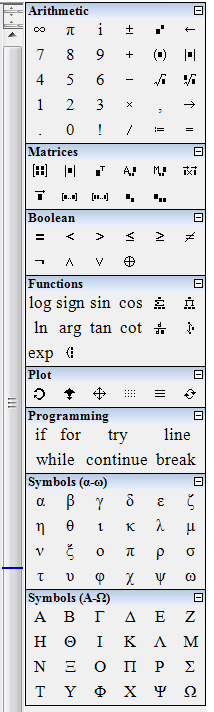When version for Android - Messages
#21 Posted: 6/8/2018 5:45:12 PM
Update.
SMathStudioAndroid.0_3.apk (11.03 MiB) downloaded 749 time(s).
Changes:
Known issues:
Best regards.
SMathStudioAndroid.0_3.apk (11.03 MiB) downloaded 749 time(s).
Changes:
- Saving files implemented;
- Non-Latin symbols are now supported to be inserted using system keyboard;
- Support for labels on Area Regions implemented;
- Location and zoom of the opened worksheet standartized between different environment now;
- DoubleTap improved: it does zoom if no region selected and selects part of the region otherwise;
- Context menu implemented (more items will be added soon).
Known issues:
- App can crash if worksheet opens with errors.
Best regards.
2 users liked this post
#22 Posted: 6/9/2018 7:28:26 PM
SMath Studio for Android is now available on Play Store: https://play.google.com/store/apps/details?id=com.smath.studio
From now on all updates will be available there.
Will be really glad if you'll decide to leave some good comments on Google Play Thanks in advance!
Thanks in advance!
Latest changes:
What's next:
Best regards, Andrey Ivashov.
From now on all updates will be available there.
Will be really glad if you'll decide to leave some good comments on Google Play
Latest changes:
- Clipboard support implemented;
- Better files handling;
- Equations parts selection improved.
What's next:
- Displaying descriptions of calculation errors;
- Full functional Dynamic Assistance support;
- Release app in other stores and provide links to all APKs versions on smath.info;
- Better selection for equations and text entries;
- Continue work on UI improvements for better user experience;
- Support for several opened worksheets at one time;
- Investigation of how plug-ins can be supported;
- Dialogs to insert Units and functions;
- Start development for iOS;
- Etc.
Best regards, Andrey Ivashov.
4 users liked this post
Denis Nikitin 6/14/2018 4:17:00 AM, Davide Carpi 6/10/2018 7:47:00 AM, Вячеслав Мезенцев 6/13/2018 2:19:00 AM, Oscar Campo 6/10/2018 6:47:00 AM
#24 Posted: 8/29/2020 8:34:30 AM
Hi.
I have used Smath for about 3,5 years, after I couldn't use a licensed Mcad anymore because Micro$not sucks.
On my phone (cheap Motorola G7 Play, octa-core, Android 10) I haven't used the web-version of Smath, but I have just discovered the app-version.
It has some minor isues and I have a priority wish list of some "minor" add-ons:
The list down with 3.1 are the most wanted, so it is easier to use Smath as a scientific calculator.
Best regards,
Henning.
I have used Smath for about 3,5 years, after I couldn't use a licensed Mcad anymore because Micro$not sucks.
On my phone (cheap Motorola G7 Play, octa-core, Android 10) I haven't used the web-version of Smath, but I have just discovered the app-version.
It has some minor isues and I have a priority wish list of some "minor" add-ons:
- Minor isues:
- Include 'Degrees' at fx 'Units' of 'Number' keyboard (I often use degrees, but also radii).
(is there another [fast] way to get degrees?).
- Include 'Degrees' at fx 'Units' of 'Number' keyboard (I often use degrees, but also radii).
- Alphabet keyboards:
- Add 'dot'/'comma' on both Latin and Greek alphabets to make subscripts, instead of switching keyboards all the time.
- For a list-of-existing-varnames, add 'arrow up' and 'arrow down' as well as 'choose', to select from the list [lower prority than function keyboard].
- Add 'dot'/'comma' on both Latin and Greek alphabets to make subscripts, instead of switching keyboards all the time.
- New keyboards:
- Add 4. keyboard with common functions:
ln, log, exp, 10x,
trig,
hyptrig,
boolsk,
and a switch button or long-tap to inverse the [hyp]trig.
In the 'Settings' [which seems not to exist:d ], the function keyboard could be set to stay-active or to be one-touch,
which return to previous keyboard, since those functions less often contain the same group of functions. - Add 5. keyboard with settings:
select-all,
include [flag],
exclude [flag], to select several expressions, (zoom and scroll should still work).
align vert./hori.,
colour text,
colour background,
area,
font size. - 2. add to 5. keyboard:
others like
matrix,
plot.
- Add 4. keyboard with common functions:
The list down with 3.1 are the most wanted, so it is easier to use Smath as a scientific calculator.
Best regards,
Henning.
1 users liked this post
Andrey Ivashov 8/29/2020 9:50:00 AM
#25 Posted: 9/26/2020 12:04:47 PM
NewSmathAppKeyboard.sm (53.33 KiB) downloaded 959 time(s).Hi.
I launched me wish list for the Smath app a mounth ago, but the last week I have wounded about a even better version.
The attached file shows me suggestion for the keyboards.
I would gladly help to change the keyboards, but I have never dealt with app's, and I don't know anything about how it is set up.
Best regards,
Henning.
I launched me wish list for the Smath app a mounth ago, but the last week I have wounded about a even better version.
- Make a "complete" calculator keyboard.
The attached file shows me suggestion for the keyboards.
- Main/calculator keyboard:
- The most used functions and constants are added to the main/calculator keyboard.
- The trigonometric and hyperbolic functions can be switched with 'inv' and 'hyp'.
- The infinite symbol have been moved to the greek alphabet, as 'abs', '10^x' and inverse-sign seems more relevant (and not having an orphan).
- The boolean algrabra symbols have been added.
- The most used functions and constants are added to the main/calculator keyboard.
- Alphabet keyboard:
- Instead of switching between 2 keyboards, a 'Shift' button is added for upper/lower case of both alphabets.
- The needed signs for typing variables/functions names and creating a text are added.
- Instead of switching between 2 keyboards, a 'Shift' button is added for upper/lower case of both alphabets.
- Units keyboard:
- Most needed algrabra functions for typing unit expressions are added.
- Most needed algrabra functions for typing unit expressions are added.
- It might be better if keyboard pops up from bottom in 'portrait mode' and (like now) from side in 'landscape mode'.
- The 4. keyboard should now be the typographical one to arrange the objects and fit the appearence.
I would gladly help to change the keyboards, but I have never dealt with app's, and I don't know anything about how it is set up.
Best regards,
Henning.
1 users liked this post
Andrey Ivashov 9/27/2020 11:24:00 AM
- New Posts
- No New Posts