Page History: Command Prompt
Compare Page Revisions
Page Revision: 2016/09/19 12:41
It is possible to perform operations from Windows Command Prompt (cmd.exe)
Commands
You can see the list of supported commands using:
SMathStudio_Desktop.exe -silent -?
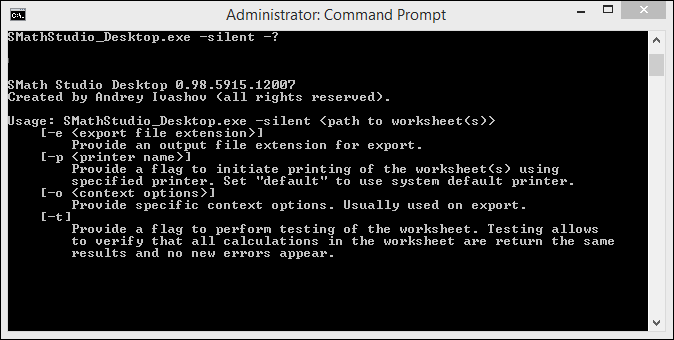
-s or -silent
this flag enables the shell commands.
-? or -help
Prompt the help.
SMathStudio_Desktop.exe -silent -?
-e or -export
Export worksheet(s) to supported formats.
SMathStudio_Desktop.exe -silent -e .html worksheet.sm
SMathStudio_Desktop.exe -silent -e .smz worksheet.sm "worksheet 2.sm" "worksheet 3.sm"
-i or -info
Provide a flag to display current SMath Studio installation details.
SMathStudio_Desktop.exe -silent -i
-o or -options
Specific context options. Usually used on export. This flag may be used in some specific file-export plug-in to enable options from command prompt.
SMathStudio_Desktop.exe -silent -e .html -o images=embedded worksheet.sm
-p or -print
Initiate printing of the worksheet(s) using specified printer. Set "default" to use system default printer.
SMathStudio_Desktop.exe -silent -p default worksheet.sm
SMathStudio_Desktop.exe -silent -p default worksheet.sm "worksheet 2.sm" "worksheet 3.sm"
SMathStudio_Desktop.exe -silent -p "Microsoft XPS Document Writer" worksheet.sm
-t or -test
Perform testing of the worksheet. Testing allows to verify that all calculations in the worksheet are returning the same results as last save and no new errors appear.
SMathStudio_Desktop.exe -silent -t worksheet.sm
SMathStudio_Desktop.exe -silent -t worksheet.sm "worksheet 2.sm" "worksheet 3.sm"
-w
Provide maximum time in milliseconds (ms) to wait for calculation of a single worksheet. Calculation will be aborted if this time limit exceeded. 1 hour is set by default.
SMathStudio_Desktop.exe -silent -t worksheet.sm -w 60000
SMathStudio_Desktop.exe -silent -t worksheet.sm "worksheet 2.sm" "worksheet 3.sm" -w 60000
History
- SMath 0.96.4902 (Nightly build): Added ability to export files to supported formats using command prompt;
- SMath 0.98.5914 (Nightly build): Ability to print worksheet using command prompt implemented, Command prompt interface extended to allow worksheet testing;
- SMath 0.98.5918 (Nightly build): Implemented ability to specify printer name when printing from command prompt;
See also
References
- how to access help command: Forum