X-Y Plot Region - Extends SMath Studio with a X-Y Plot Region. - Messages
#681 Posted: 8/24/2025 9:22:13 PM
OK, this is my proposal for the add element menu. This feature reduces the space required for on X-Y plot in handbooks a lot.
Axis marker (if not migrated to Format dialog)
Basic Elements
random rolygon with 4 points
polygon with markers (demonstrate the augment(P, "x") method)
group of polygons
centered point markers (a sample of every available shape)
simple text (standard 2D style)
text with extended formatting
Functions (perhaps with random or cyclic selection of examples, as now implemented for implicit and parametric)
explicit
implicit
parametric
Shapes
Whatever is available, possibly with properly transposed matrices in order to not extend vertically over several pages, as in your example document.
Also, for implicit plots I' suggest a choice of "above" or "below". Possibly default to "above" and allowing for expressions with relational operators.
x^2+y^2<1
x^2+y^2>1
The image below is a bit rough because the expression just switches between -0.5 and 0.5
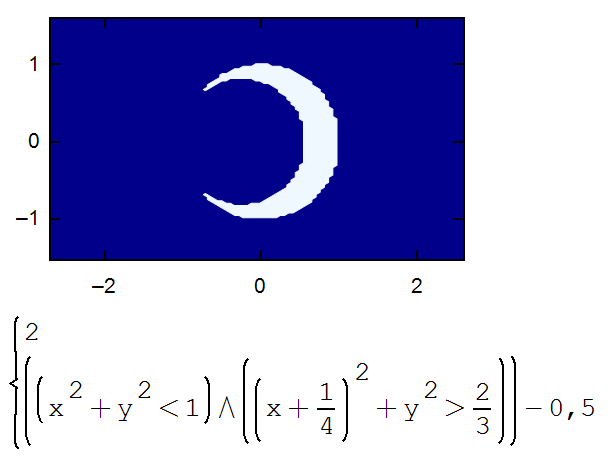
Axis marker (if not migrated to Format dialog)
Basic Elements
random rolygon with 4 points
polygon with markers (demonstrate the augment(P, "x") method)
group of polygons
centered point markers (a sample of every available shape)
simple text (standard 2D style)
text with extended formatting
Functions (perhaps with random or cyclic selection of examples, as now implemented for implicit and parametric)
explicit
implicit
parametric
Shapes
Whatever is available, possibly with properly transposed matrices in order to not extend vertically over several pages, as in your example document.
Also, for implicit plots I' suggest a choice of "above" or "below". Possibly default to "above" and allowing for expressions with relational operators.
x^2+y^2<1
x^2+y^2>1
The image below is a bit rough because the expression just switches between -0.5 and 0.5
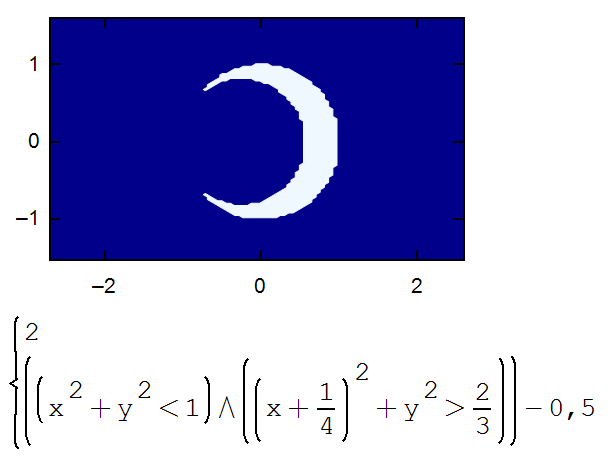
Technische Mechanik mit SMath Studio: https://link.springer.com/book/10.1007/978-3-658-50592-9
#682 Posted: 10/16/2025 4:22:41 PM
There is a rendering glitch in animations. If the y2-axis is not activated, then the corresponding frame line is missing in animation mode.
Also, if the region is cloned, the animation settings get lost and there is an error message "limits must be integer".
Taylor.sm (20.05 KiB) downloaded 455 time(s).
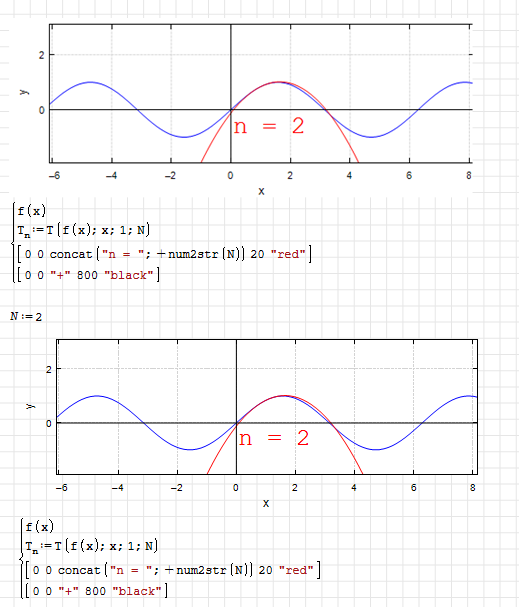
Also, if the region is cloned, the animation settings get lost and there is an error message "limits must be integer".
Taylor.sm (20.05 KiB) downloaded 455 time(s).
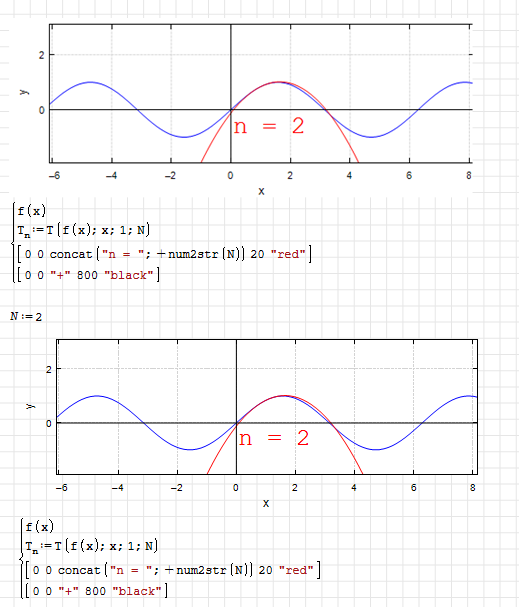
Technische Mechanik mit SMath Studio: https://link.springer.com/book/10.1007/978-3-658-50592-9
1 users liked this post
Вячеслав Мезенцев 10/23/2025 5:20:59 PM
#683 Posted: 10/29/2025 3:22:16 PM
- New Posts
- No New Posts




