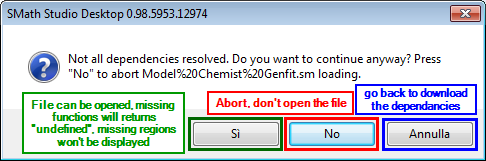1 Pages (8 items)
Smath 5346 Bugs - Smath 5346 Bugs - Messages
#1 Posted: 5/8/2016 2:40:55 PM
#2 Posted: 5/8/2016 2:59:19 PM
... as you can see: the installed version has:
> MB, > Files, < Folders but has much/much smaller f(x) menu.
I explain to myself the much smaller f(x) menu from so many from the total
that do not work or not coded wrt the Smath structure:
Solve, LevenbergMarquardt ....
> MB, > Files, < Folders but has much/much smaller f(x) menu.
I explain to myself the much smaller f(x) menu from so many from the total
that do not work or not coded wrt the Smath structure:
Solve, LevenbergMarquardt ....
#3 Posted: 5/8/2016 3:41:46 PM
It creates a bit of confusion if you invent your own terms without defining them. Does "uninstalled" version mean "portable"? If so, what distribution was used? Andrey always provides an installer for a non-portable version and a linux version, which can easily be used as portable version under windows. Both come with the plugins provided by Andrey.
If you want to use third party plugins then you have to install them via extension manager. this applies to both non-portable and portable version. Portable versions with installed third-party plugins can be re-distributed, this is just a convenience feature and can easily be extended and the SMath version just like the plugins can be updated at any time. However, setting up a clean and well configured portable version with pre-installed plugins requires quite some hand-work, that's why I didn't update my distribution for a while.
Thus, the set of installed plugins (and thus the population of the functions menu) is always entirely up to you, regardless of what version you use and nobody is to blame for the availability or non-availability of any function.
If you miss some function, then you have to find out which plugin would provide it and then install the plugin. The bad thing is that most functions don't tell if they are built-in or third party (and what plugin provides them).
Usually you havet to search the forum to find out what plugin provides a particular function.
If you want to use third party plugins then you have to install them via extension manager. this applies to both non-portable and portable version. Portable versions with installed third-party plugins can be re-distributed, this is just a convenience feature and can easily be extended and the SMath version just like the plugins can be updated at any time. However, setting up a clean and well configured portable version with pre-installed plugins requires quite some hand-work, that's why I didn't update my distribution for a while.
Thus, the set of installed plugins (and thus the population of the functions menu) is always entirely up to you, regardless of what version you use and nobody is to blame for the availability or non-availability of any function.
If you miss some function, then you have to find out which plugin would provide it and then install the plugin. The bad thing is that most functions don't tell if they are built-in or third party (and what plugin provides them).
Usually you havet to search the forum to find out what plugin provides a particular function.
Martin KraskaPre-configured portable distribution of SMath Studio: https://en.smath.info/wiki/SMath%20with%20Plugins.ashx
1 users liked this post
Mike Kaganski 5/8/2016 9:17:00 PM
#4 Posted: 5/8/2016 3:42:38 PM
#5 Posted: 5/8/2016 3:57:44 PM
The Solve() function is part of the Maxima plugin (which can be seen in the dynamic help string). This plugin is currently out of maintenance and if you don't want to see the function in the menu, just remove or deactivate the plugin.
Alternatively, you could file a bug report in the BTS. This would help to adress any issues in case that the plugin comes back into maintenance. Also, once Solve() can easily be identified as originating from the Maxima plugin, please discuss related issues in the Maxima forum topic.
The error message in your screenshot says that the winsock connection between SMath and Maxima is broken. This might have many causes, some of them being:
- insufficient write/execute rights in the plugin directory
- wrong configuration of the path to maxima within SMath
- Usage of a Maxima version againgst which the plugin hasn't been tested
The interactive handbook has a chapter on Maxima, this might help with debugging the issue.
Alternatively, you could file a bug report in the BTS. This would help to adress any issues in case that the plugin comes back into maintenance. Also, once Solve() can easily be identified as originating from the Maxima plugin, please discuss related issues in the Maxima forum topic.
The error message in your screenshot says that the winsock connection between SMath and Maxima is broken. This might have many causes, some of them being:
- insufficient write/execute rights in the plugin directory
- wrong configuration of the path to maxima within SMath
- Usage of a Maxima version againgst which the plugin hasn't been tested
The interactive handbook has a chapter on Maxima, this might help with debugging the issue.
Martin KraskaPre-configured portable distribution of SMath Studio: https://en.smath.info/wiki/SMath%20with%20Plugins.ashx
#6 Posted: 5/9/2016 1:26:19 AM
.WroteThus, the set of installed plugins (and thus the population of the functions menu) is always entirely up to you, regardless of what version you use and nobody is to blame for the availability or non-availability of any function.
Martin,
That's not an answer. The "stable Smath 5346" came with the "Smath Installer"
whatever that meant. Once all the plugins of that version were pasted in the traditional
C:\Program Files, clicking on the 'S' icon.exe it did ask to install, then YES ... all done. It did create the corresponding f(x) menu of a partial installation.
The partial installation does not include [from quick glance]
"cases" if/otherwise from Davide
water steam
Broyden, Levenberg-Marquardt, Nedler Mead, Ridder, Newton
and what else that has to made produce.
At this point, I understand that if I don't want "WaterSteam" from the UNinstalled version, I could drag that plugin to the rcycle bin or delete. Consequently, I understand that the plugin manager will/shall update the f(x) menu. If it does not not update then why having a plugin manager.
More mystic: the installed 5346 includes the Viacheslav Matlab mwxxxx, but the UNinstalled 5346 does not include "mwxxxx", though it apparently includes all the possible stuff "coded" for Smath.
Three collabs have replied about "Convolution". It works for one and not for two, and that is with the latest nightly build. So, the bug [missing link] is still there.
So often Andrey replies about what is repaired, but not that one.
Smath 5346 is about one year old, being so obsolete: no comment.
Let's go back to this "Fourier Quantum" from UNinstalled for the "if/otherwise"
to make the integral work. Next, assume some Matlab mw[fft] is needed, then it can't be
called from the f(x) menu because the UNinstalled plugin manager is broken.
It's not viable working with two different installations and so many nightly build.
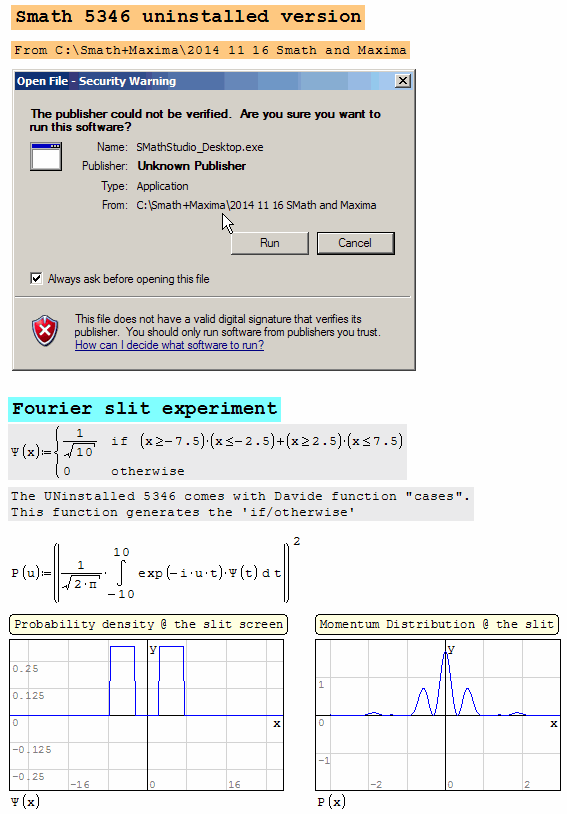
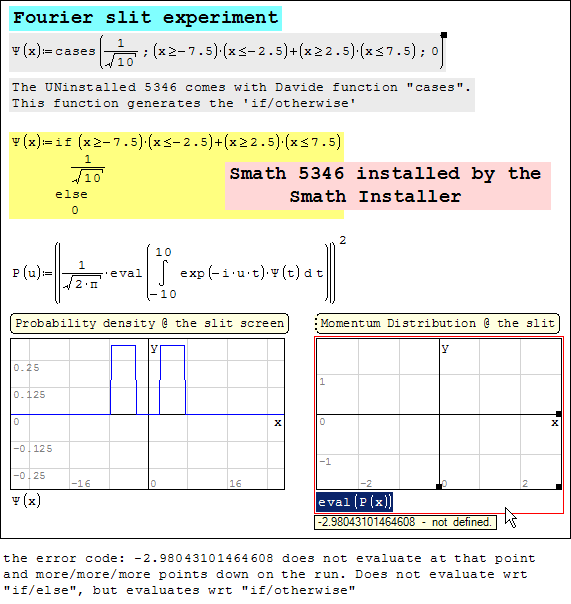
#7 Posted: 5/9/2016 5:07:21 AM
Wrote
More mystic: the installed 5346 includes the Viacheslav Matlab mwxxxx, but the UNinstalled 5346 does not include "mwxxxx", though it apparently includes all the possible stuff "coded" for Smath.
In the unofficial portable distribution I left out some plugins, either because they are too big or because they use third party software with questionable legal status. The latter applies to the mathworks runtime library and to the maple dos version. Still, every user can download and install these plugins via extension manager.
Martin KraskaPre-configured portable distribution of SMath Studio: https://en.smath.info/wiki/SMath%20with%20Plugins.ashx
#8 Posted: 5/9/2016 6:05:56 AM
Jean,
The two versions (install and portable) come out exactly with the same plugins; in a system that has never seen SMath Studio before, you don't notice differences.
If you have used SS with installer before, you may experience differences because all the 3rd party plugins, those downloadable from the Extensions Manager, are kept in the AppData folder of the user (they are not deleted when you uninstall/update the program).
Portable version doesn't use the AppData folder, all the settings and plugins are kept inside the folder of the executable (because is portable, so you have always the same settings and plugins in any system you run the program, despite what is installed or not installed in that system); hence even if you have the two versions running in the same system, they may be different depending on the history of each one.
There are 2 ways to obtain and keep updated the 3rd party plugins:
- manual install/update: tools > plugins > online gallery; here you see all the plugins not yet downloaded as well as the updates of those you have already downloaded (the latest are highlighted in blue). As for now there isn't an automatic "check for updates" (like the one that notify when there is a new SS available).
- auto install/update: when you use a function or a region in a worksheet, SMath Studio should save the dependancy in the file; when you or another person open the file, a check is done by the Extensions Manger and notice you if a missing or newer plugin is needed to run the worksheet as designed. By following the prompted forms, you can download them or not, and run the worksheet (even without these plugins).
Aside (still important) notes:
- since a while (SS 0.96.4902) developers are able to provide updates for older SMath Studio version, through the Extensions Manger, in which is possible to compile the plugins for a specific SS version to the latest; this means that as principle is possible to share new features of exiting plugins even for older version. This is easier for some range of versions, since the APIs are similar and there are none or few changes to do to compile these plugins. When there are big changes introduced by the APIs, this may becomes harder, thus compatibility may be broken (still possible, if all the required features were available in some way even in the older versions, and the developer has enough time to modify the code for any version up to the oldest required).
- some changes in the APIs are required, other not strictly required but auspicable; 0.98 has introduced several changes for stability (even a long awaited fix in the save routine, that has made a lot of victims). I expect other in future, and probably the may affects back-compatibility (f.e. see SS-2318 or SS-1258); fortunately, all the SS version are available, so one may use a portable version to load newer or older worksheets (as his needs) and try to convert;
- targeted patches for the core seems a good idea, even if it really depends on the developer (time to provide these patches, compatibility/update philosophies; this is tipically the approach of many commercial products, where you pay to use a version, and you can't use newer versions without buying a new license; it is also adopted in some free software, where there are many developers (here we have only one). In both these products, the support/patches at a certain point ends or become really expensive)
The two versions (install and portable) come out exactly with the same plugins; in a system that has never seen SMath Studio before, you don't notice differences.
If you have used SS with installer before, you may experience differences because all the 3rd party plugins, those downloadable from the Extensions Manager, are kept in the AppData folder of the user (they are not deleted when you uninstall/update the program).
Portable version doesn't use the AppData folder, all the settings and plugins are kept inside the folder of the executable (because is portable, so you have always the same settings and plugins in any system you run the program, despite what is installed or not installed in that system); hence even if you have the two versions running in the same system, they may be different depending on the history of each one.
There are 2 ways to obtain and keep updated the 3rd party plugins:
- manual install/update: tools > plugins > online gallery; here you see all the plugins not yet downloaded as well as the updates of those you have already downloaded (the latest are highlighted in blue). As for now there isn't an automatic "check for updates" (like the one that notify when there is a new SS available).
- auto install/update: when you use a function or a region in a worksheet, SMath Studio should save the dependancy in the file; when you or another person open the file, a check is done by the Extensions Manger and notice you if a missing or newer plugin is needed to run the worksheet as designed. By following the prompted forms, you can download them or not, and run the worksheet (even without these plugins).
Aside (still important) notes:
- since a while (SS 0.96.4902) developers are able to provide updates for older SMath Studio version, through the Extensions Manger, in which is possible to compile the plugins for a specific SS version to the latest; this means that as principle is possible to share new features of exiting plugins even for older version. This is easier for some range of versions, since the APIs are similar and there are none or few changes to do to compile these plugins. When there are big changes introduced by the APIs, this may becomes harder, thus compatibility may be broken (still possible, if all the required features were available in some way even in the older versions, and the developer has enough time to modify the code for any version up to the oldest required).
- some changes in the APIs are required, other not strictly required but auspicable; 0.98 has introduced several changes for stability (even a long awaited fix in the save routine, that has made a lot of victims). I expect other in future, and probably the may affects back-compatibility (f.e. see SS-2318 or SS-1258); fortunately, all the SS version are available, so one may use a portable version to load newer or older worksheets (as his needs) and try to convert;
- targeted patches for the core seems a good idea, even if it really depends on the developer (time to provide these patches, compatibility/update philosophies; this is tipically the approach of many commercial products, where you pay to use a version, and you can't use newer versions without buying a new license; it is also adopted in some free software, where there are many developers (here we have only one). In both these products, the support/patches at a certain point ends or become really expensive)
If you like my plugins please consider to support the program buying a license; for personal contributions to me: paypal.me/dcprojects
1 Pages (8 items)
- New Posts
- No New Posts

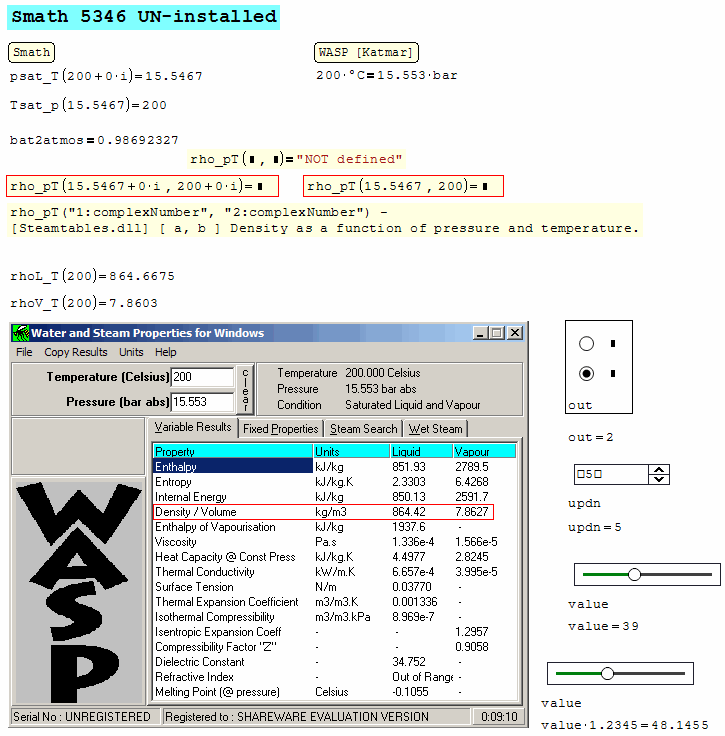
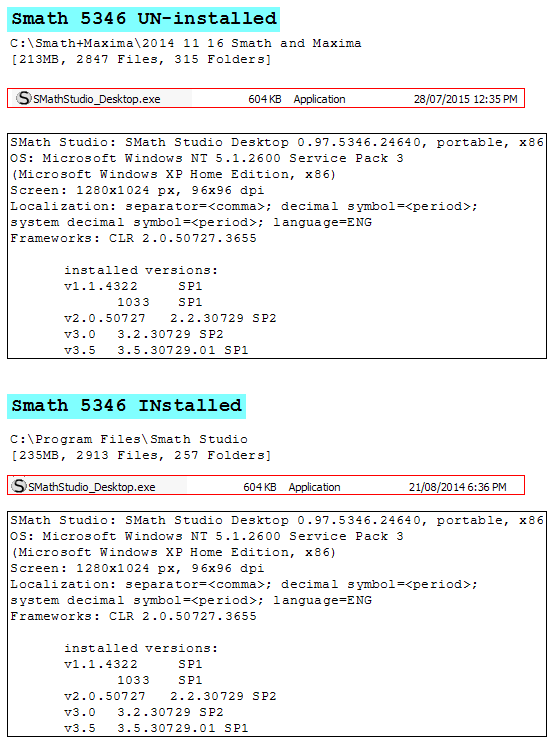
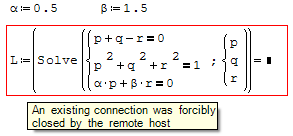
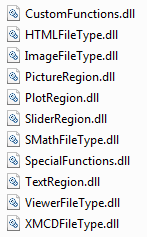
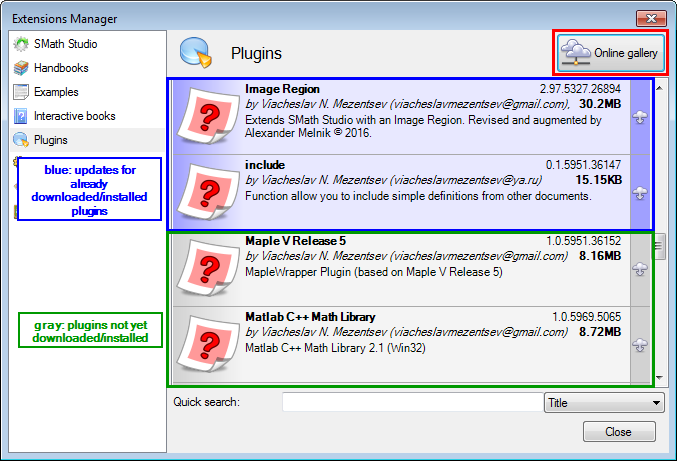
![2016-05-09 10_35_11-SMath Studio - [Page1].png](/en-US/files/Download/hVPPpD/2016-05-09-10_35_11-SMath-Studio---[Page1].png)
![2016-05-09 10_50_13-2016-05-09 10_35_11-SMath Studio - [Page1].png - Visualizzatore foto di Windows.png](/en-US/files/Download/AZFog2/2016-05-09-10_50_13-2016-05-09-10_35_11-SMath-Studio---[Page1].png---Visualizzatore-foto-di-Windows.png)