Stable: SMath Studio 0.99.7579 (01 October 2020) - Messages
SMath Studio
Tiny, but powerful mathematical program with WYSIWYG editor and complete units of measurements support.
It provides numerous computing features and rich user interface translated into about 40 different languages. Application also contains integrated mathematical reference book.
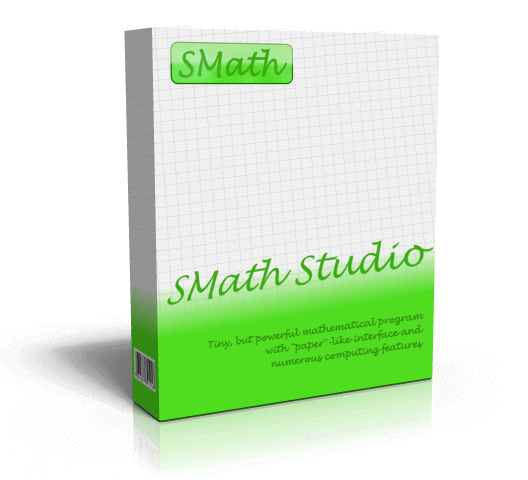
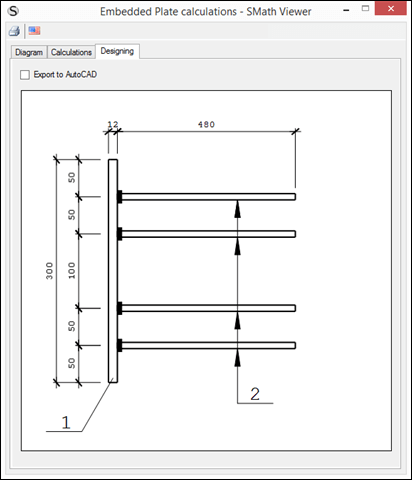
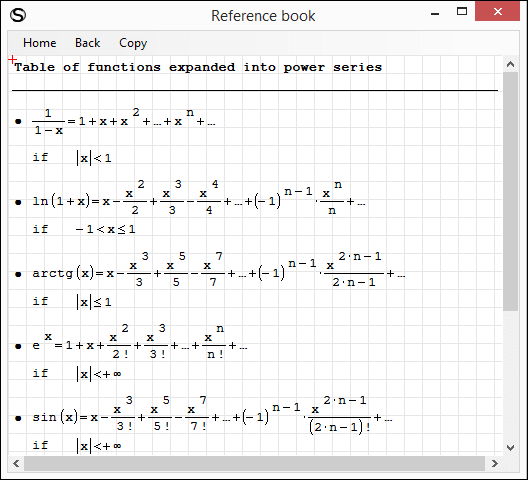
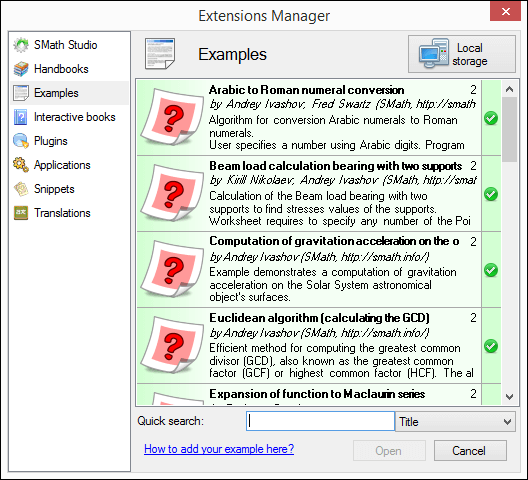
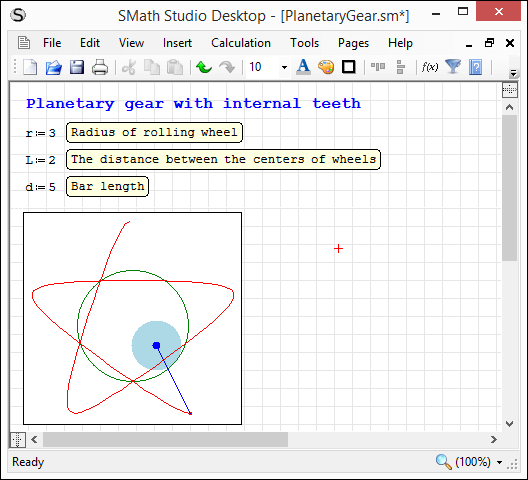
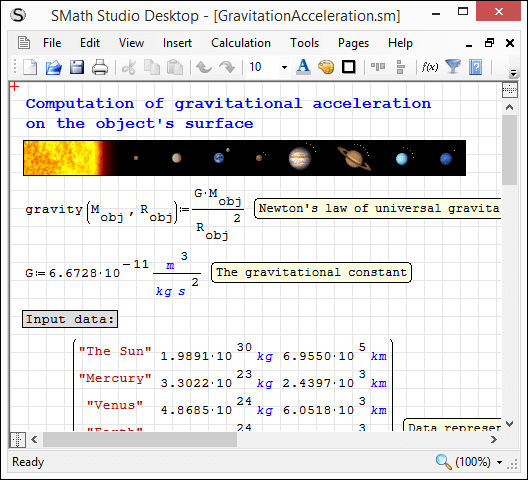
Application can be easily extended based on your needs. Built-in Extensions Manager tool allows to get access to hundreds official and third-party resources of the following types: usage examples, plug-ins, SMath Viewer based applications, snippets, interface translations, interactive books, handbooks and tutorials.
Changes introduced in current build 0.99.7579
Improvements
- It is possible to set global Font Name/Font Size/Text Color/Background Color for the document/program using appropriate selectors in the main toolbar;
- Better support for Del keyboard button implemented within MathRegion.
Corrections
- SS-4642: Crash on startup in Linux fixed;
- Rendering of the underlined text corrected;
- Logic of collecting of dependencies during calculation improved to log required plug-ins on worksheet save.
Miscellaneous
- Interface translations updated.
Download
SMathStudioDesktop.0_99_7579.Mono.tar.gz (1.4 MiB) downloaded 6825 time(s).
SMathStudioDesktop.0_99_7579.Setup.msi (2.28 MiB) downloaded 27662 time(s).
- Desktop (Windows):
Framework: .NET Framework 2.0 or higher - Desktop (Linux):
Framework: Mono 2.0 (libmono-winforms-2.0-cil package) or higher
- [ARA] Arabic / العربي
- [BEL] Belarusian / Беларуская
- [BUL] Bulgarian / Български
- [CAT] Catalan / Català
- [CHS] Chinese (Simplified) / 简体中文
- [CHT] Chinese (Traditional) / 簡體中文
- [CPP] Portuguese (Brazil) / Brazil (Português)
- [CZE] Czech / Čeština
- [DAN] Danish / Dansk
- [DUT] Dutch / Nederlands
- [ENG] English / English
- [FAS] Persian / فارسی
- [FIN] Finnish / Suomi
- [FRE] French / Français
- [GER] German / Deutsch
- [GRE] Greek / Ελληνικά
- [HEB] Hebrew / עברית
- [HUN] Hungarian / Magyar
- [IND] Indonesian / Bahasa Indonesia
- [ITA] Italian / Italiano
- [JPN] Japanese / 日本語
- [KOR] Korean / 한국어
- [LAV] Latvian / Latviešu
- [LTH] Lithuanian / Lietuvių
- [NOR] Norwegian / Norsk
- [POL] Polish / Polski
- [POR] Portuguese / Português
- [RON] Romanian / Română
- [RUS] Russian / Русский
- [SCC] Serbian (Latin) / Srpski
- [SCR] Croatian / Hrvatski
- [SLK] Slovak / Slovenčina
- [SPA] Spanish / Español
- [SRP] Serbian (Cyrillic) / Српски
- [SWE] Swedish / Svenska
- [TUR] Turkish / Türkçe
- [UKR] Ukrainian / Українська
SMath Studio tutorial by Bernard Liengme.
 SMathPrimer.pdf (Date: 11.11.2011. File size: 2.06MB) - to open in Adobe Acrobat Reader
SMathPrimer.pdf (Date: 11.11.2011. File size: 2.06MB) - to open in Adobe Acrobat Reader
Introduction of the use of SMath Studio by Gilberto E. Urroz, Ph.D., P.E.
 SMathStudio.0_85.Article.Eng.pdf (Date: 23.09.2009. File size: 828.96KB) - to open in Adobe Acrobat Reader
SMathStudio.0_85.Article.Eng.pdf (Date: 23.09.2009. File size: 828.96KB) - to open in Adobe Acrobat Reader SMathStudio.0_85.IOFiles.Article.Eng.pdf (Date: 27.09.2009. File size: 453.24KB) - to open in Adobe Acrobat Reader
SMathStudio.0_85.IOFiles.Article.Eng.pdf (Date: 27.09.2009. File size: 453.24KB) - to open in Adobe Acrobat Reader SMathStudio.0_85.NumericFunctions.Article.Eng.pdf (Date: 18.10.2009. File size: 622.45KB) - to open in Adobe Acrobat Reader
SMathStudio.0_85.NumericFunctions.Article.Eng.pdf (Date: 18.10.2009. File size: 622.45KB) - to open in Adobe Acrobat Reader SMathStudio.0_85.Programming.Article.Eng.pdf (Date: 18.10.2009. File size: 411.74KB) - to open in Adobe Acrobat Reader
SMathStudio.0_85.Programming.Article.Eng.pdf (Date: 18.10.2009. File size: 411.74KB) - to open in Adobe Acrobat Reader
SMath Studio icons (
 SMathStudio.Icons.zip (Date: 12.04.2010. Size: 63.74KB)
SMathStudio.Icons.zip (Date: 12.04.2010. Size: 63.74KB)
Underline text is fixed, check;
Font setting is implemented, check. (actually I had asked for this about a year ago)
One less reason for me to use notorious Windows and Microsoft programs.
Regards.
WroteLinux is fixed, check; ...
One less reason for me to use notorious Windows and Microsoft programs.
Hahaha! I just loaded Linux Mint on my machine again. I thought I had done something wrong as I had updated my portable version 4 days ago.
Now if I can only find a Linux based "REVIT" clone. I can get off of Microsoft for good.
Andrey and Company
How about the toolbar issue? You'll notice the missing items in this screenshot. Linux Mint 20 - Cinammon with complete MONO installed
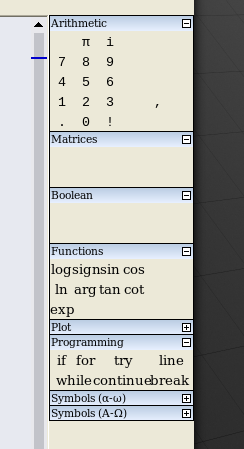
What is the official stance, from tyour perspective, on saving as a compressed ".SMZ" file in lieu of the standard ".SM"? As I am going to be updating files, I figure I would ask. Easy enough to re-save as ".SM" if that is preferred and I've had some issues in the past with program updates.
Wrote
Hahaha! I just loaded Linux Mint on my machine again. I thought I had done something wrong as I had updated my portable version 4 days ago.
Now if I can only find a Linux based "REVIT" clone. I can get off of Microsoft for good.
Andrey and Company
How about the toolbar issue? You'll notice the missing items in this screenshot. Linux Mint 20 - Cinammon with complete MONO installed
Toolbar issue remains. At least on my VoidLinux machine.
For so long I couldn't run SMath Mono on Linux now I don't mind this.
You can use Bricscad instead of Revit. It runs native on Linux and has BIM support.
I use it for mechanical designs btw not for architectural purposes.
But there are some tutorials for Bricscad on Youtube for BIM designs.
Regards
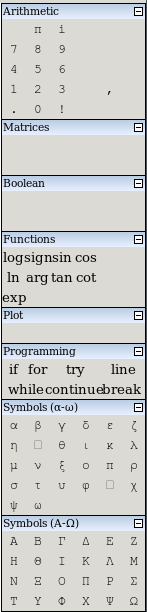
WroteAndrey and the development team,
What is the official stance, from tyour perspective, on saving as a compressed ".SMZ" file in lieu of the standard ".SM"? As I am going to be updating files, I figure I would ask. Easy enough to re-save as ".SM" if that is preferred and I've had some issues in the past with program updates.
Both SM and SMZ will be supported in future versions but SMZ will be obsolete at some point because we need to support Office Open XML specification which is much better approach for compressed documents. Personally I prefer to use SM as it is possible to read by Notepad and much easy to compare documents with WinDiff or similar.
Best regards.
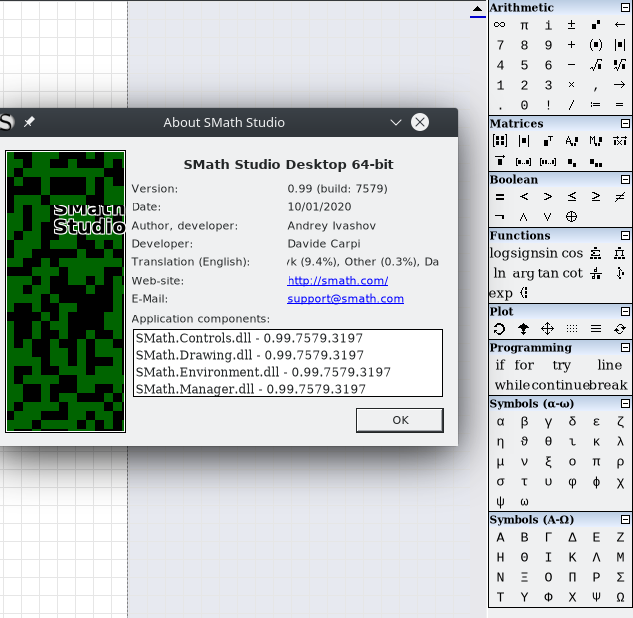
Quote
Mono JIT compiler version 6.10.0 (makepkg/5d03a6fe116 Wed 15 Jul 2020 03:01:56 PM -03)
Copyright (C) 2002-2014 Novell, Inc, Xamarin Inc and Contributors. www.mono-project.com
TLS: __thread
SIGSEGV: altstack
Notifications: epoll
Architecture: amd64
Disabled: none
Misc: softdebug
Interpreter: yes
LLVM: supported, not enabled.
Suspend: hybrid
GC: sgen (concurrent by default)
WroteIn Arch the toolbar is complete, perhaps should move the discussion about that to a different topic
There is a discussion on this issue: https://en.smath.com/forum/yaf_postst17695_Missing-symbols-on-Ubuntu-20-mono.aspx
I didn't realize those toolbars worked on any flavor of Linux, I'd just resigned myself to doing without them.
WroteThere is a discussion on this issue: https://en.smath.com/forum/yaf_postst17695_Missing-symbols-on-Ubuntu-20-mono.aspx
I didn't realize those toolbars worked on any flavor of Linux, I'd just resigned myself to doing without them.
I've posted some screen shots there
Andrey,
I think its a fonts issue. In another post, it was mentioned that the default font in now Ariel. When I open SMath in Linux, the default font is Liberation Serif (default for Libre Office?). As I scroll down the font options in SMath, there is a bunch of giberish
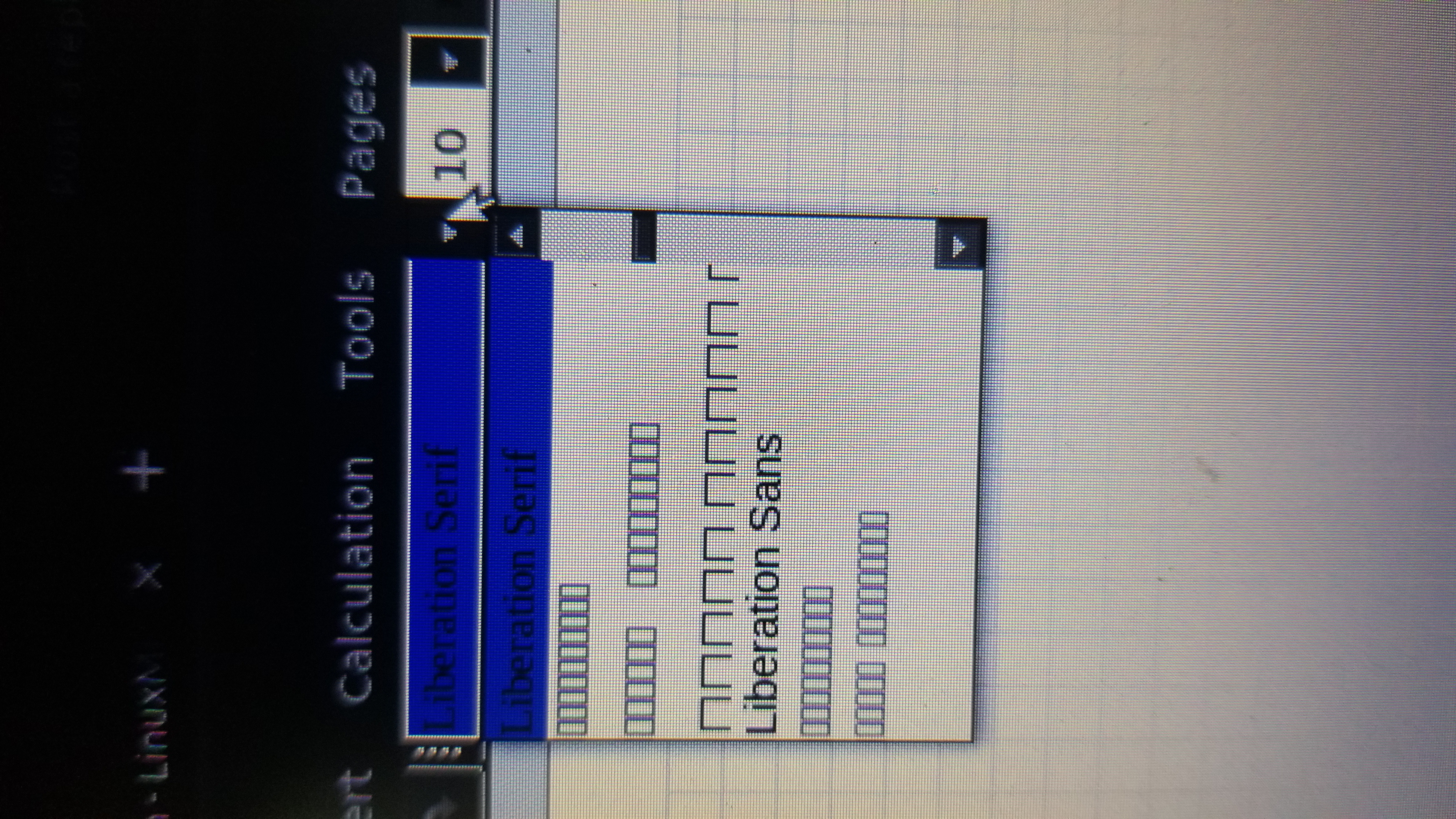
Martin Kraska
- New Posts
- No New Posts
