maple(int) - maple(int) - Messages
If you have such failure: the attached *.sm may rescue your project(s).
Integral 0maple suite [Multiple] Copy.sm (9.21 KiB) downloaded 701 time(s).
WroteJean, I can't understand what exactly the problem.
Like this Viacheslav ... try typing maple(int).
If you don't get the indefinite integral symbol: maple is corrupted.
That it does not work SS 6179 anymore in my system is pity for me.
No problem as I can rescue from backup document.
Successful lunch for my friend Astronaut, He is a good man speaking Russian too !
WroteI can't help here, because this behavior does not apply to my plugin.
Maybe some Collabs will catch and test with their latest version ?
Thanks Kamarad.
however, I don't think it is a desiderable feature; how would you access or create any int~ variable/function if the program triggers the autocomplete while you are typing? (and imagine this extended to any function...)
WroteI cannot reproduce the autocomplete of int in any SS version, neither changing the date on the machine, and I'm not aware that there ever were such behavior...
however, I don't think it is a desirable feature; how would you access or create any int~ variable/function if the program triggers the autocomplete while you are typing? (and imagine this extended to any function...)
I discovered that Maple indefinite multiple integrals SS 5346.
It was maintained SS 6179 up until noticed it failed [not supported anymore].
Please try the attached if it complains.
Jean
Integrate Double Test.sm (33.46 KiB) downloaded 842 time(s).
WroteI discovered that Maple indefinite multiple integrals SS 5346.
Most important about indefinite integral, I forgot to mention:
SS 5346 f(x) menu had the two integrals:
Int(2) [indefinite], Int(4) [palette definite].
Thus the maple(Int(2)) was then OK.
Int(4) was the integrator from the palette.
SS 6179 f(x) menu has only int palette integrator.
So, if your latest 6884 has only int you are zap twice:
1. you are zap from Smath 6884 indefinite integral.
2. you are zap from maple(int,) because it is dead.
functions like int(2) or lim(3) are not available in the functions' list because at the moment are "dead symbols" without third party plugins like maple or maxima.
BTW it is possible for developpers to add additional toolboxes, thus a plugin like maxima (for example), might expose them.
Wrote
BTW it is possible for developpers to add additional toolboxes, thus a plugin like maxima (for example), might expose them.
I assume you have in mind side bar palettes.
Sounds like an interesting option. Is there some template where I can see how to do that?
How about toolbar buttons and settings tabs?
WroteI assume you have in mind side bar palettes.
Sounds like an interesting option. Is there some template where I can see how to do that?
You can use this as reference.
There are some known issues in certain cases (missing buttons) but you can fix them using the Size attribute and playing with how the buttons are sorted.
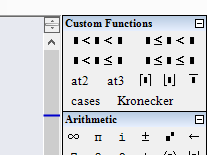
WroteHow about toolbar buttons and settings tabs?
I've played a lot with toolbars, it's very nice what would be possible to do with them. Unfortunately although the interaction within an interface was a successful challenge, the main problem was that the toolstrips (each palette you can create/show/move in the toolbar) are hard to handle when the window is resized, resulting often in messed up layouts of the program window. This is even worse under mono, where toolstrips cannot be dragged around by the user. I guess that a solution might be to build some sort of ribbon menu, where items under the same category can be placed one next to the other an the whole group can be scrolled if the length exceed the window width, but this is just an idea and requires many efforts, especially to keep it compatible with older machines.
If for settings tabs you mean something like properties palette of autocad, it is something that I'm thinking about since a while, I guess they would be applicable on any platform if designed correctly.
Wrote
If for settings tabs you mean something like properties palette of autocad, it is something that I'm thinking about since a while, I guess they would be applicable on any platform if designed correctly.
Don't know Autocad. Just the tools> settings dialog, which already has two tabs. A third tab would be a good place for maxima settings (e.g. path to Maxima, default graph sizes, custom translations, etc.), better than under Insert> Maxima.
Alternatively, a settings button/dialog in the plugin manager would be useful (for any plugin, which offers settings).
Under Tools> settings, a separate tab could contain similar buttons for all plugins which actually offer settings.
- New Posts
- No New Posts
