1 Pages (6 items)
Snippet Disappears - Messages
#1 Posted: 3/12/2019 2:17:51 AM
I have two snippets with similar but different names. Their sizes are even slightly different.
TDFD COUPLED ROUTINE NEW.sm and
TDFD COUPLED ROUTINE ORIG.sm
Their Metadata titles match the file names. However, when I open the Snippet Manager only one appears--usually the first one I copied to the snippet directory shown in the attached image.

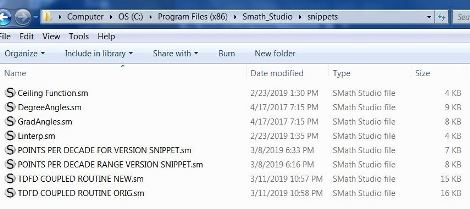
Note: Both POINTS PER DECADE snippets show up in the Snippet Manager.
Reg
TDFD COUPLED ROUTINE NEW.sm and
TDFD COUPLED ROUTINE ORIG.sm
Their Metadata titles match the file names. However, when I open the Snippet Manager only one appears--usually the first one I copied to the snippet directory shown in the attached image.
Note: Both POINTS PER DECADE snippets show up in the Snippet Manager.
Reg
#2 Posted: 3/12/2019 5:14:58 AM
Have you set for them different names?
File > Properties > File attributes > Snippet shortcut field
File > Properties > File attributes > Snippet shortcut field
If you like my plugins please consider to support the program buying a license; for personal contributions to me: paypal.me/dcprojects
#3 Posted: 3/12/2019 5:38:42 AM
Not sure what you mean. I don't have a shortcut defined for any of them including the two POINTS PER DECADE snippets and both of those show up in the Snippet Manager.
If I define a shortcut field, can they then be called via that short cut. I see the original ones provided in SMath have the shortcut field defined. I will give that a try and let you know.
Thanks again.
Reg
If I define a shortcut field, can they then be called via that short cut. I see the original ones provided in SMath have the shortcut field defined. I will give that a try and let you know.
Thanks again.
Reg
#4 Posted: 3/12/2019 5:47:11 AM
Davide,
Still doesn't show for those but continues to show for the Points per Decade snippets.
Here are the two giving me trouble. Only the "NEW" version shows in the snippet manager.
File not found.File not found.
Still doesn't show for those but continues to show for the Points per Decade snippets.
Here are the two giving me trouble. Only the "NEW" version shows in the snippet manager.
File not found.File not found.
#5 Posted: 3/12/2019 6:24:18 AM
I can reproduce; I have to look at the code but I'm 99% sure the issue is that the two files are in conflict because they have the same unique identifier.
For your issue, copy the content of one of the files to a blank worksheet, then save it in the snippets folder.
In general, maybe the save as should change the id or we should provide an easy way to generate a new id (like a button in the file -> properties dialog). I'll think on it
For your issue, copy the content of one of the files to a blank worksheet, then save it in the snippets folder.
In general, maybe the save as should change the id or we should provide an easy way to generate a new id (like a button in the file -> properties dialog). I'll think on it
If you like my plugins please consider to support the program buying a license; for personal contributions to me: paypal.me/dcprojects
1 Pages (6 items)
- New Posts
- No New Posts
