1 Pages (11 items)
Solve not working - Messages
#1 Posted: 11/2/2009 11:08:31 AM
Hey,
Consider this:

Shouldn't it at least be able to solve "t+1=0, t" to "t=-1"?
It complains with: "No real roots"
Consider this:
Shouldn't it at least be able to solve "t+1=0, t" to "t=-1"?
It complains with: "No real roots"
#2 Posted: 11/2/2009 1:16:50 PM
Please, check if Tools > Options > Calculation > Roots (range) has values range (-20, 20).
#3 Posted: 11/2/2009 1:46:32 PM
WrotePlease, check if Tools > Options > Calculation > Roots (range) has values range (-20, 20).
I tweaked it to -200 to 200... Isn't larger range better (Slower.. But more versatile).. ?
(Works now.. :/)
#4 Posted: 11/2/2009 2:16:14 PM
I think there were few posts devoted to "solve" function. Please look at the picture
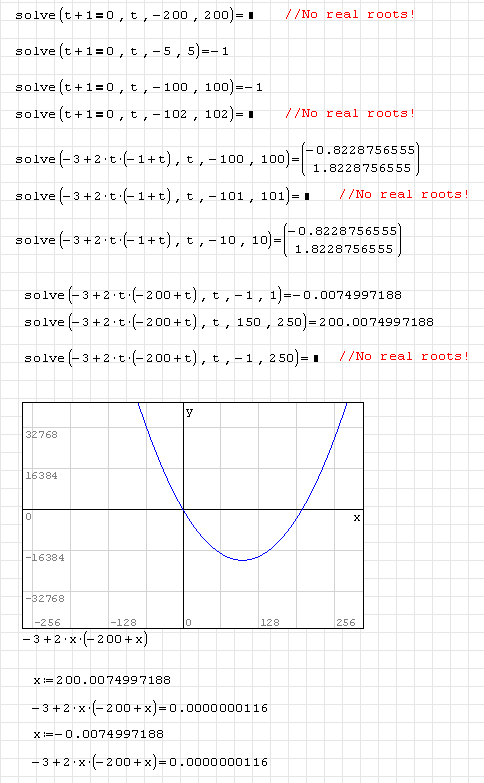
A numerical algorithm is behind the scene of "solve". Numerical nonlinear solver is always a "tricky" task. I think there might be some general advice concerning "solve" realized in SMath Studio.
1. Plot the function first and locate the roots.
2. It might be more advisable to use the third and fourth argument (range) were the roots are located
3. It is not advisable to use large ranges. Actually, "solve" might fail in that case.
4. If it fails, then try to locate the roots one by one with an appropriate range search.
I am not sure about all of it, but it works.
Regards,
Radovan
EDIT: For polynomials use polyroots. This will give you all the roots (real and complex) of a polynomial (zeros of polynomial equation).
A numerical algorithm is behind the scene of "solve". Numerical nonlinear solver is always a "tricky" task. I think there might be some general advice concerning "solve" realized in SMath Studio.
1. Plot the function first and locate the roots.
2. It might be more advisable to use the third and fourth argument (range) were the roots are located
3. It is not advisable to use large ranges. Actually, "solve" might fail in that case.
4. If it fails, then try to locate the roots one by one with an appropriate range search.
I am not sure about all of it, but it works.
Regards,
Radovan
EDIT: For polynomials use polyroots. This will give you all the roots (real and complex) of a polynomial (zeros of polynomial equation).
When Sisyphus climbed to the top of a hill, they said: "Wrong boulder!"
#5 Posted: 11/2/2009 3:04:24 PM
I'm not at all sure I understand why roots are relevant for solve.
I know that I will always have to keep my normal calculator by, to solve those SMath can't do.
Makes me wonder though, if my calculator can, why can't SMath.. Ofc, it's not coded so, but why not?.. :P
I know that I will always have to keep my normal calculator by, to solve those SMath can't do.
Makes me wonder though, if my calculator can, why can't SMath.. Ofc, it's not coded so, but why not?.. :P
#6 Posted: 11/2/2009 6:12:45 PM
WroteI'm not at all sure I understand why roots are relevant for solve.
Sorry Mike, did not get your point.
WroteI know that I will always have to keep my normal calculator by, to solve those SMath can't do.
Makes me wonder though, if my calculator can, why can't SMath.. Ofc, it's not coded so, but why not?.. :P
It is in principal a one-man project and depends on the author's spare time to work on it (it is not a payed job ). Therefore, it is quite understandable that lots of things in SMath are missing or not working in the way we would like to. I think SMath will be much more powerful if some more people would participate in its development. As I mentioned before, "plugins" might be a driving force in that direction.
Regards,
Radovan
When Sisyphus climbed to the top of a hill, they said: "Wrong boulder!"
#7 Posted: 11/2/2009 8:01:02 PM
WroteI'm not at all sure I understand why roots are relevant for solve.
I know that I will always have to keep my normal calculator by, to solve those SMath can't do.
Makes me wonder though, if my calculator can, why can't SMath.. Ofc, it's not coded so, but why not?.. :P
Your calculator presumably uses the quadratic formula for quads and Cardano's formula for cubic equations.
SMath, on the other hand, uses bruteforce. This has the advantage that it allows roots of any equation to be found by trial and error, but it means only roots within the range can be found. So increasing the range means more roots can be found but might take a few milliseconds longer. I think changing the range to something like -1000 and 1000 would be fine.
#8 Posted: 11/2/2009 11:52:21 PM
jas0nuk, you are absolutely right. Thanks.
After the last alpha version release anyone can create a better version of solve function, so, I hope someone will do it (and I'm ready to help). My goal for some time is to create a powerful platform for third-party developers and I'm working on this now.
After the last alpha version release anyone can create a better version of solve function, so, I hope someone will do it (and I'm ready to help). My goal for some time is to create a powerful platform for third-party developers and I'm working on this now.
#9 Posted: 11/3/2009 7:04:40 AM
Ok.. Uhm...
If it doesn't find any roots then.. Why not have it ask if it should increase the range?
If it doesn't find any roots then.. Why not have it ask if it should increase the range?
#10 Posted: 11/3/2009 7:40:27 AM
WroteOk.. Uhm...
If it doesn't find any roots then.. Why not have it ask if it should increase the range?
Well I'm not really sure how the solve function is implemented, but for sure it is some kind of Newton scheme to calculate the roots.
Thus bigger ranges could introduce some convergence problems (maximum allowed iteration steps, maximum error estimator).
Therefore it is not really a "good" solution to increase the range. Much better and often announced is to localize to roots and set a appropriate range.
These are ordinary numerical problems and would not show up if the solve function works symbolically (which is not always possible).
Jakob
#11 Posted: 11/3/2009 8:37:21 AM
I believe it would be solved if it was intrododuced as such:
1. Try current roots range
2a. If failed
2a3. Ask user for permission, try again with larger range
2b. If success
2b3. Success
Then keep going, till result is found or user quits.
1. Try current roots range
2a. If failed
2a3. Ask user for permission, try again with larger range
2b. If success
2b3. Success
Then keep going, till result is found or user quits.
1 Pages (11 items)
- New Posts
- No New Posts
