RC2: 0.99.6654 (22 March 2018) - Messages
SMath Studio
Tiny, but powerful mathematical program with WYSIWYG editor and complete units of measurements support.
It provides numerous computing features and rich user interface translated into about 40 different languages. Application also contains integrated mathematical reference book.
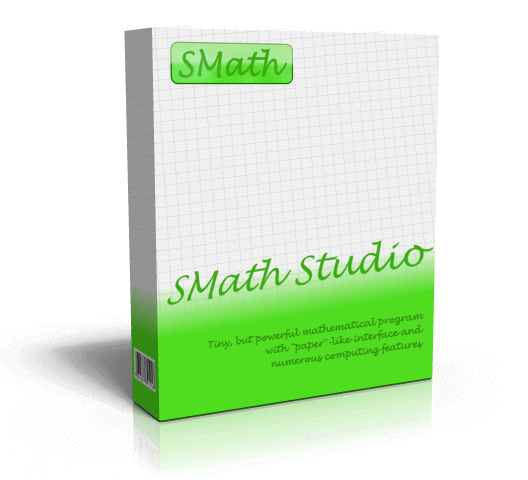
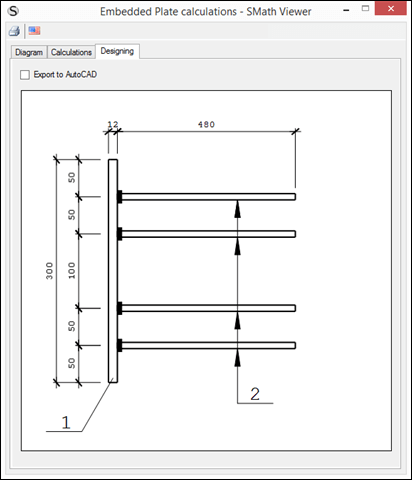
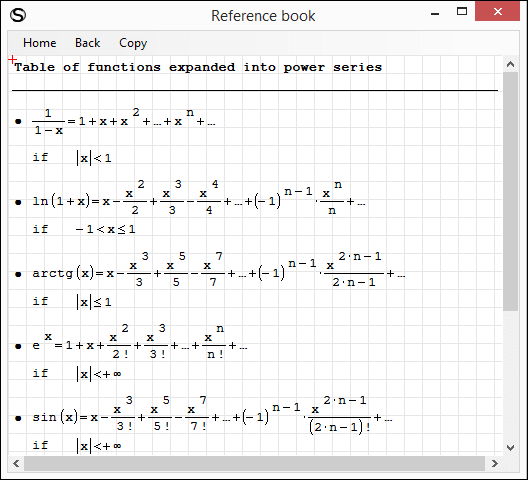
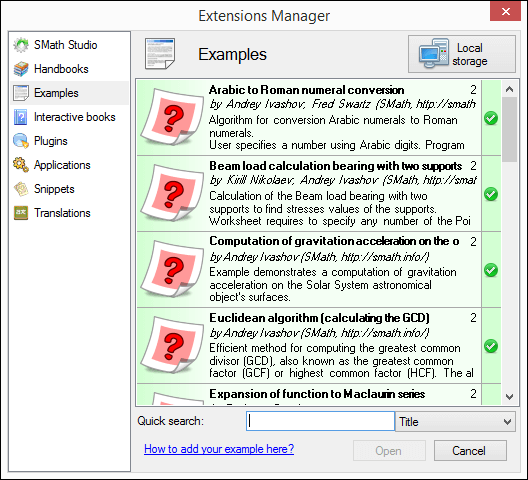
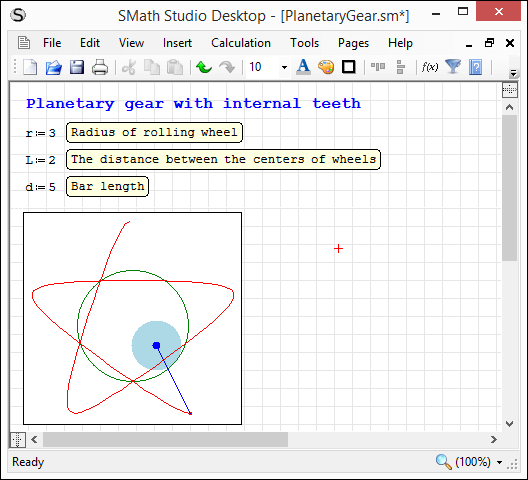
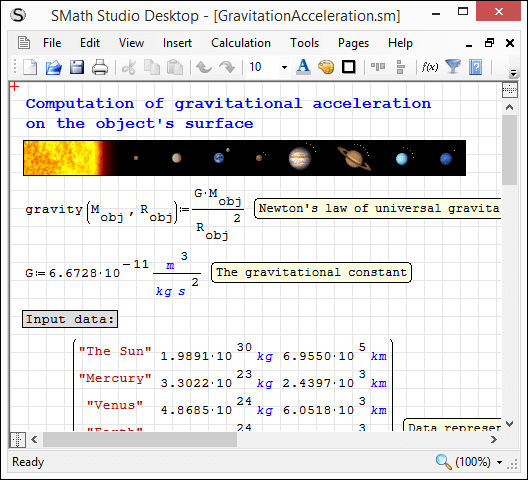
Application can be easily extended based on your needs. Built-in Extensions Manager tool allows to get access to hundreds official and third-party resources of the following types: usage examples, plug-ins, SMath Viewer based applications, snippets, interface translations, interactive books, handbooks and tutorials.
Changes introduced in current build 0.99.6654
Improvements
- Added ability to install plug-in using drag'n'drop of downloaded zip-archive into SMath Studio window.
Corrections
Miscellaneous
- Loading speed of the program increased;
- Interface translations updated;
- Refactoring.
Download
SMathStudioDesktop.0_99_6654.Mono.tar.gz (1.28 MiB) downloaded 1640 time(s).
SMathStudioDesktop.0_99_6654.Setup.msi (2.15 MiB) downloaded 3467 time(s).
(scroll to right if necessary)
The red marked block is so long, that it reaches the top of following page.
As you can see in the preview window, the sheet content is not printed.
Page 2 starts after the page brake with "Biegedrillknicken" when "Printing Bounds" is used.
While using "Pages view", the first printed page looks the same (mostly white) but the second page starts with the skipped content "System l=5,00m..."
Setting the font size only of the large block to something smaller so the bottom of it doesn't reach the page brake solves this issue.
WroteFound another issue, while editing the description of a 2D plot:
Not clear w/o the document.
WroteDiscovered following behaviour concerning page brakes with very long blocks:
Maybe the problem is the construction ?
Document would surely help volunteers.
WroteWroteFound another issue, while editing the description of a 2D plot:
Not clear w/o the document.
WroteWroteDiscovered following behaviour concerning page brakes with very long blocks:
Maybe the problem is the construction ?
Document would surely help volunteers.
Here you are:
Pagebrake.sm (70.7 KiB) downloaded 1191 time(s).
WroteWroteHere you are:
sin(x0 something => no problem Smath 6179
We are here in the "RC2: 0.99.6654"-thread.
So I thought it would be clearly that I refer to 0.99.6654.
Take a look at the video (screen capture) if you don't believe what I am writing.
SMath Studio - [Pagebrake.sm] 27.03.2018 15_58_31.mp4 (2.84 MiB) downloaded 395 time(s).
WroteWroteHere you are:
The long page brakes are not in the attachment !
Sure they are (I uploaded a simplified example):
WroteFound another issue, while editing the description of a 2D plot:
When you put the cursor in the description and edit the text, a matching variable in the input data is edited simultaneously.
Screenshot: description is edited -
Your screen shot is explicit enough, but the document would help
more collab to check that particular issue or similar problem.
Nobody reported this bug, if it is an Smath bug.
WroteWroteFound another issue, while editing the description of a 2D plot: ...
Your screen shot is explicit enough, but the document would help
...
The document is linked in post #7. And the screen capture in post #9.
WroteWroteWroteFound another issue, while editing the description of a 2D plot:
Not clear w/o the document.WroteWroteDiscovered following behaviour concerning page brakes with very long blocks:
Maybe the problem is the construction ?
Document would surely help volunteers.
Here you are:
Pagebrake.sm (70.7 KiB) downloaded 1191 time(s).
Can repeat both bugs with the provided file on 6654. Oddly enough I was able to enter a description sometimes without effecting the data field if I first clicked within the data field, then immediately clicked the description field. This only worked occasionally and seemed dependent on where I clicked within the data field.
WroteCan repeat both bugs with the provided file on 6654. Oddly enough I was able to enter a description sometimes without effecting the data field if I first clicked within the data field, then immediately clicked the description field. This only worked occasionally and seemed dependent on where I clicked within the data field.
Bug/NObug ... pretty strange, whatever.
The document attached does not contain
the live Smath part in snippet # 3
There is one known shadow in context
You can't define a function starting with 'if'
if(a,b,x):=fnct(a,b,x) ... if NOT allowed.
Quick tip to get rid of "sometimes without effecting the data field"
1. in the description, type few letters not common to data field
2. once finished the description, zap the fake letters.
WroteThe document attached does not contain the live Smath part in snippet # 3
There is one known shadow in context
To avoid "shadow in the context" I uploaded a very clean sheet (#7) which shows exactly the behaviour I described.
Wrote
You can't define a function starting with 'if'
if(a,b,x):=fnct(a,b,x) ... if NOT allowed.
Really don't know why I should want to define 'if' myself.
WroteHere you are:
Pagebrake.sm (70.7 KiB) downloaded 1191 time(s).
Thank you! Both issues are reproduced and will be fixed asap.
WroteWroteAre you doing something wrong or bug wrt your Smath version?
My sheet has the app version. I'm on 0.99.6654. Looks like that may be the problem
https://en.smath.info/forum/yaf_postsm47682_X-Y-Plot-Region.aspx#post47680
Jean confirmed similar issue with Maxima plugin too https://en.smath.info/forum/yaf_postsm47682_X-Y-Plot-Region.aspx#post47682
- New Posts
- No New Posts

![2018-03-26 22_29_20-SMath Studio - [Matrices.sm_].png](/en-US/files/Download/YsSyuD/2018-03-26-22_29_20-SMath-Studio---[Matrices.sm_].png)