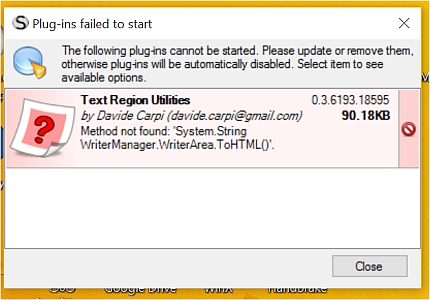[Writer Region] Print Preview Delay in 98.6179 - Messages
In 98.6179, it takes a long time for Print Preview to complete a document with several pages.
It happens with all my SS files.
Has anybody tried?
WroteIn 98.6179, it takes a long time for Print Preview to complete a document with several pages.
It happens with all my SS files.
Has anybody tried?
Win 7, 1.6 GHz Laptop
4 pages Smath that calculates in 30 sec
opens Preview in ~ 2 sec or less.
it opens the preview on the click [so to speak].
Spline Quadratic Holistic.sm (67.77 KiB) downloaded 728 time(s).
Thank you very much for your prompt response.
I use Win 10 64 bit version.
No problems with Print Previews in Excel, Word etc.
The delay occurs only with SS 98.6179. A 7 page file takes about 2 minutes, while it was not so in earlier versions.
Any clues?
You might try these:
- Try to change the default printer (print > Select printer > right click on another printer > set as default printer > close the window > try run again print preview)
- Try with a portable version
WroteHi Jean,
Thank you very much for your prompt response.
I use Win 10 64 bit version.
No problems with Print Previews in Excel, Word etc.
The delay occurs only with SS 98.6179. A 7 page file takes about 2 minutes, while it was not so in earlier versions.
Any clues?
Can you post a particular page as an example
WroteI can load 11 pages almost instantly
You might try these:Try to change the default printer (print
At the moment I don't have a printer, so I selected a PDF printer.
But still the problem exists. It was no so with earlier versions.
As requested by Alex, sample file is attached.
Reservoir Flood Capacity Estimation-R1.sm (207.06 KiB) downloaded 737 time(s).
WroteThe delay occurs only with SS 98.6179. A 7 page file takes about 2 minutes, while it was not so in earlier versions.
Oh ! 2 minutes: that is a damned bug.
It takes about ½ sec per page in my "steam engine" win 7 [6179].
Do you have many uncompressed images ?
Jean
My laptop is Asus i5-5200U CPU-@2.20 GHz with 6.0 GB RAM.
I tried several attempts in configuring print options but no success.
May be I have to try a fresh installation of SS 6179.
Thanks.
WroteAs requested by Alex, sample file is attached.
Reservoir Flood Capacity Estimation-R1.sm (207.06 KiB) downloaded 737 time(s).
Thank you NDTM,
with your file I'm able to reproduce the issue; I think it might be related to recent changes of WriterRegion to make the regions display faster on the worksheet (proof: disable the plug-in, close and reopen SS, skip warnings, try again the print preview). I'll check if I can do something.
WroteHello, there is one more detail to this subject - when you press the Print button on the toolbar of the Print window does not appear active and you have to click twice to start printing or to perform other actions in this window.
I'm not able to reproduce, anyone else experience this issue?
WroteThank you NDTM,
with your file I'm able to reproduce the issue; I think it might be related to recent changes of WriterRegion to make the regions display faster on the worksheet (proof: disable the plug-in, close and reopen SS, skip warnings, try again the print preview). I'll check if I can do something.
Thank you Davide!
As suggested by you, Print Preview worked almost instantly without the "WriterRegion" plugin.
Since the introduction of this plugin, I have used it extensively in almost all my SS files.
That is the region why I had the problem with those files.
Thank you again Davide.
I am confident that you will resolve it ASAP.
The update for "Text Region Utilities" is OK now.
WroteThis this works fine. Thank you!
You're welcome, thank you for reporting this issue
WroteBut there is a problem with "Text Region Utilities" plugin to install.
Thanks again; updated both the plugins (added another small performance improvement for print preview).
- New Posts
- No New Posts