1 Pages (7 items)
Page layout - f.e. standard header - Messages
#1 Posted: 12/12/2016 5:29:52 AM
Hello,
is it possible to create typical page layout? For example with my own header, page number etc?
BR.
edit: I saw that there is an option "page layout", where you can steer main parameters by text, however I would like to add some small logo. Is it possible, too?
is it possible to create typical page layout? For example with my own header, page number etc?
BR.
edit: I saw that there is an option "page layout", where you can steer main parameters by text, however I would like to add some small logo. Is it possible, too?
#2 Posted: 12/12/2016 9:20:15 AM
Hello [userlink]mdominiak[/userlink],
As for now the only way to setup such things is to use a background (Inset > Background > Background image)
As for now the only way to setup such things is to use a background (Inset > Background > Background image)
If you like my plugins please consider to support the program buying a license; for personal contributions to me: paypal.me/dcprojects
#3 Posted: 12/12/2016 9:53:27 AM
Davide, thank you for your reply.
As I understand there is no possibility to add it automatically on each page, therefore I will have to add it manually each time?
As I understand there is no possibility to add it automatically on each page, therefore I will have to add it manually each time?
#4 Posted: 12/12/2016 10:14:22 AM
You're welcome 
The background image (f.e. containing the logo or the title block) can be extended to any page, dynamic items such as the page number are accessible only in the header/footer.
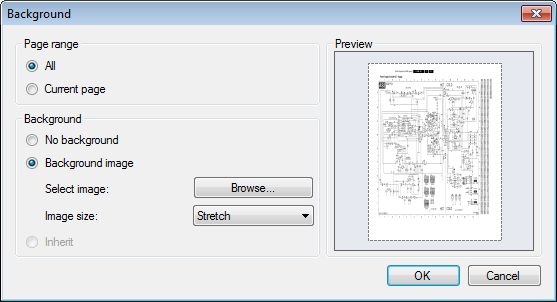
The background image (f.e. containing the logo or the title block) can be extended to any page, dynamic items such as the page number are accessible only in the header/footer.
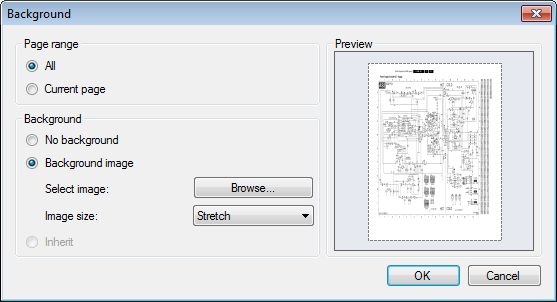
If you like my plugins please consider to support the program buying a license; for personal contributions to me: paypal.me/dcprojects
#5 Posted: 12/12/2016 10:16:37 AM
The question from post 3 is afaict about the background being applied to newly created SMath documents 
С уважением,
Михаил Каганский
1 users liked this post
Davide Carpi 12/12/2016 10:32:00 AM
#6 Posted: 12/12/2016 10:32:03 AM
WroteThe question from post 3 is afaict about the background being applied to newly created SMath documents
Ah! Good point. As for now these settings are not stored, therefore you have only 2 ways:
- Save a template (a blank document with your favorite setup) and use this file when you start a new project (open it, save as new filename, start coding)
- Setup from scratch everytime
If you like my plugins please consider to support the program buying a license; for personal contributions to me: paypal.me/dcprojects
#7 Posted: 12/12/2016 12:38:07 PM
WroteHello,
is it possible to create typical page layout? For example with my own header, page number etc?
BR.
edit: I saw that there is an option "page layout", where you can steer main parameters by text, however I would like to add some small logo. Is it possible, too?
NOT "page layout" but "Page Setup"
The header is by default: Date/work sheet name.
Date is the exact time as you "Print Preview" then => print.
That legalises your document. Why change the work sheet name ?
Why add more, that may confuse.
The page footer is either a small bug or not correct, how ?
If a document contained two pages at the date it was created
then you had removed page 2 because it was just some help to
create, then the "Print Preview" will still show 1/2 Ah!.
Past the page code [footer] you can add latin name [accented too]
... accented from Alt+key. Mathcad 11 could take a 1" height
small image logo. Not Smath or don't know how.
For your Company cartouche/logo, plug it as an image at the bottom
of the last page, like certification/tracability [pure suggestion].
Cheers, Jean
1 Pages (7 items)
- New Posts
- No New Posts
