1 Pages (5 items)
3dPlot missing in menu - Messages
#1 Posted: 3/18/2019 10:49:14 AM
Hello, Smath friends,
the plugin 3dPlot must always be reinstalled.
Become 3DPlots are displayed and can be changed.
After the SMath update to 0.99.7005 I can't find
a menu item 3Dplot in the submenu / diagram anymore.
Copying 3DPlotdigagrams and changing them works.
This is annoying and quite cumbersome. Who can please
help me ?
Many thanks
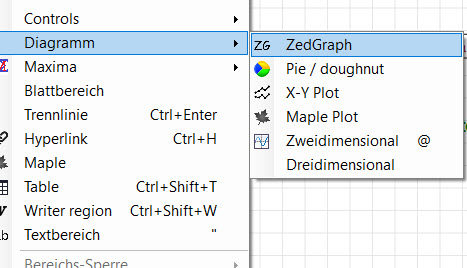
the plugin 3dPlot must always be reinstalled.
Become 3DPlots are displayed and can be changed.
After the SMath update to 0.99.7005 I can't find
a menu item 3Dplot in the submenu / diagram anymore.
Copying 3DPlotdigagrams and changing them works.
This is annoying and quite cumbersome. Who can please
help me ?
Many thanks
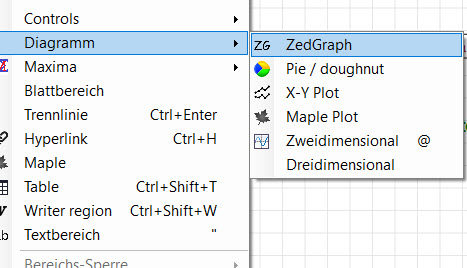
#2 Posted: 3/18/2019 12:57:38 PM
#3 Posted: 3/19/2019 2:29:41 PM
Thank you very much for your answer,
I mean the plugin 3DPlot , which I use again and again with every
Program start must be reinstalled. I now have the
Beta version 0.99.7016 installed. After the program start
it must also be reinstalled, but appears as menu item
in DIAGRAM. I can live with that. Unfortunately "forgets" SMath
the plugin again and again. Maybe there is another solution.
Best regards
topsi
Translated with www.DeepL.com/Translator
I mean the plugin 3DPlot , which I use again and again with every
Program start must be reinstalled. I now have the
Beta version 0.99.7016 installed. After the program start
it must also be reinstalled, but appears as menu item
in DIAGRAM. I can live with that. Unfortunately "forgets" SMath
the plugin again and again. Maybe there is another solution.
Best regards
topsi
Translated with www.DeepL.com/Translator
#4 Posted: 3/19/2019 3:41:44 PM
#5 Posted: 3/19/2019 3:42:35 PM
If program asks to update plugins after the new version installed then please do this. This dialog means that SMath Studio cannot work correctly with old versions of listed plugins.
And yes, it will ask you to update plugins again and again after every single start.
You need to make a choice:
1) To use new version of SMath Studio with updated plugins;
2) Use new version but delete listed plugins (dialog allows you to remove them);
3) Use old SMath Studio version with old plugins.
And yes, it will ask you to update plugins again and again after every single start.
You need to make a choice:
1) To use new version of SMath Studio with updated plugins;
2) Use new version but delete listed plugins (dialog allows you to remove them);
3) Use old SMath Studio version with old plugins.
1 Pages (5 items)
- New Posts
- No New Posts
