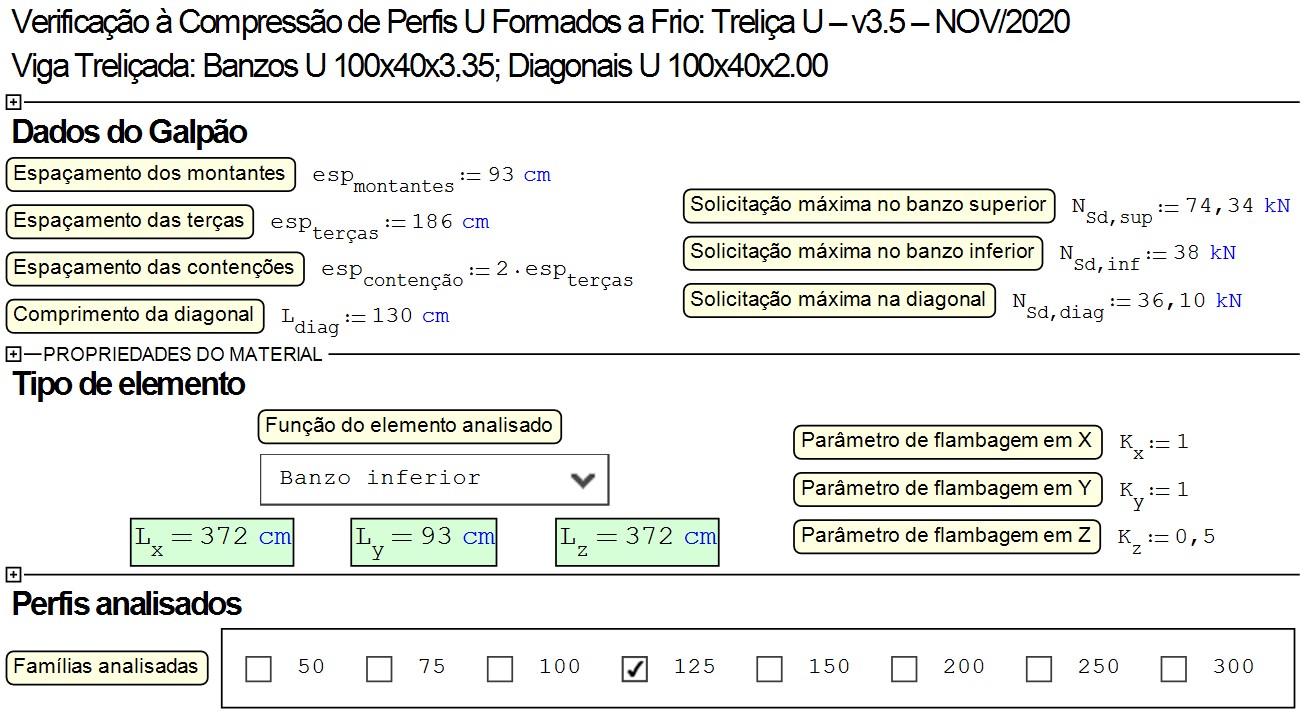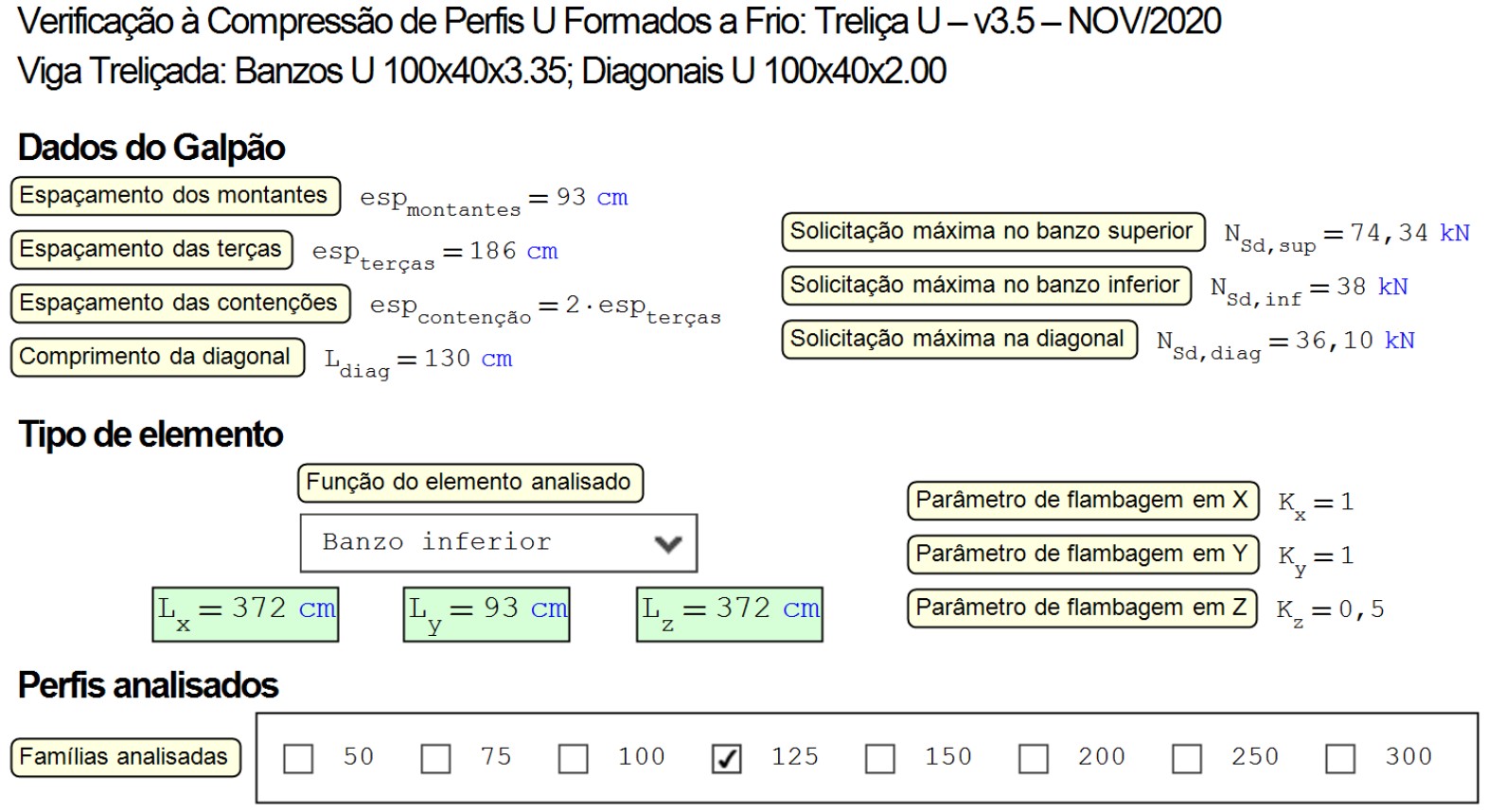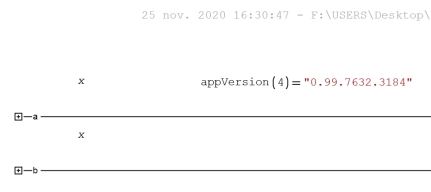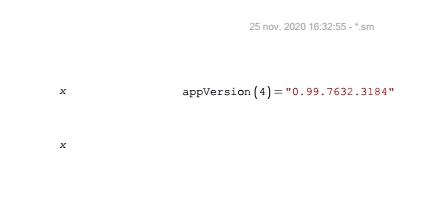1 Pages (8 items)
Adjustement of Area Regions in Page setup - Messages
#1 Posted: 11/25/2020 8:42:30 AM
Hi!
I didn't find an Area Region topic in the Extensions section, so I created this as a Feature Request.
In the Page Setup there is an option to not print Area Regions, which makes the document look nicer.
The problem is the correspondent space is occupied by a blank area, so the formatation of the final page isn't great.
I was wondering if when uncheking "Plot area regions" the program could move the rest of the content up a little so no extra space appears.
Thank you for your attention!
I didn't find an Area Region topic in the Extensions section, so I created this as a Feature Request.
In the Page Setup there is an option to not print Area Regions, which makes the document look nicer.
The problem is the correspondent space is occupied by a blank area, so the formatation of the final page isn't great.
I was wondering if when uncheking "Plot area regions" the program could move the rest of the content up a little so no extra space appears.
Thank you for your attention!
#2 Posted: 11/25/2020 10:35:03 AM
The "Print bound" is most essentials to organize document(s).
For large pieces that overlap the "Print bound" we terminate that page
by "Separator". Thus the document is set in Smath native perfection..
For large pieces that overlap the "Print bound" we terminate that page
by "Separator". Thus the document is set in Smath native perfection..
#3 Posted: 11/25/2020 3:56:26 PM
#4 Posted: 11/25/2020 4:39:02 PM
#5 Posted: 11/25/2020 6:29:10 PM
Hi, Alvaro! Actually, my Save as PDF omits the area regions, but leave the extra space.
When I try to print as PDF, my Windows crashes every single time, so I don't even bother trying it anymore.
Thank you! I'm glad they are being useful!
When I try to print as PDF, my Windows crashes every single time, so I don't even bother trying it anymore.
Thank you! I'm glad they are being useful!
#6 Posted: 11/25/2020 8:52:07 PM
WroteWhen I try to print as PDF, my Windows crashes every single time, so I don't even bother trying it anymore.
I don't believe that. My Win.7 saves as *.PDF from freeware virtual CutePDF
Adobe freeware reader reads it correct.
Try not save as PDF, rather print, then from virtual CutePDF, name the PDF.
#7 Posted: 11/25/2020 9:05:52 PM
I'm surprised it worked now. I haven't tried it for a while. That's great. I use Foxit Reader by the way.
The vertical spaces once occupied by the area regions still there.
The vertical spaces once occupied by the area regions still there.
#8 Posted: 11/25/2020 9:44:34 PM
WroteActually, my Save as PDF omits the area regions, but leave the extra space.
That's normal, for long times we leave as is, no complain.
Adobe Reader reads it back 1/1 the original quality
McCabe-Thiele.pdf (90.71 KiB) downloaded 467 time(s).
1 Pages (8 items)
- New Posts
- No New Posts