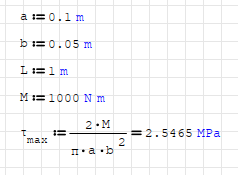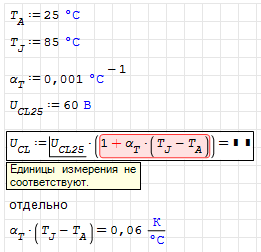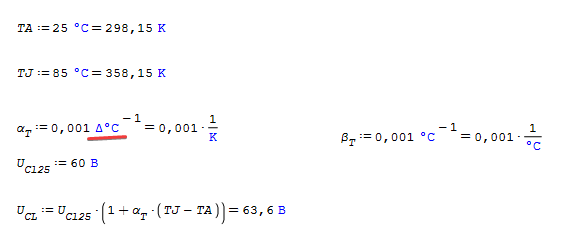1 Pages (11 items)
Wrong display of output units - Messages
#1 Posted: 10/18/2020 5:44:45 PM
Hi,
I've just started using this software and I think that it's great. However, I came across an issue that may be a bug. Here's my input:
a := 0,1 m
b := 0,05 m
L := 1 m
M := 1000 Nm
τ_max := (2*M)/(π*a*(b^2)) =
Now in the last line I want to change units to MPa. But when I do it (by writing MPa in the right placeholder), I get the following result:

No matter what I try, I can't get rid of this part that I highlighted in red. I want to have just MPa on the right side. Is that a bug or am I doing something wrong ?
I've just started using this software and I think that it's great. However, I came across an issue that may be a bug. Here's my input:
a := 0,1 m
b := 0,05 m
L := 1 m
M := 1000 Nm
τ_max := (2*M)/(π*a*(b^2)) =
Now in the last line I want to change units to MPa. But when I do it (by writing MPa in the right placeholder), I get the following result:

No matter what I try, I can't get rid of this part that I highlighted in red. I want to have just MPa on the right side. Is that a bug or am I doing something wrong ?
#2 Posted: 10/18/2020 5:54:25 PM
#3 Posted: 10/18/2020 5:59:32 PM
Perhaps you are using 'Nm instead of 'N*'m
If you want you can define your own torque unit 'Nm:'N*'m before the calculations, otherwise you have to multiply the force unit fot the length unit
If you want you can define your own torque unit 'Nm:'N*'m before the calculations, otherwise you have to multiply the force unit fot the length unit
If you like my plugins please consider to support the program buying a license; for personal contributions to me: paypal.me/dcprojects
1 users liked this post
EngMath 5/30/2021 9:05:00 AM
#4 Posted: 10/18/2020 6:02:47 PM
Problem solved, thank you very much. I had to type 'N*'m as you say because 'Nm wasn't recognized properly.
#7 Posted: 11/12/2020 9:04:06 AM
#8 Posted: 11/12/2020 10:30:53 AM
#9 Posted: 11/13/2020 5:55:49 PM
Wrote... you can make the unit system silent, i.e: inactive
This is close to recommending pencil and paper.
Martin KraskaPre-configured portable distribution of SMath Studio: https://en.smath.info/wiki/SMath%20with%20Plugins.ashx
#10 Posted: 11/14/2020 8:49:14 AM
WroteThis is close to recommending pencil and paper.
Pretty close Martin, that's ± what QA sanity check does.
The mV/I temperature converter reads mV ... then displays °C.
In parallel to the black box mV/I, read mV, interpolate wrt NBS [now NIST].
#11 Posted: 11/14/2020 2:24:48 PM
1 Pages (11 items)
- New Posts
- No New Posts