Embedded image problem between Windows and Linux (.NET and Mono) - Embedded image doesn't show in Linux - Messages
I recently discovered SMath Studio, and am learning how to use it. So far, I am impressed. I did run into a little problem though.
I created (in Windows 7, SMath Studio version 0.95.4594) a worksheet for a set of calculations I was working on. I embedded an image in the sheet (Copy->Paste) (see attached).
I E-mailed the file to myself to look at at home with my Linux (Debian Squeeze, SMath Studio version 0.95.4594) machine. Info from the Linux box:
Mono JIT compiler version 2.6.7 (Debian 2.6.7-5.1) Copyright (C) 2002-2010 Novell, Inc and Contributors. www.mono-project.com
TLS: __thread
GC: Included Boehm (with typed GC and Parallel Mark)
SIGSEGV: altstack
Notifications: epoll
Architecture: x86
Disabled: none
When I open theattached file, at the console an error is reported:
libpng error: invalid bit length repeat
and the image does not load (the rest of the file loads OK, from what I can tell).
Please let me know if I can provide any more information.
Thanks,
Duane
FBR_Test.sm (49.15 KiB) downloaded 811 time(s).
There were already reported problems with images in Linux. Just browse the Forum please. See for instance this one Picture missing in Ubuntu
It seems that the problem of freehand drawing on picture region still remained in Linux. I've seen this long time ago on some older SMath versions and I thought it was fixed.
Hmm... it seems it is still present in this SMath file in Windows as well
I do not remember when is this happening
Now I am puzzled and can not understand how Duane inserted that picture...
Duane, can you please tell us how did you insert that picture inside the SMath document?
Regards,
Radovan
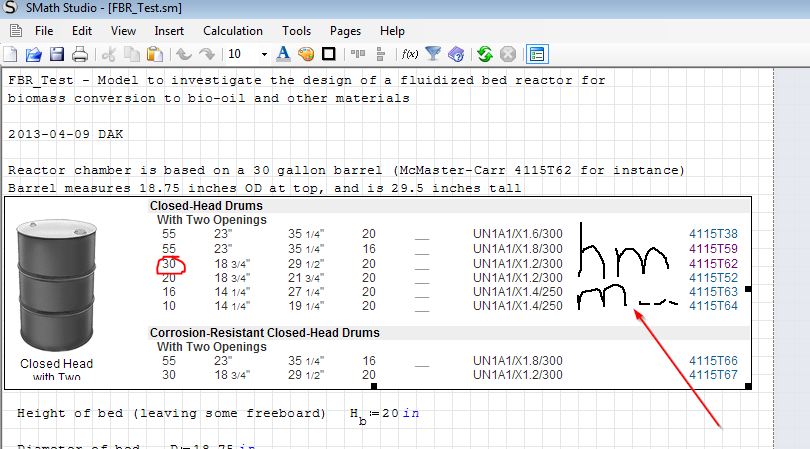
like overlapping regions when opening the same sheet with different computers.
Did you try to insert different picture formats? for example jpg instead of png ?
Edit:
Omorr, I did the following as Duane stated:
I sent one of these images to the clipboard and copied it to Smath with ctrl+v, then mouse drawing is allowed by making right-click over the image and selecting 'edit'.
WroteI never tried Linux but I am concerned about portability issues on documents created by Smath,
like overlapping regions when opening the same sheet with different computers.
Did you try to insert different picture formats? for example jpg instead of png ?
Edit:
Omorr, I did the following as Duane stated:
I sent one of this images to the clipboard and copied it to Smath with ctrl+v, then mouse drawing is allowed by making right-click over the image and selecting .
Yes you are right. I forgot the right-click on the picture and "Edit" option from the context menu, sorry
This option just suppress unintentional drawing over the pictures. I do not know any other purpose of this option.
However, I think the problem with pictures in Linux remained unresolved.
Regards,
Radovan
WroteHello Duane,
There were already reported problems with images in Linux. Just browse the Forum please. See for instance this one Picture missing in Ubuntu
It seems that the problem of freehand drawing on picture region still remained in Linux. I've seen this long time ago on some older SMath versions and I thought it was fixed.
Hmm... it seems it is still present in this SMath file in Windows as well
I do not remember when is this happening? If we use "Insert|Picture|Create" we get a blank region a and there we can draw with a mouse. I remember (and I checked it out) that when we use "Insert|Picture|From file" or we insert a picture from clipboard that there is no possibility to freehand draw inside picture region.
Now I am puzzled and can not understand how Duane inserted that picture...
Duane, can you please tell us how did you insert that picture inside the SMath document?
Regards,
Radovan
Hi,
Thanks for taking time to look into this. I would really like to be able to freely share documents between Windows and Linux.
So, I created the embedded picture by using the Windows 7 Snipping Tool (snipping from a Web browser window), and circling in red the size I wanted to indicate in the picture (I circled it with the pencil the Snipping Tool provides).
I then Ctrl-V (pasted the clipboard) into the SMath sheet
Again, please let me know if you need any more information, or want me to run other tests.
Duane
I would also like that SMath documents can be freely shared between Windows and Linux. But it seems that this is not that easy at the moment. When would that happen - I do not know. That just depends on SMath author, Andrey Ivashov. I think there is no other way for the moment, just to wait and hope.
On the other hand, I was a bit out of topic and I am sorry for that. I just forgot the "Edit" option regarding pictures which just disables the behavior of freehand mouse drawing on the picture region (a strange option present in previous SMath versions). I do not believe (can not be sure, of course) this has any connection regarding pictures and Windows<->Linux SMath files.
Regards,
Radovan
- New Posts
- No New Posts
