1 Pages (4 items)
Bug regarding extension of curser from the right? - Messages
#1 Posted: 1/26/2011 9:14:10 PM
I can't be sure whether this is a bug or a programing choice but...
When you have an equation such as the one below...
a:= 1 + 2 + 3
and you want to change it to...
a:= 1 + (2 + 3)/4
you would like to be able to insert the curse on the right and then extend it under the 2 and 3 and then divide that sum by 4. However on my computer the curser, (using the arrow keys) skips over 2 and 3 and under-scores all three numbers, 1,2 and 3. When I expand the curser from the left hand side it does what you would expect it to.
(Win7 64bit, version 0.89 (build 3856)
Again maybe this is intentional but I can't see the reason one would want this behavior.
Dave
When you have an equation such as the one below...
a:= 1 + 2 + 3
and you want to change it to...
a:= 1 + (2 + 3)/4
you would like to be able to insert the curse on the right and then extend it under the 2 and 3 and then divide that sum by 4. However on my computer the curser, (using the arrow keys) skips over 2 and 3 and under-scores all three numbers, 1,2 and 3. When I expand the curser from the left hand side it does what you would expect it to.
(Win7 64bit, version 0.89 (build 3856)
Again maybe this is intentional but I can't see the reason one would want this behavior.
Dave
#2 Posted: 1/28/2011 11:39:32 AM
Hello,
Yes, there is a problem when you want to insert something into an expression. It looks like the editing lines do not work as expected, especially for the Mathcad users. One of the solution is to insert parenthesis in the place you want to insert something, and to use some "copy","cut", "paste".
Here is a possible solution for a simple case Dave presented:
1.You can not have 2+3 inside editing lines by using space and arrow keys - vertical editing line can not be neither from the left nor from the right:
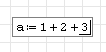
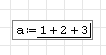
2.Just put the editing line with the vertical one to the left:

3.Then press the left parenthesis (or choose it from the Arithmetic sidebar)
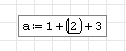
4.Continue with editing inside parenthesis:
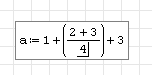
5.Now, you can even get rid of them if you do not need them anymore:
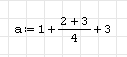
6.Select with the mouse (or SHIFT+arrow key) the expression inside the parenthesis and "cut":
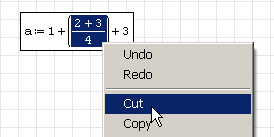
7.The empty palceholder with parenthesis will remain:

8.Then, select that placeholder including parenthesis and "paste":
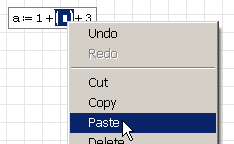
You will get the expression under 5.
Regards,
Radovan
Yes, there is a problem when you want to insert something into an expression. It looks like the editing lines do not work as expected, especially for the Mathcad users. One of the solution is to insert parenthesis in the place you want to insert something, and to use some "copy","cut", "paste".
Here is a possible solution for a simple case Dave presented:
1.You can not have 2+3 inside editing lines by using space and arrow keys - vertical editing line can not be neither from the left nor from the right:
2.Just put the editing line with the vertical one to the left:
3.Then press the left parenthesis (or choose it from the Arithmetic sidebar)
4.Continue with editing inside parenthesis:
5.Now, you can even get rid of them if you do not need them anymore:
6.Select with the mouse (or SHIFT+arrow key) the expression inside the parenthesis and "cut":
7.The empty palceholder with parenthesis will remain:
8.Then, select that placeholder including parenthesis and "paste":
You will get the expression under 5.
Regards,
Radovan
When Sisyphus climbed to the top of a hill, they said: "Wrong boulder!"
#3 Posted: 1/31/2011 10:23:38 PM
Radovan , as a result of my systematic study of curser behaviour in prep of my tutorial, I’ve come up with a second more general way of accomplishing the task.
Here is a ruff draft of what I’ve written for the tutorial. I’ll be dealing with screen shots only as a final step before posting.
zzzzzzzzzzzzzzzzzzzzzzzzzzzzzz
At his point we will discuss the systematic behaviour of the curser. Enter the equation, 1+2 +3 + 4 = and slowly move the curser back and forth studying its behaviour.
Below is a summary of the different curser positions as you move from left to right.
|1 + 2 + 3 + 4 = 10
|1 + 2 + 3 + 4 = 10
|1 + 2 + 3 + 4 = 10
|1 + 2 + 3 + 4 = 10
|1 + 2 + 3 + 4 = 10
1| + 2 + 3 + 4 = 10
1 + |2 + 3 + 4 = 10
1 + 2| + 3 + 4 = 10
1 + 2 + |3 + 4 = 10
1 + 2 + 3| + 4 = 10
1 + 2 + 3 + |4 = 10
1 + 2 + 3 + 4| = 10
The important thing to note here is that the only time the curser spans a range of elements is when that range begins at the far left.
We need to keep this in mind when we go to perform tasks. For example, say we wish to divide 3+4 by 5 in the above equation, since we can not extend the range of the curser under 3+4 we will instead use the fact that we can extend the range of the curser under 1+2.
Below are the required steps to divide 3+4 by 5.
|1 + 2 + 3 + 4 = 10 . . : Position the curser under 1+2
■ + 3 + 4 = 10 . . . . . . . . : Cut it onto the clipboard (Ctrl+X)
3 + 4 = 10 . . . . . . . . . . : Backspace over the addition operator and placeholder.
(3 + 4)/5 = 10 . . . . . . . . : Divide 3+4 by 5
+ (3 + 4)/5 = 10 . . . . . . . : Insert the addition operator
b + (3 + 4)/5 = 10 . . . . . . : Insert a temporary dummy value like b or any number
1 + 2 + (3 + 4)/5 = 10 . . . . : Paste the sum 1+2 back in, replacing the dummy value.
The dummy value was used in this instance because the program only allows you to paste a general expression like 1+2 into the location of an already existing text segment or text segment placeholder.
This method will of course work with any general expression; we used simple digits here for clarity purposes.
As it happens the curser behaviour described above occurs between any two brackets. This means that if we had the expression like the one below....
x^2 + ln(30)*(1 + 2 + 3 + 4) = xxx
the steps would have been exactly the same.
zzzzzzzzzzzzzzzzzzzzzzzzzzzzzzzz
Dave
Here is a ruff draft of what I’ve written for the tutorial. I’ll be dealing with screen shots only as a final step before posting.
zzzzzzzzzzzzzzzzzzzzzzzzzzzzzz
At his point we will discuss the systematic behaviour of the curser. Enter the equation, 1+2 +3 + 4 = and slowly move the curser back and forth studying its behaviour.
Below is a summary of the different curser positions as you move from left to right.
|1 + 2 + 3 + 4 = 10
|1 + 2 + 3 + 4 = 10
|1 + 2 + 3 + 4 = 10
|1 + 2 + 3 + 4 = 10
|1 + 2 + 3 + 4 = 10
1| + 2 + 3 + 4 = 10
1 + |2 + 3 + 4 = 10
1 + 2| + 3 + 4 = 10
1 + 2 + |3 + 4 = 10
1 + 2 + 3| + 4 = 10
1 + 2 + 3 + |4 = 10
1 + 2 + 3 + 4| = 10
The important thing to note here is that the only time the curser spans a range of elements is when that range begins at the far left.
We need to keep this in mind when we go to perform tasks. For example, say we wish to divide 3+4 by 5 in the above equation, since we can not extend the range of the curser under 3+4 we will instead use the fact that we can extend the range of the curser under 1+2.
Below are the required steps to divide 3+4 by 5.
|1 + 2 + 3 + 4 = 10 . . : Position the curser under 1+2
■ + 3 + 4 = 10 . . . . . . . . : Cut it onto the clipboard (Ctrl+X)
3 + 4 = 10 . . . . . . . . . . : Backspace over the addition operator and placeholder.
(3 + 4)/5 = 10 . . . . . . . . : Divide 3+4 by 5
+ (3 + 4)/5 = 10 . . . . . . . : Insert the addition operator
b + (3 + 4)/5 = 10 . . . . . . : Insert a temporary dummy value like b or any number
1 + 2 + (3 + 4)/5 = 10 . . . . : Paste the sum 1+2 back in, replacing the dummy value.
The dummy value was used in this instance because the program only allows you to paste a general expression like 1+2 into the location of an already existing text segment or text segment placeholder.
This method will of course work with any general expression; we used simple digits here for clarity purposes.
As it happens the curser behaviour described above occurs between any two brackets. This means that if we had the expression like the one below....
x^2 + ln(30)*(1 + 2 + 3 + 4) = xxx
the steps would have been exactly the same.
zzzzzzzzzzzzzzzzzzzzzzzzzzzzzzzz
Dave
#4 Posted: 2/1/2011 4:26:04 AM
Hello Dave,
Thank you very much for this explanation .
.
I am looking forward to your tutorial. It will be very useful to all of us, no doubt.
I hope that some more additional tutorials will come from you
Regards,
Radovan
Thank you very much for this explanation
I am looking forward to your tutorial. It will be very useful to all of us, no doubt.
I hope that some more additional tutorials will come from you
Regards,
Radovan
When Sisyphus climbed to the top of a hill, they said: "Wrong boulder!"
1 Pages (4 items)
- New Posts
- No New Posts
