1 Pages (3 items)
Deceiving 3D Maxima - Deceiving 3D Maxima - Messages
#1 Posted: 10/16/2016 10:55:34 PM
My comment is in thre parts:
1. My SS will be 5346 for ever on XP. If my actual XP burns
I have alternatives: another XP Home, another XP Pro. and one Millenium.
An acceptable alternative could be some updated Plugin installable on 5346.
2. The "dead stone Maxima" is not worth a comment. If it's not possible to
copy paste the Handbook demo and adapt to other stuff: Draw3D => recycle bin.
3. "Crappy 3D Maxima" speaks by itself:
No user mesh density in both X/Y directions.
No user mesh color. The actual default gradient color is non-sense.
The "non-sense gradient color" is blind to color blind person(s) and
"3D flat person(s)".
In short: 3D Maxima is not even pregnant of the 3D first essentials.
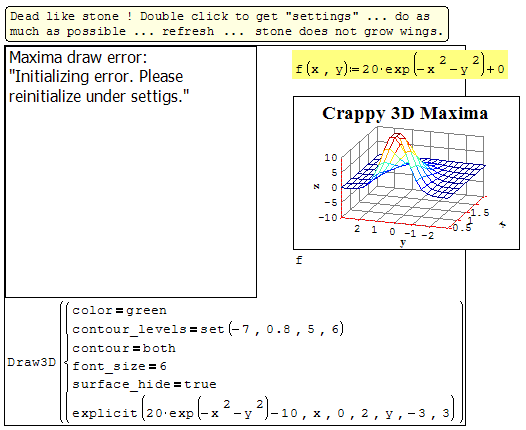
1. My SS will be 5346 for ever on XP. If my actual XP burns
I have alternatives: another XP Home, another XP Pro. and one Millenium.
An acceptable alternative could be some updated Plugin installable on 5346.
2. The "dead stone Maxima" is not worth a comment. If it's not possible to
copy paste the Handbook demo and adapt to other stuff: Draw3D => recycle bin.
3. "Crappy 3D Maxima" speaks by itself:
No user mesh density in both X/Y directions.
No user mesh color. The actual default gradient color is non-sense.
The "non-sense gradient color" is blind to color blind person(s) and
"3D flat person(s)".
In short: 3D Maxima is not even pregnant of the 3D first essentials.
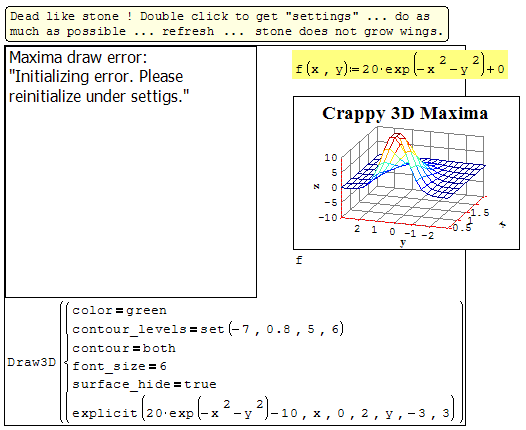
#2 Posted: 10/17/2016 6:47:36 AM
Works for me even with the most recent SMath version.
"do as much as possible" is a very individual thing. Does it include using a clean SMath with Maxima portable installation?
Please note:
The plot shown by Jean is a 3D Plot Region provided by the 3D plot plugin. It is NOT related to Maxima.
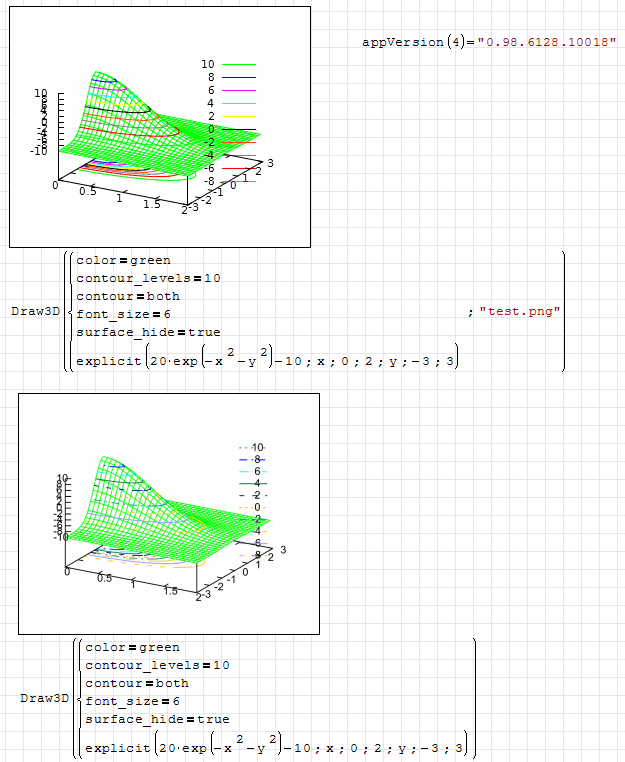
"do as much as possible" is a very individual thing. Does it include using a clean SMath with Maxima portable installation?
Please note:
The plot shown by Jean is a 3D Plot Region provided by the 3D plot plugin. It is NOT related to Maxima.
Martin KraskaPre-configured portable distribution of SMath Studio: https://en.smath.info/wiki/SMath%20with%20Plugins.ashx
#3 Posted: 10/17/2016 7:36:41 PM
That's right: NOT a Maxima, just a plot region like X_Y
In fact, it is NOT a 3D, simply a 2D parametric.
The function in "Draw3D" is misleading: it is a symmetric
Gaussian. Levels are pure circles.
The attached demonstrates some useful "contour" tips.
Thanks Martin.
Contiur QUICK.sm (24.77 KiB) downloaded 784 time(s).
In fact, it is NOT a 3D, simply a 2D parametric.
The function in "Draw3D" is misleading: it is a symmetric
Gaussian. Levels are pure circles.
The attached demonstrates some useful "contour" tips.
Thanks Martin.
Contiur QUICK.sm (24.77 KiB) downloaded 784 time(s).
1 Pages (3 items)
- New Posts
- No New Posts
