1 Pages (10 items)
Maple-Solve issue - Messages
#1 Posted: 1/3/2024 7:38:24 AM
I updated to the latest version today.
When I start the program and a new document, I type a few equations and solve with Maple(Solve(,)). The solution is correct:
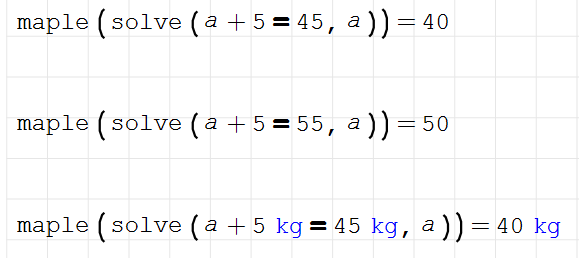
I then open a new document and try to solve different equations but I get the same result as the last equation from the first document:

The value and units are wrong. Also, the second equation requests a solution for x, but I did not include x in the equation. I still get a result (wrong) instead of an error.
I then open another new document and solve a different equation:
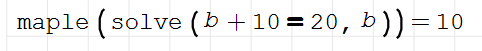
The solution is correct.
But when I go back to the second document, the value for both equations has updated to the value from the third document and the units have changed.
What is going on?
EDIT: I uninstalled the latest version and reinstalled the previous version but the problem persists.
EDIT 2: I reinstalled the latest version. The problem persists. I deleted the maple tools plugin then reinstalled it. Now I get an error that the ..\bin\tmp\out.tmp file cannot be found.
When I start the program and a new document, I type a few equations and solve with Maple(Solve(,)). The solution is correct:
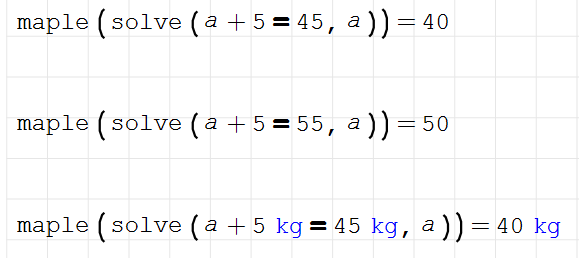
I then open a new document and try to solve different equations but I get the same result as the last equation from the first document:

The value and units are wrong. Also, the second equation requests a solution for x, but I did not include x in the equation. I still get a result (wrong) instead of an error.
I then open another new document and solve a different equation:
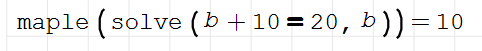
The solution is correct.
But when I go back to the second document, the value for both equations has updated to the value from the third document and the units have changed.
What is going on?
EDIT: I uninstalled the latest version and reinstalled the previous version but the problem persists.
EDIT 2: I reinstalled the latest version. The problem persists. I deleted the maple tools plugin then reinstalled it. Now I get an error that the ..\bin\tmp\out.tmp file cannot be found.
#2 Posted: 1/3/2024 11:01:32 AM
I can reproduce it.
This should be a bug.
Some units can not be solved.
And there is no consistency.
L is basically m^3.
While m^3 is solved correctly, L is not.
Inch, feet, yard can't be solved, lightyear can.
m^2 can be solved, acre can't. etc, etc...
Originally maple v6 doesn't work with units.
This ability is magick of uni, author of plugin.
He once said it was added to plugin by himself.
He may need to look this particular problem.
Regards
maple_units.sm (26.18 KiB) downloaded 1051 time(s).
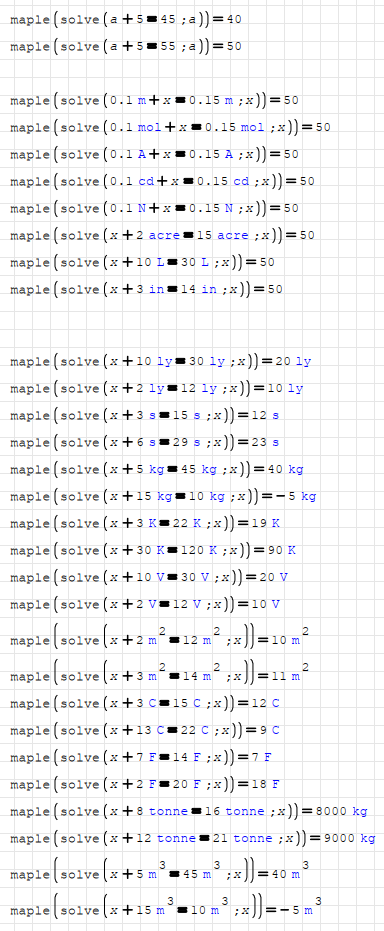
This should be a bug.
Some units can not be solved.
And there is no consistency.
L is basically m^3.
While m^3 is solved correctly, L is not.
Inch, feet, yard can't be solved, lightyear can.
m^2 can be solved, acre can't. etc, etc...
Originally maple v6 doesn't work with units.
This ability is magick of uni, author of plugin.
He once said it was added to plugin by himself.
He may need to look this particular problem.
Regards
maple_units.sm (26.18 KiB) downloaded 1051 time(s).
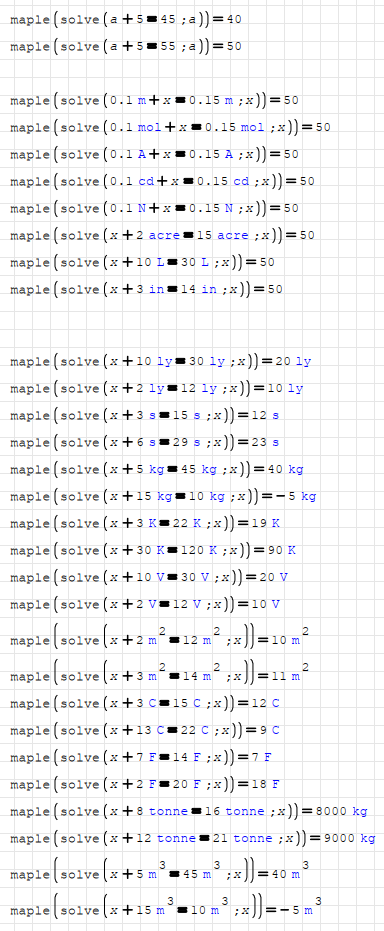
#3 Posted: 1/4/2024 1:43:52 AM
Yes, there are problems. A quick solution is not always possible due to the complexity of connecting two different programs.
Russia ☭ forever, Viacheslav N. Mezentsev
#4 Posted: 1/4/2024 2:10:47 AM
Am I even using Maple(solve) correctly?
I'm trying to solve for k, using this equation:
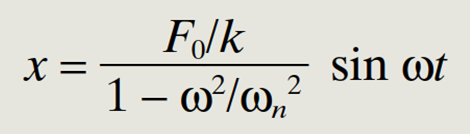
where Wn is sqrt(k/m).
If I only use solve(equation,k), I get a "no real roots" error. So I slap the Maple() command on it.
Is there a better way to solve for a variable?
Also, what's the solution for no "out.tmp" file?
I'm trying to solve for k, using this equation:
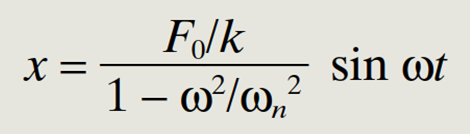
where Wn is sqrt(k/m).
If I only use solve(equation,k), I get a "no real roots" error. So I slap the Maple() command on it.
Is there a better way to solve for a variable?
Also, what's the solution for no "out.tmp" file?
#5 Posted: 1/4/2024 9:19:21 PM
WroteAm I even using Maple(solve) correctly ?
Not for solving your system respectively ... mutual Smath/Maple codes
Jean
Worksheet39.sm (4.79 KiB) downloaded 1059 time(s).
#6 Posted: 1/5/2024 5:51:44 AM
WroteWroteAm I even using Maple(solve) correctly ?
Not for solving your system respectively ... mutual Smath/Maple codes
Jean
Worksheet39.sm (4.79 KiB) downloaded 1059 time(s).
I don't understand what you are showing me here. I don't understand the difference between your example and my usage of maple(solve).
The formula in your example works fine until you add (some) units. Then it fails without providing feedback that it failed.
The problem I'm trying to solve is of a vibrating machine. The k that I'm solving for is spring constant, and it will have units of force/distance. I'd like to be able to include units in my calculations so I can verify that my result is in the correct units and the correct scale.
Are you able to solve (and update with different values) your example with the following inputs?
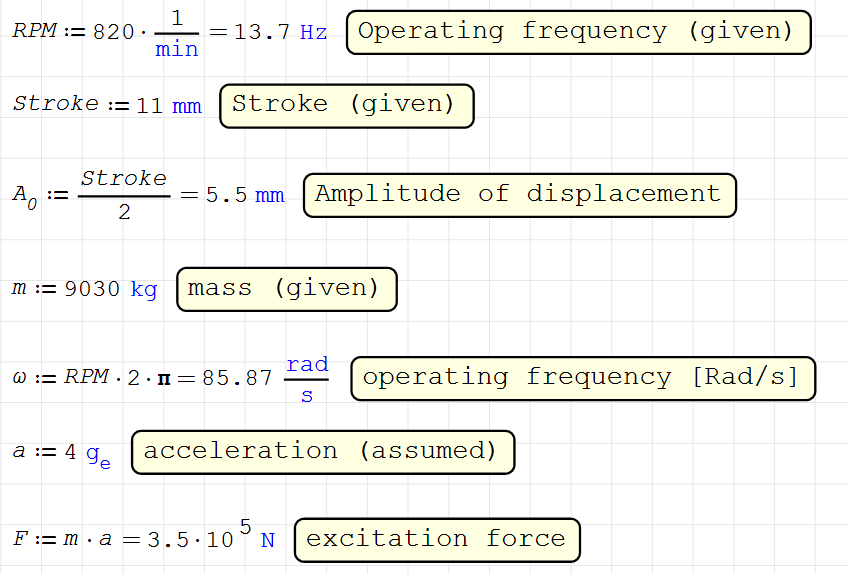
#7 Posted: 1/5/2024 6:57:11 PM
It solves your image.
Am I even using Maple(solve) correctly ?
I'm trying to solve for k, using this equation
Construct with units as you did,
select all ... ignore units.
If you have some result, append user unit
Jean
Am I even using Maple(solve) correctly ?
I'm trying to solve for k, using this equation
Construct with units as you did,
select all ... ignore units.
If you have some result, append user unit
Jean
#8 Posted: 1/6/2024 2:09:20 AM
For units support you can use FindRoot() from the nonlinear solvers plugin and Solve() from the Maxima plugin.
Note that in the previous version of the worksheet omega and omega_n had the same value, creating a divide by zero problem.
File not found.File not found.
Note that in the previous version of the worksheet omega and omega_n had the same value, creating a divide by zero problem.
File not found.File not found.
Martin KraskaPre-configured portable distribution of SMath Studio: https://en.smath.info/wiki/SMath%20with%20Plugins.ashx
1 users liked this post
sergio 1/6/2024 10:58:00 PM
#9 Posted: 1/10/2024 3:35:57 AM
WroteFor units support you can use FindRoot() from the nonlinear solvers plugin and Solve() from the Maxima plugin.
Note that in the previous version of the worksheet omega and omega_n had the same value, creating a divide by zero problem.
File not found.File not found.
Thanks.
I'm trying to load your worksheet but I'm getting this error:
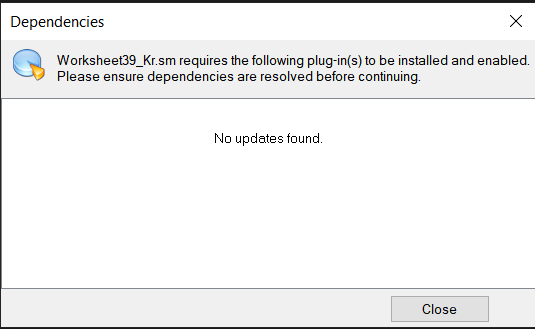
Even though I have the Maxima plugin installed.
I also get this message:
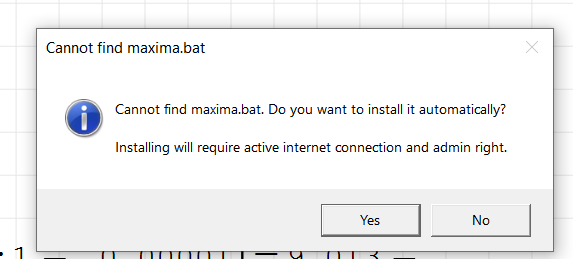
What's in this bat file?
Any idea why am I getting these errors?
#10 Posted: 1/10/2024 4:19:21 AM
The plugin requires Maxima to be installed on the computer. See SMath with Maxima for instructions. With the latest version of the plugin, the user should be guided through the installation of Maxima.
Martin KraskaPre-configured portable distribution of SMath Studio: https://en.smath.info/wiki/SMath%20with%20Plugins.ashx
1 Pages (10 items)
- New Posts
- No New Posts
