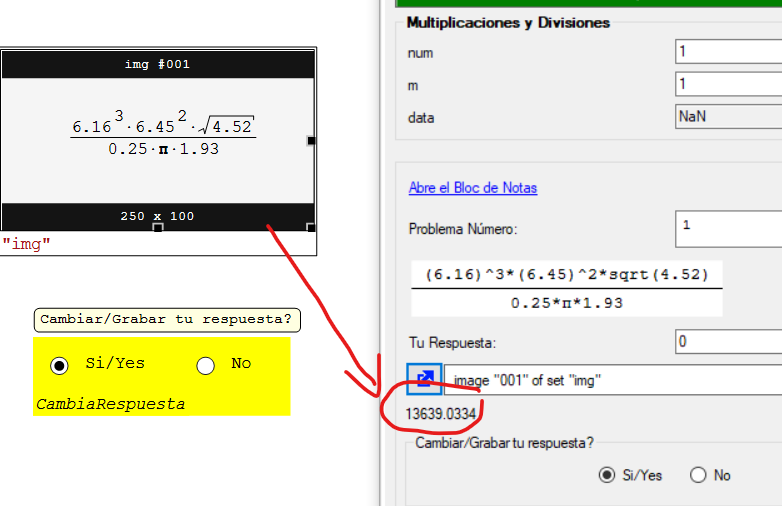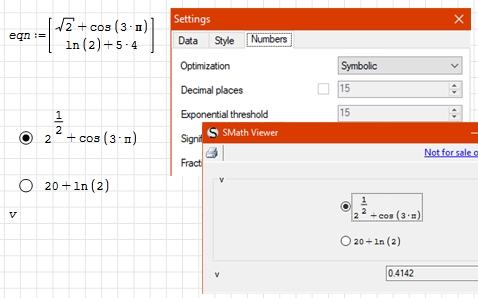1 Pages (6 items)
How to render an equation on viewer? - Messages
#1 Posted: 7/1/2021 10:38:09 AM
Hi,
I'm working on a simple app for training on Slide Rule use (for my personal purposes), and I can generate problems for practicing that involves multiply, division, pi, x^2, sqrt(x), and so on. But when I run the generated app, the equations are not shown in that fancy style as in SMath.
Please take a Look:
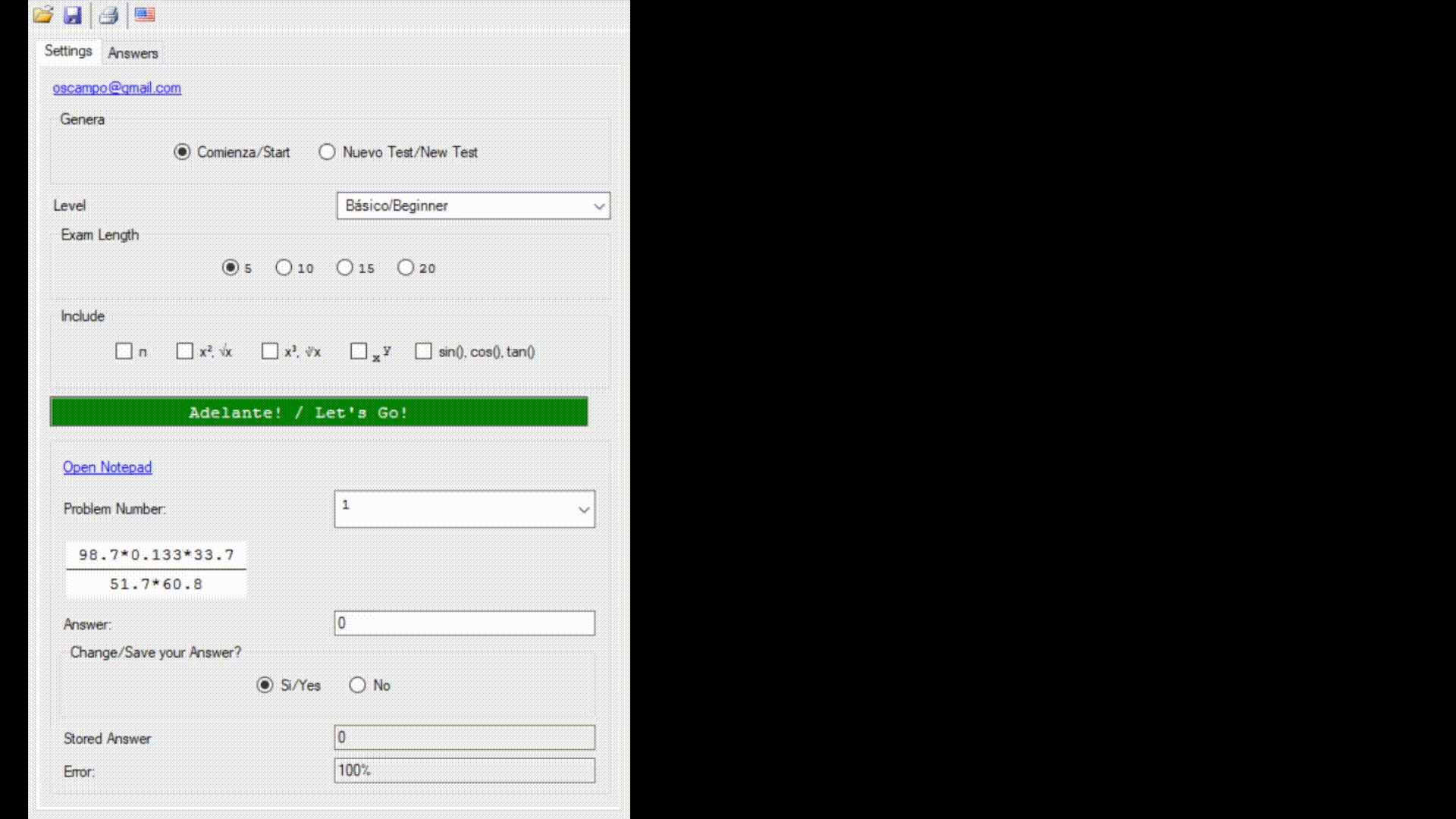
So, maybe anybody has an idea how to render these equations in the viewer?
Oscar
I'm working on a simple app for training on Slide Rule use (for my personal purposes), and I can generate problems for practicing that involves multiply, division, pi, x^2, sqrt(x), and so on. But when I run the generated app, the equations are not shown in that fancy style as in SMath.
Please take a Look:
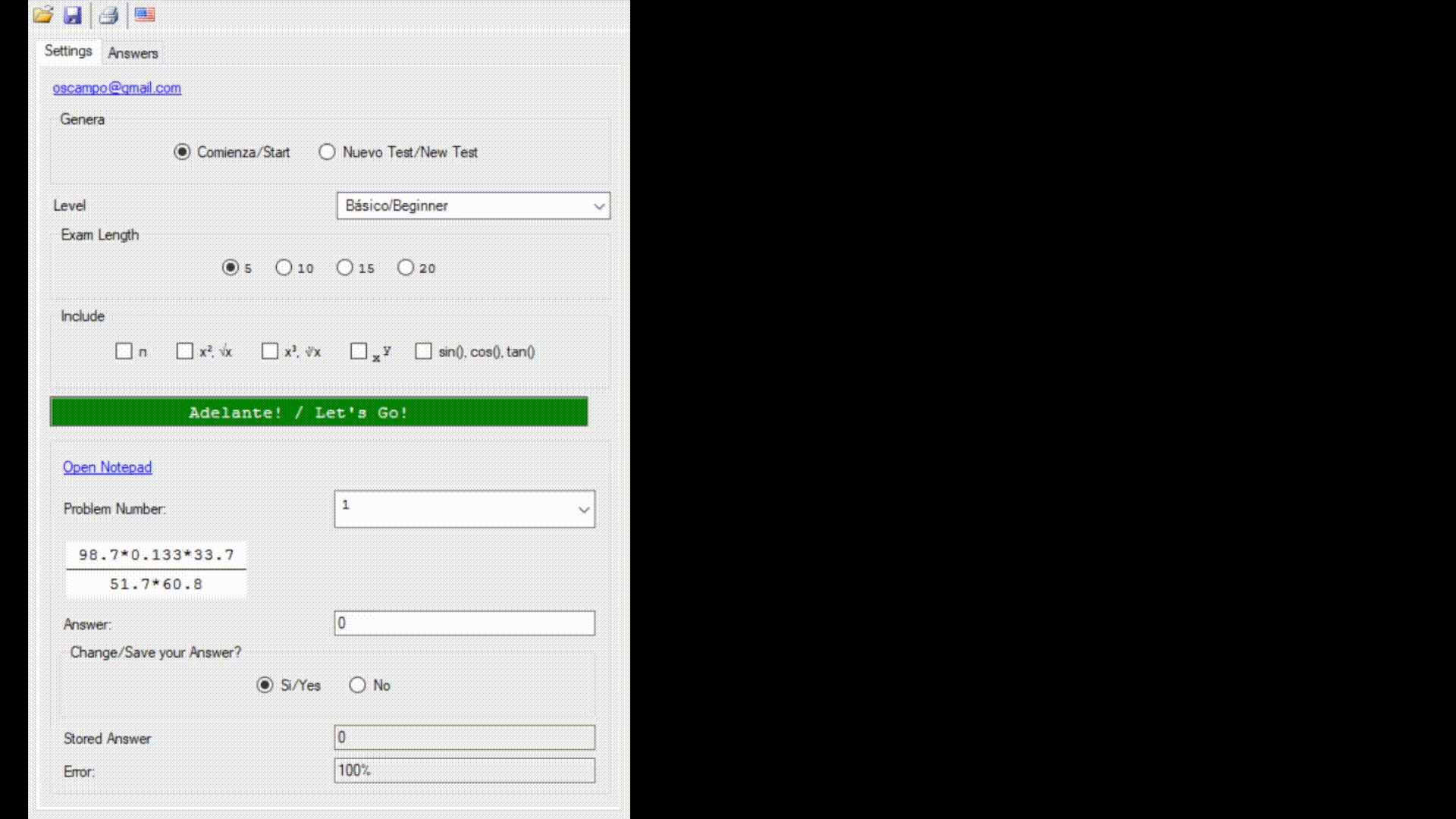
So, maybe anybody has an idea how to render these equations in the viewer?
Oscar
#2 Posted: 7/1/2021 4:31:42 PM
WroteHi,
I'm working on a simple app for training on Slide Rule use (for my personal purposes), and I can generate problems for practicing that involves multiply, division, pi, x^2, sqrt(x), and so on. But when I run the generated app, the equations are not shown in that fancy style as in SMath.
Please take a Look:
So, maybe anybody has an idea how to render these equations in the viewer?
Oscar
You can use a snapshot region, but it has decorations in the viewer which you might not want.
![2021-07-01 21_30_20-SMath Studio 0.99.7822 - [Worksheet4_].png](/en-US/files/Download/R7brYP/2021-07-01-21_30_20-SMath-Studio-0.99.7822---[Worksheet4_].png)
Martin KraskaPre-configured portable distribution of SMath Studio: https://en.smath.info/wiki/SMath%20with%20Plugins.ashx
1 users liked this post
Oscar Campo 7/1/2021 5:15:00 PM
#3 Posted: 7/1/2021 5:28:51 PM
#5 Posted: 7/3/2021 12:41:03 PM
#6 Posted: 7/3/2021 7:57:39 PM
WroteHola Oscar. It is not The solution, but maybe a half of it: the radio button list accept "Symbolic" as an option for view (but not "None", which I guess that it is what you need). BTW maybe some expressions could be showed as you want.
Best regards.
Alvaro.
Thank you for your idea!.
By the way, I'm trying a fancier solution, by using ScriptRegion and a DOS app to render equations to plain text, as you can view:
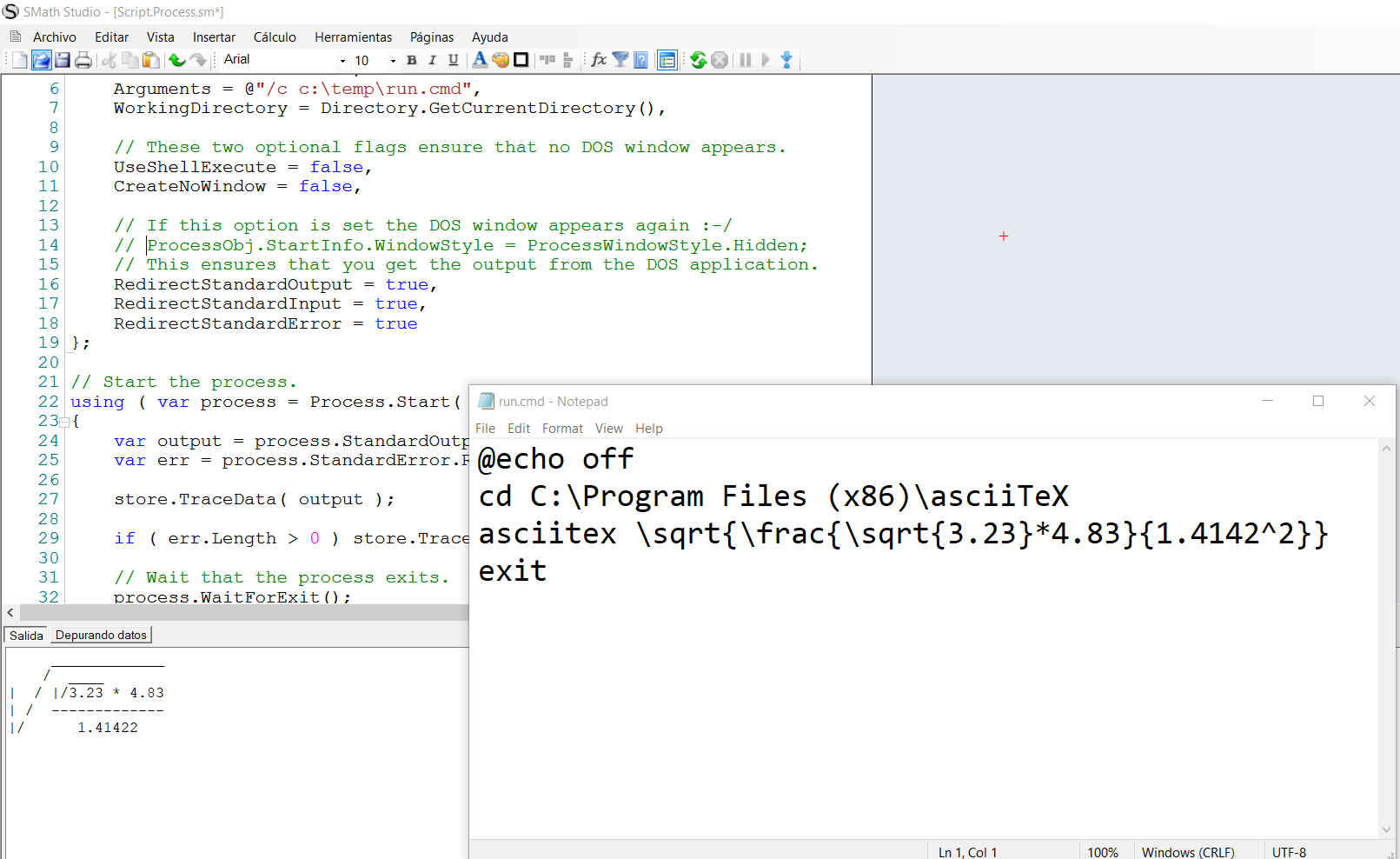
1 Pages (6 items)
- New Posts
- No New Posts