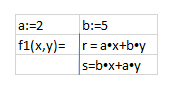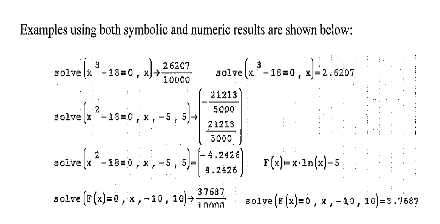SMath won't input properly - Messages
Wrote...
what comes out, no matter what I type is solve(x-1):=. I can't figure our how to put anything else in the parentheses.
Hi. Isn't "solve(...):=". It is "solve(...)=". Also, if you can't type "solve(x-1,x)=" try "solve(x-1;x)=" Maybe your list separator is ";" instead ",".
Best regards.
Alvaro.
WroteWrote...
what comes out, no matter what I type is solve(x-1):=. I can't figure our how to put anything else in the parentheses.
Hi. Isn't "solve(...):=". It is "solve(...)=". Also, if you can't type "solve(x-1,x)=" try "solve(x-1;x)=" Maybe your list separator is ";" instead ",".
Best regards.
Alvaro.
Sorry. You didn't understand what I said. If I type anything in that format, SMath automatically puts in the ":" I type "solve(...)=" with the keys, but SMath forces it to come out as "solve(...):="
WroteSorry. You didn't understand what I said. If I type anything in that format, SMath automatically puts in the ":" I type "solve(...)=" with the keys, but SMath forces it to come out as "solve(...):="
Maybe it's time to read more the Smath user guide book,
as well as get a keyboard that works to reproduce the examples.
solve(2) from the f(x) menu ... just click and fill-in.
WroteWroteSorry. You didn't understand what I said. If I type anything in that format, SMath automatically puts in the ":" I type "solve(...)=" with the keys, but SMath forces it to come out as "solve(...):="
Maybe it's time to read more the Smath user guide book,
as well as get a keyboard that works to reproduce the examples.
solve(2) from the f(x) menu ... just click and fill-in.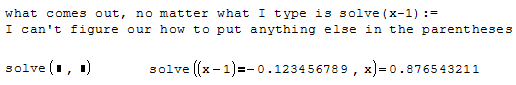
Not sure you read everything. I will try and explain better. I am on page 38 of the "introduction to SMath manual" and am going through it page by page. I got to page 38 and tried to type the "solve" function and the above is the problem I am having. I was trying to type and learn from the example. I understood everything before that point, and everything else is working. What I am trying to type is right from the SMath manual. I attached the file in a post above from 4 days ago. It says "Examples using both symbolic and numeric results are shown below." You say use the solve(2) function. The example does not mention that function. Do I need that function for this example?
Wrotesolve(2) from the f(x) menu ... just click and fill-in.
Do you have the f(x) in the top menu bar ?
Click f(x) ... scroll down to see solve(2)
If so go by the example ... at least try.
Wrote
Not sure you read everything. I will try and explain better. I am on page 38 of the "introduction to SMath manual" and am going through it page by page. I got to page 38 and tried to type the "solve" function and the above is the problem I am having. I was trying to type and learn from the example. I understood everything before that point, and everything else is working. What I am trying to type is right from the SMath manual. I attached the file in a post above from 4 days ago. It says "Examples using both symbolic and numeric results are shown below." You say use the solve(2) function. The example does not mention that function. Do I need that function for this example?
I think what Britt1 is trying to ask is about the argument in the solve(2) and solve(4) function. The equal sign "=" inside the argument is a boolean. So, you'll need to use "Ctrl+=" to solve this problem.
I was having some issues in other equations with the same problem, but now it's kind of working. Depends on the equation and mainly the syntax.
- New Posts
- No New Posts