1 Pages (8 items)
Picture Operator - Picture Operator - Messages
#1 Posted: 12/23/2015 3:10:33 PM
A "Picture Operator", Mathcad style, would greatly enrich Smath.
It existed in Mathcad 8 Pro. I don't think it was Mathsoft coding.
Jean Giraud
It existed in Mathcad 8 Pro. I don't think it was Mathsoft coding.
Jean Giraud
#2 Posted: 1/14/2016 1:02:37 PM
Jean,
I might be not fully aware of what "picture operator" does, but I believe it already exists - it is called image region, which lets you load external graphics into worksheet. Is it the functionality of picture operator you are seeking?
I might be not fully aware of what "picture operator" does, but I believe it already exists - it is called image region, which lets you load external graphics into worksheet. Is it the functionality of picture operator you are seeking?
#3 Posted: 1/14/2016 3:35:25 PM
WroteJean,
I might be not fully aware of what "picture operator" does, but I believe it already exists - it is called image region, which lets you load external graphics into worksheet. Is it the functionality of picture operator you are seeking?
____________________________________
In Smath, instead of pasting an image from Paint, IrfanView, Wingrab ...
you can open from file and give it a name in the bottom place holder.
In cases of images relating to a project, the place holder for name is nice.
That's it, does nothing else, dead like a stone.
The picture operator is native with Mathcad/Mathsoft version 8 Pro.
I believe proprietary. If you have a matrix, make it image. If you have
an image you make it as a variable, extract matrix, process and so on.
It reads : raw, bmp, gif, tiff, jpeg ... and few more that can be eventually
processed [Except the crapy jpeg]. SVG is another story.
"Scilab" can process image [one of the world top], but what a gear
2GB and NO bloody examples. Their system is by scripted code .
I agree that a 10 pages long code will process lot more than a short
menu Mathcad style. IMHO, for $0.00 no math tools beats Smath + this
gorgeous/friendly forum ... Russia forever, want to meet Peter & the Wolf.
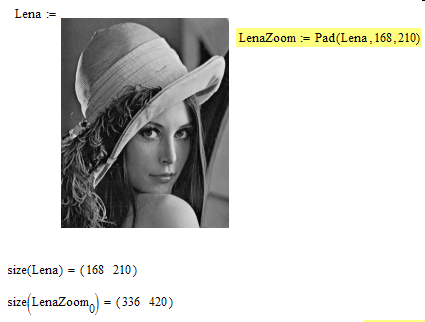
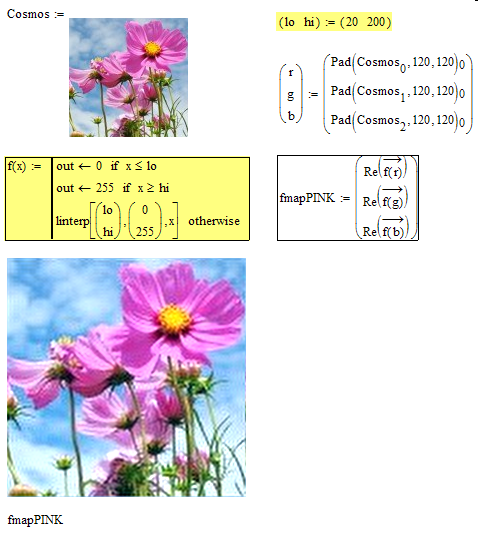
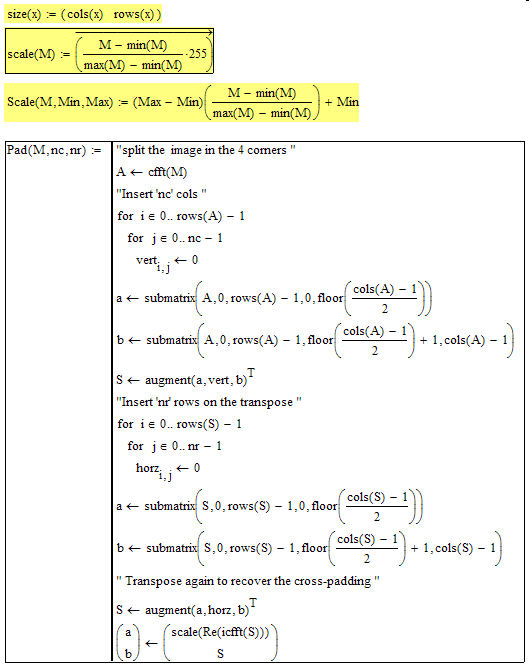
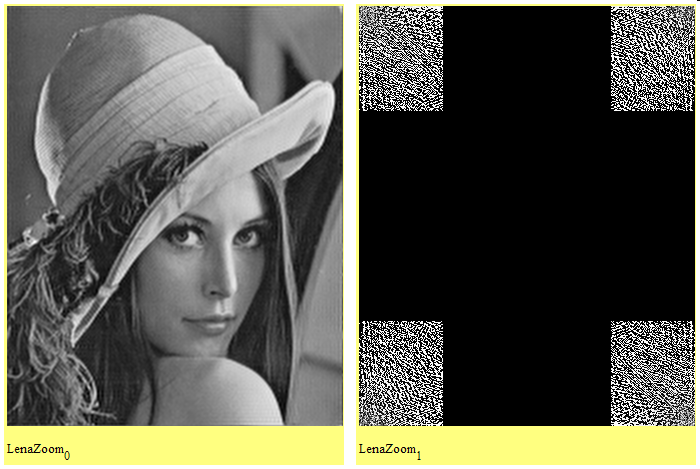
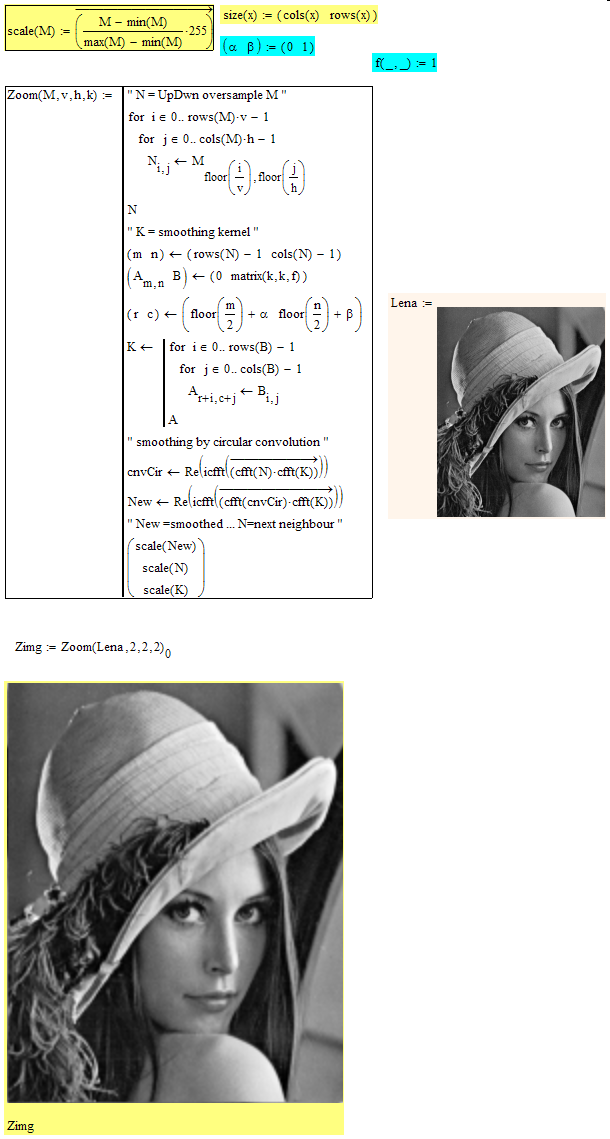
Jean
#4 Posted: 1/14/2016 4:07:03 PM
This is a wonderful idea for a "region" plugin. Now only if someone with enough skill decided to implement it.
Jean, can you create a list of the most desired functions of the "picture operator", together with maybe some MathCAD examples?
If anyone ever takes on such plugin (or modifies the existing image region) it can be a starting point.
Jean, can you create a list of the most desired functions of the "picture operator", together with maybe some MathCAD examples?
If anyone ever takes on such plugin (or modifies the existing image region) it can be a starting point.
#5 Posted: 1/15/2016 1:45:39 AM
This is a wonderful idea for a "region" plugin. Now only if someone with enough skill decided to implement it.
Jean, can you create a list of the most desired functions of the "picture operator", together with maybe some MathCAD examples?
If anyone ever takes on such plugin (or modifies the existing image region) it can be a starting point.
____________________________
Alex, the fish is in the lake ... not in the mind. The actual Smath region is just an import command with
the additional place holder for name and highlight. Differently, the Mathsoft Picture Tool import/paste an
image as a "variable". As such it supports many natural Mathsoft matrix functions for image procesing +++
orientation, zoom, extract selected region, adjust contrast, superpose pixel coordinates markers. Additional
functionalities from the "Image Processing pack" are just supplementary math function already implemented
rather than to be designed.
No trace, no hint of the Mathsoft source code [pirated, reverse engineered ... ?].
I bet my last penny, Andrey could do it as well but ....
It starts by a peanut job: get the microsoft code that creates the screen image from the matrix
once you have the matrix, bingo: move into the maths. Actually Smath is short of processing to that end.
READ_IMAGE("string") - Creates an array containing a grayscale representation of the image file.
Maybe the start is there; for God sake how it works ?
Forgot to say that a clean graph imported from web or else screen display, can be digitized via
the Mathsoft little program. There is another free tool from the web.
Jean
Jean, can you create a list of the most desired functions of the "picture operator", together with maybe some MathCAD examples?
If anyone ever takes on such plugin (or modifies the existing image region) it can be a starting point.
____________________________
Alex, the fish is in the lake ... not in the mind. The actual Smath region is just an import command with
the additional place holder for name and highlight. Differently, the Mathsoft Picture Tool import/paste an
image as a "variable". As such it supports many natural Mathsoft matrix functions for image procesing +++
orientation, zoom, extract selected region, adjust contrast, superpose pixel coordinates markers. Additional
functionalities from the "Image Processing pack" are just supplementary math function already implemented
rather than to be designed.
No trace, no hint of the Mathsoft source code [pirated, reverse engineered ... ?].
I bet my last penny, Andrey could do it as well but ....
It starts by a peanut job: get the microsoft code that creates the screen image from the matrix
once you have the matrix, bingo: move into the maths. Actually Smath is short of processing to that end.
READ_IMAGE("string") - Creates an array containing a grayscale representation of the image file.
Maybe the start is there; for God sake how it works ?
Forgot to say that a clean graph imported from web or else screen display, can be digitized via
the Mathsoft little program. There is another free tool from the web.
Jean
#6 Posted: 1/15/2016 2:38:37 AM
... suite: OK, "READ_IMAGE" opens *.bmp as single grayscale matrix
RGB as stacked R, G, B no way. There may be another trick ... bed time.
READBMP .... OK too but not stacked R, G, B
Jean
RGB as stacked R, G, B no way. There may be another trick ... bed time.
READBMP .... OK too but not stacked R, G, B
Jean
#7 Posted: 1/15/2016 1:24:52 PM
Jean, if you need this functionality and have time to write the plugin there is quite a bit of info how to extract matrix from image in .NET. THis thread is one of the examples.
http://www.vbforums.com/showthread.php?762743-Get-RGB-value-from-image-and-how-to-convert-back-to-image-from-RGB-value
Everything else is just hours spent to write SMAth plugin. I am sure that there will be hiccups, but at the very least you should be able to extract an RGB matrix to SMath.
http://www.vbforums.com/showthread.php?762743-Get-RGB-value-from-image-and-how-to-convert-back-to-image-from-RGB-value
Everything else is just hours spent to write SMAth plugin. I am sure that there will be hiccups, but at the very least you should be able to extract an RGB matrix to SMath.
#8 Posted: 1/15/2016 11:40:58 PM
Smath READRGB extracts very quick an RGB [bmp] image in the PC.
It does not read *.png because not in 24/32 bpp.
The web site shows R, G, B in NotePad style.
It is bidirectionally compatible with Smath
NotePad <-- Smath
NotePad --> Smath
Two points here:
1. If you can make a drawing in 3 augmented vectors format,
easy to rotate. In 2D vector will rotate anti & clockwise.
The condition is that the vectors are Smath = Drawing.
If a drawing gadget is only compatible to Smath, no use for it,
Smath is still a curiosusity. No idea if that plugin is worth
developping as a poor product compared to other more advanced
and accepted graphic packages. It would have very limited
audience and there were a lot of those gadgets few years ago.
2. About image and what Smath can do: answer = nothing except
open *.bmp and extract R, G, B . No matter the effort to do more
than nothing it can't take the components and remake RGB of it.
The attached work sheets may be interesting in the context.
Jean
Utilities Matrix Treasury [Rotate].sm (48.94 KiB) downloaded 793 time(s).
Image READ_IMAGE.sm (66.74 KiB) downloaded 961 time(s).
Rotate Breather [Euler].sm (37.53 KiB) downloaded 776 time(s).
Rotate XY.sm (474.22 KiB) downloaded 955 time(s).
It does not read *.png because not in 24/32 bpp.
The web site shows R, G, B in NotePad style.
It is bidirectionally compatible with Smath
NotePad <-- Smath
NotePad --> Smath
Two points here:
1. If you can make a drawing in 3 augmented vectors format,
easy to rotate. In 2D vector will rotate anti & clockwise.
The condition is that the vectors are Smath = Drawing.
If a drawing gadget is only compatible to Smath, no use for it,
Smath is still a curiosusity. No idea if that plugin is worth
developping as a poor product compared to other more advanced
and accepted graphic packages. It would have very limited
audience and there were a lot of those gadgets few years ago.
2. About image and what Smath can do: answer = nothing except
open *.bmp and extract R, G, B . No matter the effort to do more
than nothing it can't take the components and remake RGB of it.
The attached work sheets may be interesting in the context.
Jean
Utilities Matrix Treasury [Rotate].sm (48.94 KiB) downloaded 793 time(s).
Image READ_IMAGE.sm (66.74 KiB) downloaded 961 time(s).
Rotate Breather [Euler].sm (37.53 KiB) downloaded 776 time(s).
Rotate XY.sm (474.22 KiB) downloaded 955 time(s).
1 users liked this post
ioan92 1/16/2016 5:59:00 AM
1 Pages (8 items)
- New Posts
- No New Posts
