1 Pages (5 items)
Equations alignment and background color - Messages
#1 Posted: 9/5/2023 1:10:42 PM
Hello, greetings my estimates, i have been using the program for a little time and i think it is spectacular compared to the mathcad program....In personal opinion, going back to the case, i have a question how i can change the alignment of equations so that it looks centered as in mathcad only i managed to do it within a text box, i will explain with this example the one at the upper part i introduced it in a text but the one at the lower part are direct the variables it is possible to align them centered with the one at the upper part without needing to put it inside the a text box???
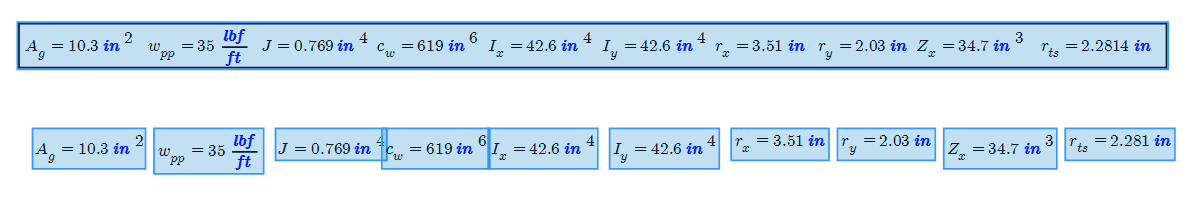
Is it possible to put a background color to the text box that contains my variables??? I try but it only put a background color to the viables and not in the text box
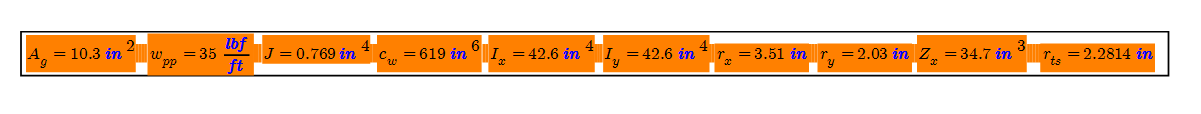
That is to put it like this
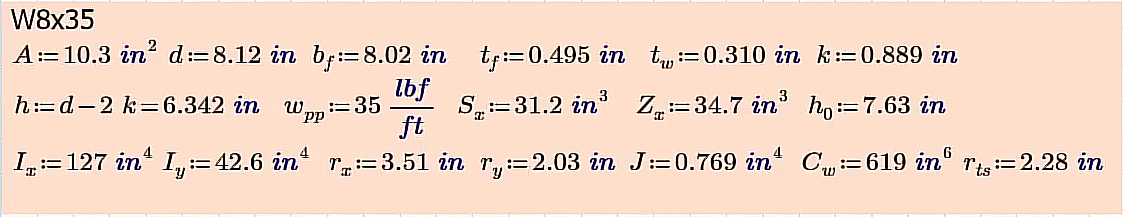
mod edit: please don't yell (no caps lock); give proper titles to your posts.
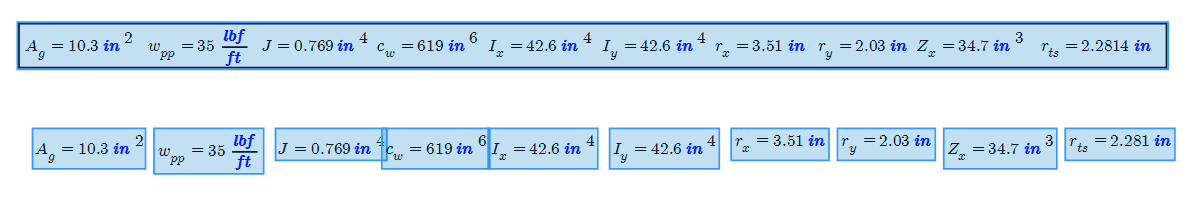
Is it possible to put a background color to the text box that contains my variables??? I try but it only put a background color to the viables and not in the text box
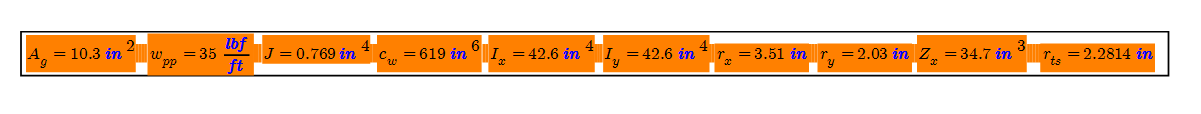
That is to put it like this
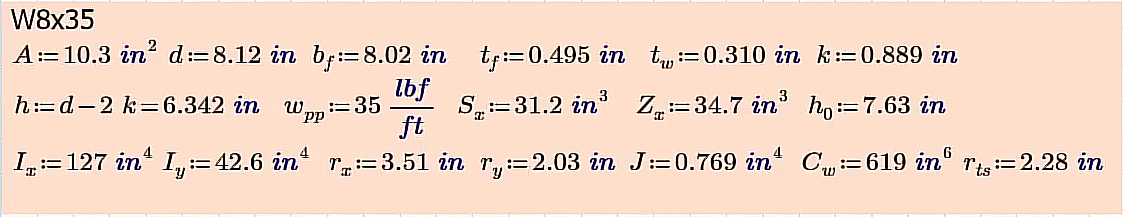
mod edit: please don't yell (no caps lock); give proper titles to your posts.
#2 Posted: 9/6/2023 12:31:58 AM
As to the alignment: text region with embedded math is the only way so far.
As to the background: paste any bitmap of appropriate color to the canvas. This creates a picture region. Resize it as required.
I guess it is a bug that you can't color the whole background of a text region.
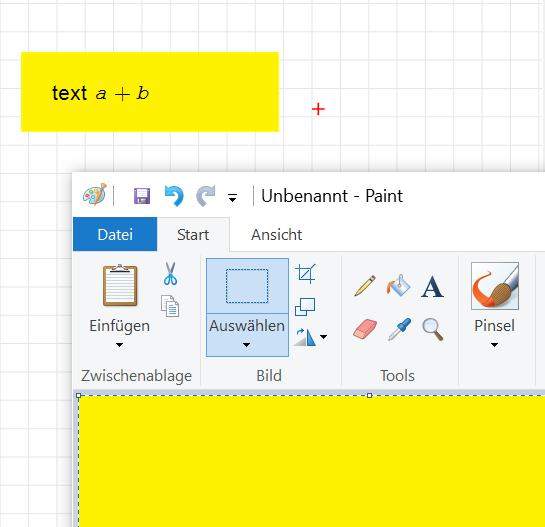
As to the background: paste any bitmap of appropriate color to the canvas. This creates a picture region. Resize it as required.
I guess it is a bug that you can't color the whole background of a text region.
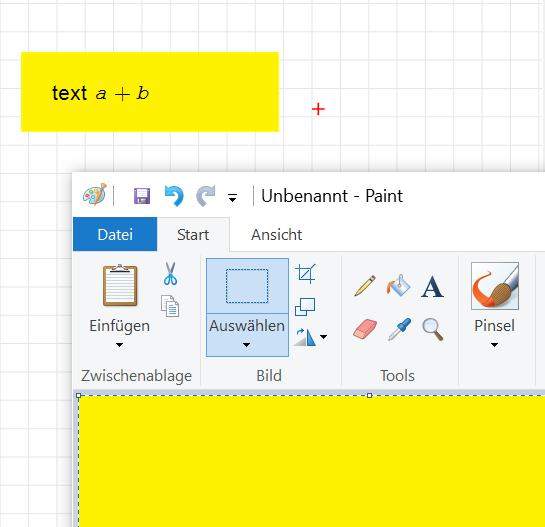
Martin KraskaPre-configured portable distribution of SMath Studio: https://en.smath.info/wiki/SMath%20with%20Plugins.ashx
1 users liked this post
daniel 9/7/2023 11:42:00 AM
#3 Posted: 9/6/2023 7:52:00 AM
WroteIs it possible to put a background color to the text box that contains my variables ?
Yes, try simple Smath collection [r:=1 yo:=0.5 to:=10 f:=0.75]
1. " to enter text mode W8x35
2. space bar
3. plenty of dots .....................
4. shift/Enter for next line
5. in that new line paste the Smath collection [....]
6. select the first line, increase size
7. delete dots to line up the math collection
8. select the dots, text color white
At step 1 background color.
Long explain, in fact click/click done.
Jean
1 users liked this post
daniel 9/7/2023 11:42:00 AM
1 Pages (5 items)
- New Posts
- No New Posts
