1 Pages (7 items)
how can I write on an image ? - Messages
#1 Posted: 4/19/2016 11:08:50 AM
Hi All
I am sort of new to smath , I would like to know , how can I write directly on an imported image, I saw an example on internet but I don't know how it is done. The image I have , containts some boxes that should be filled with calculated numbers
I am sort of new to smath , I would like to know , how can I write directly on an imported image, I saw an example on internet but I don't know how it is done. The image I have , containts some boxes that should be filled with calculated numbers
#2 Posted: 4/19/2016 11:49:32 AM
You can't directly write in an image. Smath is not a web creator. You can present your project
in "professional publishing style". Capture your graph via Paint or Wingrab. In Wingrab,
reduce to 256 colors [top reduction]. From that reduced image: paste in Smath ...
then collect some of your calculations, highlight as you wish, then slide in your image.
That slided region is live and as the calculations are new, it shows updated in the image.
Imported images from the web are generally very poor and often gridded not to be copied, typical
is Wikipedia. Capture from the screen as explained above. Many crappy images from the web can be
enhanced: HOW ? Capture the crappy image, paste in IrfanView, use the "Sharpen". By same token,
an image not too destroyed can be zoomed +/- from IrfanView [Lanczos, best quality] as well you
can set the aspect ratio in the zoom.
WinGrag, IrfanView are freeware [I think WinGrab still exists].
Jean
in "professional publishing style". Capture your graph via Paint or Wingrab. In Wingrab,
reduce to 256 colors [top reduction]. From that reduced image: paste in Smath ...
then collect some of your calculations, highlight as you wish, then slide in your image.
That slided region is live and as the calculations are new, it shows updated in the image.
Imported images from the web are generally very poor and often gridded not to be copied, typical
is Wikipedia. Capture from the screen as explained above. Many crappy images from the web can be
enhanced: HOW ? Capture the crappy image, paste in IrfanView, use the "Sharpen". By same token,
an image not too destroyed can be zoomed +/- from IrfanView [Lanczos, best quality] as well you
can set the aspect ratio in the zoom.
WinGrag, IrfanView are freeware [I think WinGrab still exists].
Jean
#3 Posted: 4/19/2016 12:00:25 PM
Hello farzadtb,
You cannot write dinamically results inside an image, but you can place results (math regions) over your image.
Namely, if you have a region (let say your image), any other region (let say the math regions) with a top-left corner below the one of the image (or at the same vertical position but on the left) will be drawn over the image region.
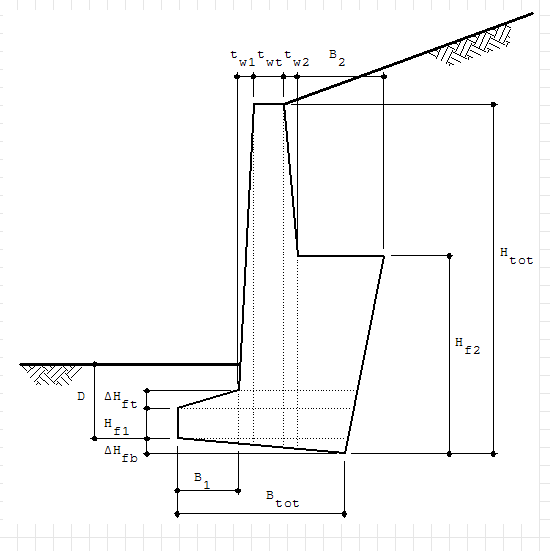
![2016-04-19 16_50_47-SMath Studio Desktop - [ReWallDesigner_2012.00.03a.sm_].png](/en-US/files/Download/NGp7gR/2016-04-19-16_50_47-SMath-Studio-Desktop---[ReWallDesigner_2012.00.03a.sm_].png)
You can move better the overlapped region using the CTRL key and the mouse selection (hold down the CTRL key, click and hold down the left button of your mouse and drag a selection region; do it again to unselect items; finally you can move the selected items with the keyboard arrows)
![2016-04-19 16_51_19-SMath Studio Desktop - [ReWallDesigner_2012.00.03a.sm_].png](/en-US/files/Download/7oe2uV/2016-04-19-16_51_19-SMath-Studio-Desktop---[ReWallDesigner_2012.00.03a.sm_].png)
If you don't need to see the LHS (Left Hand Side of the equation), the context menu of the math region contains a "Display input data" item to uncheck (right click over the math region)
![2016-04-19 16_57_21-SMath Studio Desktop - [ReWallDesigner_2012.00.03a.sm_].png](/en-US/files/Download/wcAg2d/2016-04-19-16_57_21-SMath-Studio-Desktop---[ReWallDesigner_2012.00.03a.sm_].png)
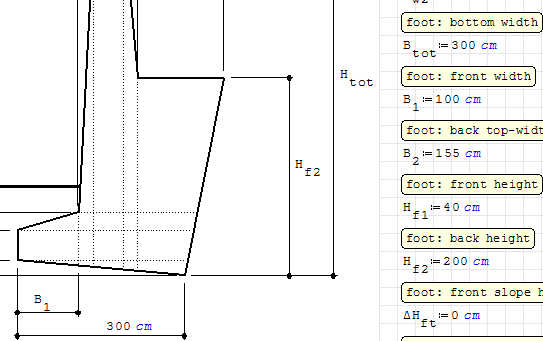
You cannot write dinamically results inside an image, but you can place results (math regions) over your image.
Namely, if you have a region (let say your image), any other region (let say the math regions) with a top-left corner below the one of the image (or at the same vertical position but on the left) will be drawn over the image region.
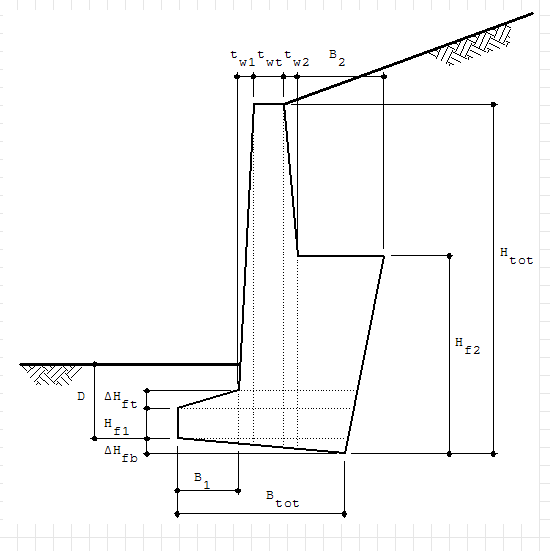
![2016-04-19 16_50_47-SMath Studio Desktop - [ReWallDesigner_2012.00.03a.sm_].png](/en-US/files/Download/NGp7gR/2016-04-19-16_50_47-SMath-Studio-Desktop---[ReWallDesigner_2012.00.03a.sm_].png)
You can move better the overlapped region using the CTRL key and the mouse selection (hold down the CTRL key, click and hold down the left button of your mouse and drag a selection region; do it again to unselect items; finally you can move the selected items with the keyboard arrows)
![2016-04-19 16_51_19-SMath Studio Desktop - [ReWallDesigner_2012.00.03a.sm_].png](/en-US/files/Download/7oe2uV/2016-04-19-16_51_19-SMath-Studio-Desktop---[ReWallDesigner_2012.00.03a.sm_].png)
If you don't need to see the LHS (Left Hand Side of the equation), the context menu of the math region contains a "Display input data" item to uncheck (right click over the math region)
![2016-04-19 16_57_21-SMath Studio Desktop - [ReWallDesigner_2012.00.03a.sm_].png](/en-US/files/Download/wcAg2d/2016-04-19-16_57_21-SMath-Studio-Desktop---[ReWallDesigner_2012.00.03a.sm_].png)
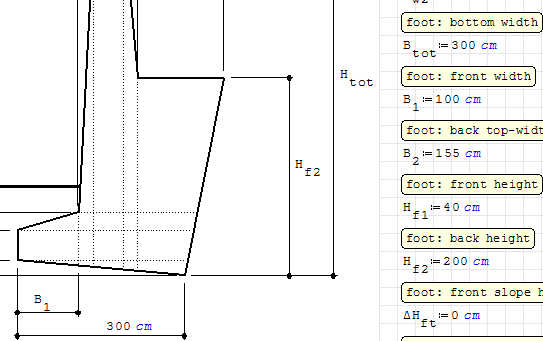
If you like my plugins please consider to support the program buying a license; for personal contributions to me: paypal.me/dcprojects
2 users liked this post
#4 Posted: 4/19/2016 12:06:53 PM
fantastic help , thanks a lot
#5 Posted: 4/19/2016 12:22:11 PM
Great ! I did it , just one thing , how did you only take the number into the image not the whole formula ?
#6 Posted: 4/19/2016 12:25:52 PM
WroteGreat ! I did it , just one thing , how did you only take the number into the image not the whole formula ?
WroteIf you don't need to see the LHS (Left Hand Side of the equation), the context menu of the math region contains a "Display input data" item to uncheck (right click over the math region)
If you like my plugins please consider to support the program buying a license; for personal contributions to me: paypal.me/dcprojects
#7 Posted: 4/19/2016 2:34:24 PM
Eventually I can see Image Region supporting dynamic text (or even shapes?) for .SVG.
This can happen right after I am done with RGBA picture operator for Mike, which is not too soon, given the amount of spare time on my hands.
If any of you guys are interested in the idea I would like to hear your opinion - would hate to spend my time on the feature no one needs.
This can happen right after I am done with RGBA picture operator for Mike, which is not too soon, given the amount of spare time on my hands.
If any of you guys are interested in the idea I would like to hear your opinion - would hate to spend my time on the feature no one needs.
3 users liked this post
Mike Kaganski 4/19/2016 2:38:00 PM, frapuano 4/19/2016 2:59:00 PM, francesco rapuano 1/9/2025 5:27:00 AM
1 Pages (7 items)
- New Posts
- No New Posts
