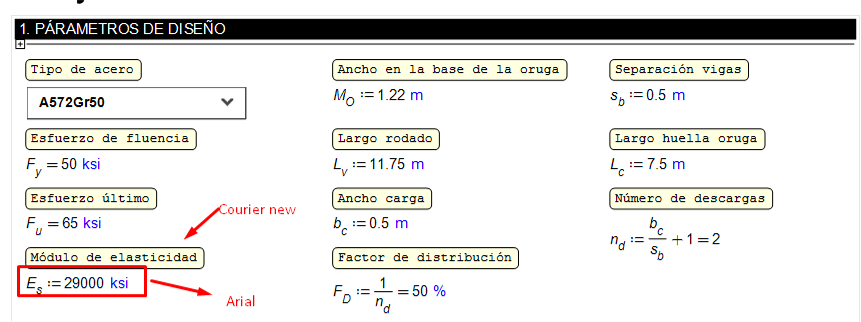Possible bug printing? - Font type changes printing PDF - Messages
I would rather ask and confirm that this could be a bug report.
In some description texts for variables, when I print PDF, the font type returns to "Courier New", even after changing the font type in the code (notepad).
Is this a bug? Or there is a way to fix this font type when printing?
SMath capture:
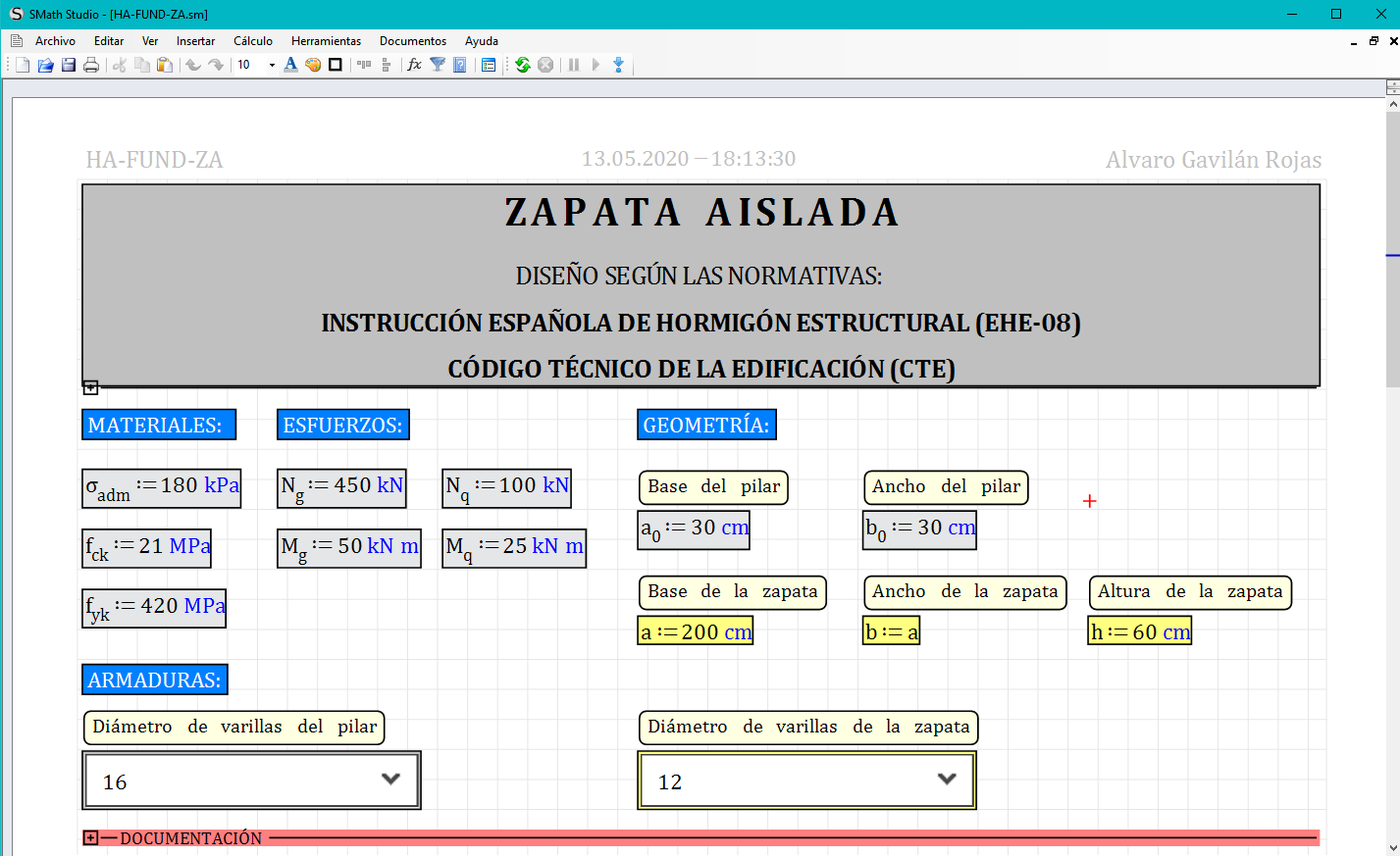
Print preview capture:
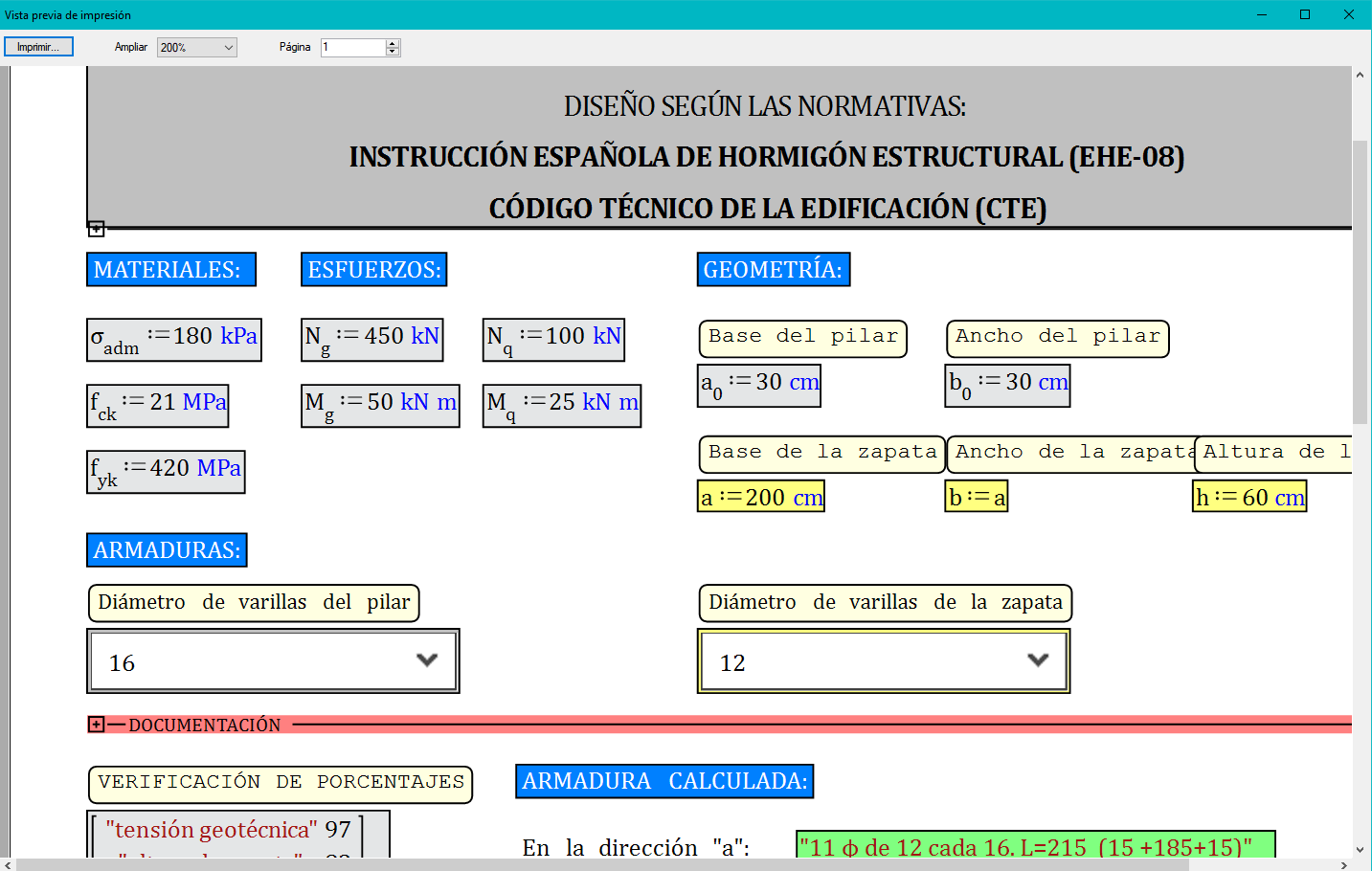
Code capture:
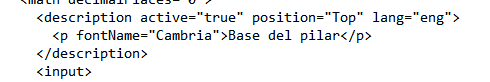
File:
HA-FUND-ZA.sm (198.83 KiB) downloaded 801 time(s).
(SMath Studio 0.99.7030.1435)
Thank you in advance,
Print an Smath document on virtual PDF [CutePDT freeware]
Read from Adobe [freware] 1/1 original Smath quality and all.
In the most recent version of SMath Studio the font type of the description dialog cannot been changed. It is set by default to Verdana.
Anyone knows a way to change this default setting instead of changing each file in the code?.
In advance thank yor very much.
I just use Courier New for both text, descriptions and functions by the way.
So I gave up with this but sure someone shall get benefit from it.
Regards
WroteIn the most recent version of SMath Studio the font type of the description dialog cannot been changed. It is set by default to Verdana.
The font type was largely discussed/experimented in Mathsoft Collaboratory.
Especially Verdana with very little defendable.
Mathcad [8, 11] default equation ... is the poorest type Times New Roman,
prone to confusion mostly wrt the invisible decimal dot. Easy to change
from the font menu.
Native Smath was default best Courrier New for description/formulas/data.
This is so SS 6179, so lovely for publishing uniform book style documents.
Text Region default font is Arial, but it can be easily changed using Fonts drop-down on the toolbar.
Thank you for your fast reply and for developing an amazing tool for math calculations.
I'm curious about the reasson for keeping blocked the possibilty of changing the font type for equations, descriptions and area titles, and if it will be a standard setting for future versions of the software. Is it possible to include a format menu on future versiones for changing the font for equations and others?. In case it wouldn't be possible, could be restored the capability of changing this by modifing the code in the file setting.prop?.
If an economic contribution would help to make the software more user-friendly on this aspect, I would be happy to help.
In advance thank you very much.
Wrotechanging the font for equations
Mathcad 11 has about 7 pre-user-defined formulas font.
You can increase no limit to amaze the birds.
Valery used it very few for demo, myself too ... horribly messy !
None Collabs have used it. IMHO, Smath Courrier New is best.
WroteI'm curious about the reasson for keeping blocked the possibilty of changing the font type for equations, descriptions and area titles, and if it will be a standard setting for future versions of the software. Is it possible to include a format menu on future versiones for changing the font for equations and others?.
It is just a question of time and priorities. Of course implementation of possibility to change font for equations is planned and it is not something too complex - I have almost everything to do it.
WroteIn case it wouldn't be possible, could be restored the capability of changing this by modifing the code in the file setting.prop?.
Sorry, didn't know this is broken now. Will check asap.
WroteIf an economic contribution would help to make the software more user-friendly on this aspect, I would be happy to help.
This kind of voting usually helps
Best regards.
Wrotecould be restored the capability of changing this by modifing the code in the file setting.prop?
I've checked modification of settings.prop and it works well.
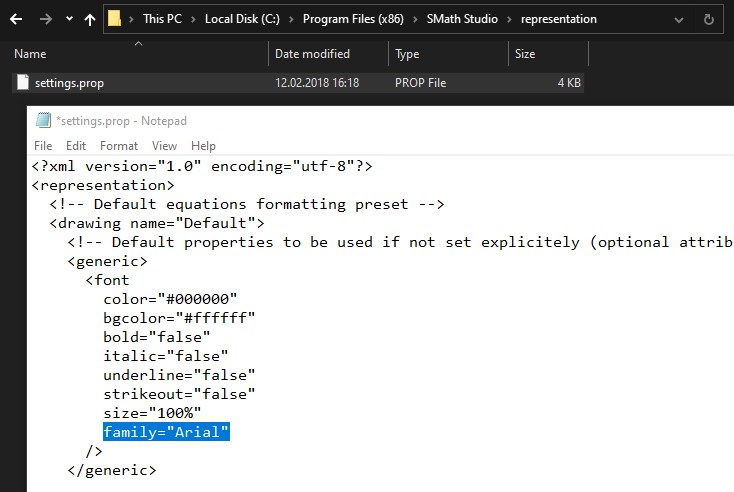
Regarding implementation of font changing for equations: I've checked everything and see it is a complex thing:
- Currently SMath Studio designed to have a single font face for all math equations (because of performance reasons). Code should be redesigned to support more then one font.
- It is not clear for me if font for text and for math should be the same on the Worksheet or not? If not, then what UI to implement to allow user changing fonts for text and math against to each other?
So, I decided to spend a time on it after tomorrow's stable release. It is a significant change and we must test it seriously before publishing.
Best regards.
WroteWrotecould be restored the capability of changing this by modifing the code in the file setting.prop?
I've checked modification of settings.prop and it works well.
Sorry Andrey, I was not completely accurate. The problem is that now the description text do not change to arial and still on courier new when you change the settings.prop file. Please see the picutre below:
Regarding implementation of font changing for equations: I've checked everything and see it is a complex thing:
- Currently SMath Studio designed to have a single font face for all math equations (because of performance reasons). Code should be redesigned to support more then one font.
- It is not clear for me if font for text and for math should be the same on the Worksheet or not? If not, then what UI to implement to allow user changing fonts for text and math against to each other?
So, I decided to spend a time on it after tomorrow's stable release. It is a significant change and we must test it seriously before publishing.
Wow, I believed it was as simple as make a shortcut in the menu bar to the file settings.prop. Thank you very much.
Best regards.
Thank you Andrey for reading this topic. It's the first time I can say THANK YOU for SMath Studio. I hope to further collaborate with this wonderful project, I am at the very beggining of this trip, since I heard about SMath Studio on april, 2020.
Regarding comments, I would be grateful if we can have a simpler way of changing description and math default font types in a worksheet.
As a workaround that could help you, Melo15, I attach here an image that could be useful. Saludos!
Hope it helps!
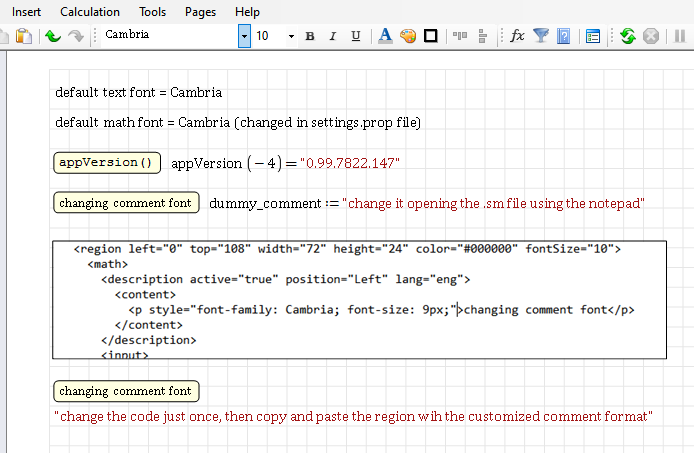
test comment.sm (14.58 KiB) downloaded 890 time(s).
WroteHello!
Thank you Andrey for reading this topic. It's the first time I can say THANK YOU for SMath Studio. I hope to further collaborate with this wonderful project, I am at the very beggining of this trip, since I heard about SMath Studio on april, 2020.
Regarding comments, I would be grateful if we can have a simpler way of changing description and math default font types in a worksheet.
As a workaround that could help you, Melo15, I attach here an image that could be useful. Saludos!
Hope it helps!
test comment.sm (14.58 KiB) downloaded 890 time(s).
Thank you Alvaro.
- New Posts
- No New Posts