1 Pages (3 items)
String behavior - Some characters not allowed in string variables - Messages
#1 Posted: 11/6/2020 2:33:18 PM
I'm not sure how to describe my question, so I may have missed it already being answered because I didn't search for the right keyword, but here goes. Is there a way to assign a string to a variable that has any of the characters allowed in a text region? For instance, if I start a new text region, I can have symbols like quotation marks, equal signs, etc. in the text. If I assign a string to a variable, the string can't have quotation marks or equal signs. I'm assuming it's because these are reserved since " starts the string definition and = displays the result. But I seem to remember from my little bit of programming decades ago that there was usually some kind of way of using reserved items in code comments or string definitions by putting the quote mark in quotes of using a double slash if a single slash was reserved, or something along those lines. The attached screenshot is one example where I'd like to use the Formatted Label function to display something like the messages shown there. It would be preferable if I could use the quote mark (inch symbol) in my result message. Is there a way to do that? Thanks in advance for any answers!
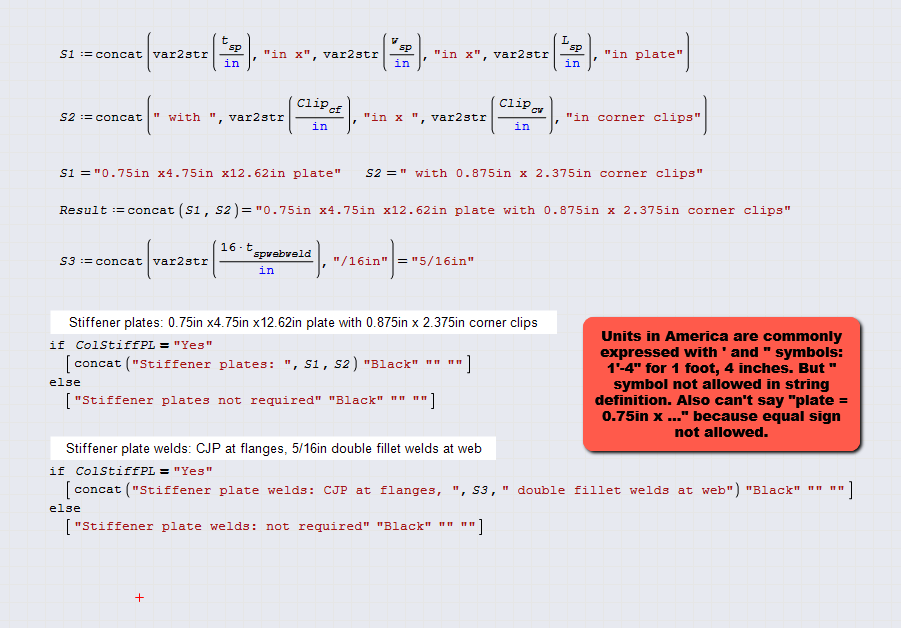
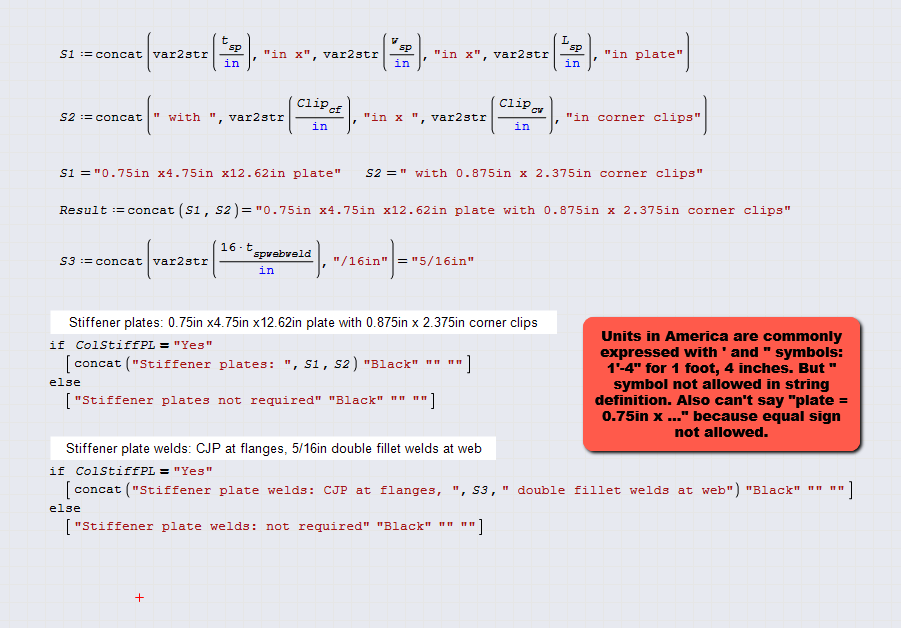
Jason McCool
Robbins Engineering
Little Rock, AR, USA
#2 Posted: 11/6/2020 2:57:31 PM
Hello.
Please try to use Ctrl+K to turn special symbols mode on.
Best regards.
Please try to use Ctrl+K to turn special symbols mode on.
Best regards.
1 users liked this post
Jason McCool 11/6/2020 3:39:00 PM
#3 Posted: 11/6/2020 3:42:16 PM
Thank you, Andrey! I didn't know about that. That works perfectly for what I needed!
Jason
Jason
Jason McCool
Robbins Engineering
Little Rock, AR, USA
1 Pages (3 items)
- New Posts
- No New Posts
