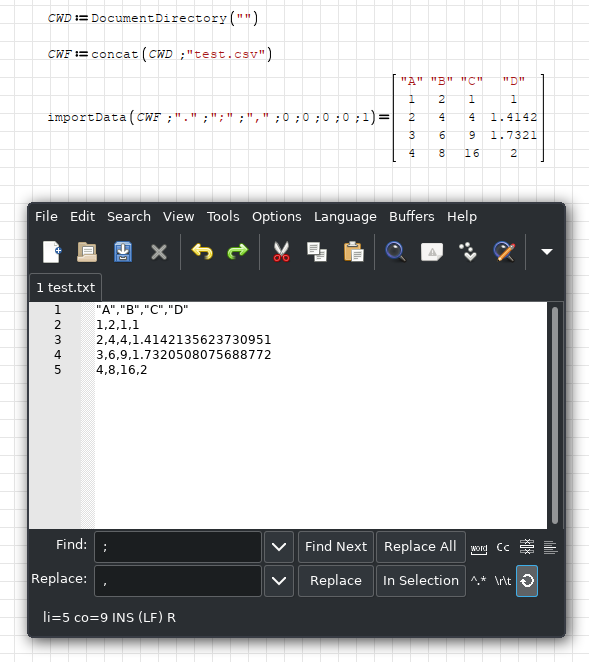1 Pages (5 items)
how to use importData() - Messages
#1 Posted: 1/26/2022 1:01:16 PM
Hi,
I have some trouble understanding how to use importData() function.
I get these type of errors:
I am at loss, I don't understand what is not working
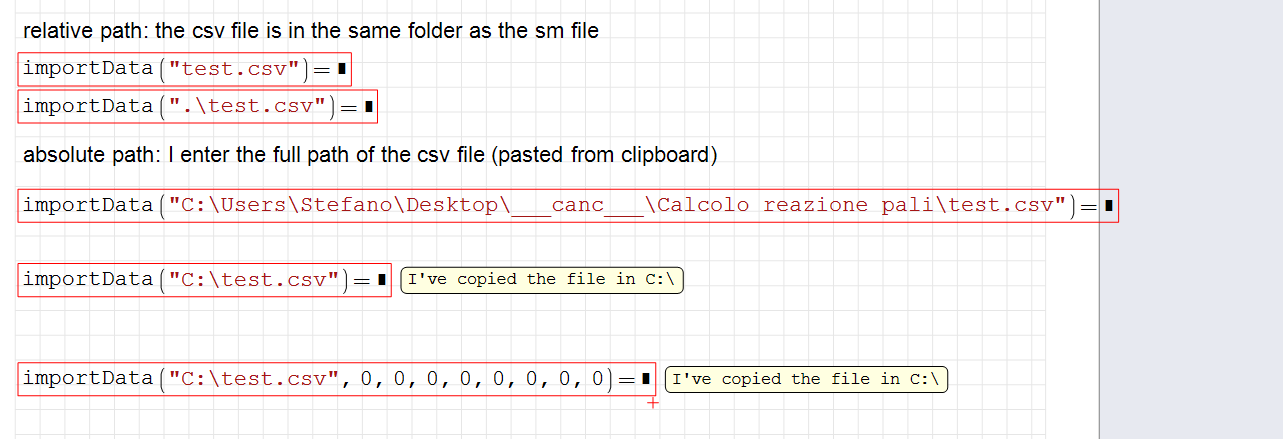
on win10
smath studio version 0.99 vuild 7921
I have some trouble understanding how to use importData() function.
I get these type of errors:
- "file does not exist" if I try a relative path
- "input string is not in a correct format" if I try a absolute path
I am at loss, I don't understand what is not working
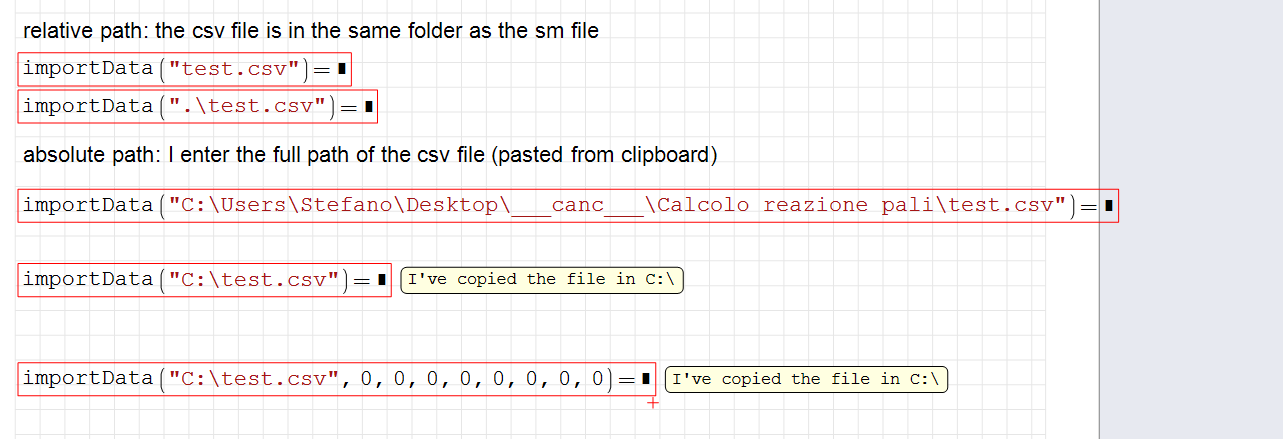
on win10
smath studio version 0.99 vuild 7921
#2 Posted: 1/26/2022 3:57:30 PM
#3 Posted: 1/26/2022 5:45:52 PM
#4 Posted: 2/2/2022 8:20:59 AM
Ah I almost got it!
Some notes:
In the end the culprit was not the file path, which was ok, but the content of csv itself: the string where not enclosed in double quotes and there where also some whitespaces. The error message I got was unclear because it spoked about the "input string" being in the wrong format and I mistakenly thought it referred to the file's path passed to the function.
After properly formatting the csv file, I was able to correctly import in my sheet.
Thanks you
Edit: damn emoji
Some notes:
- I was confused by the function "DocumentDirectory()" since it is part of the Mathcad Toolbox plugin, which I didn't have in my installation (thanks to Razonar for the sm file)
- I still don't understand what is "Arguments Separator ("3: delimiter" )" meant for since the columns separator is defined in the 4th parameter; could functions being imported from the csv? (e.g. "...,foo(x;y),..." )
In the end the culprit was not the file path, which was ok, but the content of csv itself: the string where not enclosed in double quotes and there where also some whitespaces. The error message I got was unclear because it spoked about the "input string" being in the wrong format and I mistakenly thought it referred to the file's path passed to the function.
After properly formatting the csv file, I was able to correctly import in my sheet.
Thanks you
Edit: damn emoji
#5 Posted: 2/2/2022 1:03:58 PM
WroteAh I almost got it!
Some notes: ...
I still don't understand what is "Arguments Separator ("3: delimiter" )" meant for since the columns separator is defined in the 4th parameter; could functions being imported from the csv? (e.g. "...,foo(x;y),..." )
From the "Interactive SMath Handbook" (In the SMath menu: Tools / Plugins / Interactive books):
(string or 0) argument separator character in the file, relevant for symbolic expressions. 0: use default setting
This is the 'argument separator', which could be set at Tools / Options as period, colon or semicolon.
In other words: useful if you want to import / export symbolic expressions with two or more arguments, like atan(y,x) or atan(y;x)
Best regards.
Alvaro.
1 Pages (5 items)
- New Posts
- No New Posts