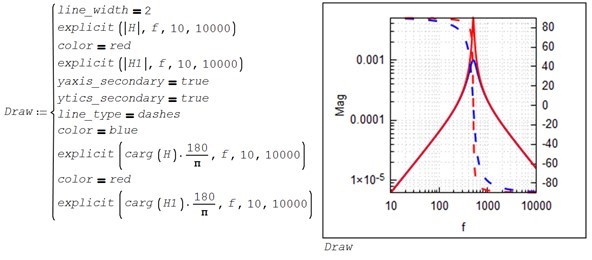1 Pages (6 items)
Maxima Draw 2D - Question about Maxima Draw 2D - Messages
#1 Posted: 12/23/2021 3:28:05 PM
Hi,
I am a new user of SMath. I mainly use it for control system analysis and drawing Bode plots for transfer functions.
I am trying to figure out how to change the marker for different curves. I use Maxima plugin.
Please see my attached file.
ThanksTF.sm (53 KiB) downloaded 776 time(s).
I am a new user of SMath. I mainly use it for control system analysis and drawing Bode plots for transfer functions.
I am trying to figure out how to change the marker for different curves. I use Maxima plugin.
Please see my attached file.
ThanksTF.sm (53 KiB) downloaded 776 time(s).
#2 Posted: 12/23/2021 7:51:15 PM
#3 Posted: 12/23/2021 9:07:33 PM
Thanks for your reply.
What I was trying to figure out is how to change the marker point for curves for better visualization. I could find out how to changes the line width and color in Maxima as you can see in my file.
It is easy to do it with X-Y plot but I needed log scale and it is available in Maxima.
What I was trying to figure out is how to change the marker point for curves for better visualization. I could find out how to changes the line width and color in Maxima as you can see in my file.
It is easy to do it with X-Y plot but I needed log scale and it is available in Maxima.
#5 Posted: 12/24/2021 12:40:56 AM
Thanks so much. This is helpful.
Is there a manual where I can find these different settings and options?
Is there a manual where I can find these different settings and options?
1 Pages (6 items)
- New Posts
- No New Posts