1 Pages (6 items)
Interaction Diagram - Axial and Bending - How to create an Interaction Diagram for Axial and Bending - Messages
#1 Posted: 11/12/2013 4:42:46 PM
I am wondering if anyone can provide some advice on the best way to create an interaction diagram for axial and bending.
For example, a reinforced concrete column.
The basic process to form an interaction diagram is to assume the location of the neutral axis then to perform a bunch of smaller calculations/checks and finally end up with the column axial and bending strength.
If I want to plot these results do I need to set up the calculation so that all these small steps are part of the same 'for loop'?
Or if I want to calculate the moment and axial strength at certain points then plot the result of these points; I suppose I could just repeat (copy/paste) the calculation for each point and record the Moment and Axial capacity then plot these values.
Any thoughts on this?
I can attached a spreadsheet or calc of what I'm trying to accomplish if that would help.
For example, a reinforced concrete column.
The basic process to form an interaction diagram is to assume the location of the neutral axis then to perform a bunch of smaller calculations/checks and finally end up with the column axial and bending strength.
If I want to plot these results do I need to set up the calculation so that all these small steps are part of the same 'for loop'?
Or if I want to calculate the moment and axial strength at certain points then plot the result of these points; I suppose I could just repeat (copy/paste) the calculation for each point and record the Moment and Axial capacity then plot these values.
Any thoughts on this?
I can attached a spreadsheet or calc of what I'm trying to accomplish if that would help.
#2 Posted: 11/13/2013 4:41:10 AM
You can compute the moment/axial force pairs individually, append them to a 2 column matrix and plot that matrix. Best results are obtained with the X-Y-Plot plugin by Viacheslav N. Mezentsev (uni).
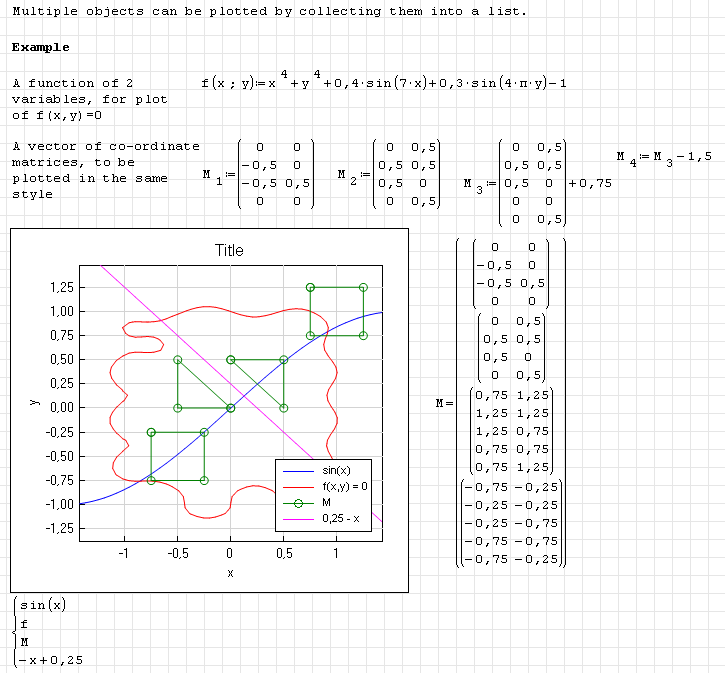
Martin KraskaPre-configured portable distribution of SMath Studio: https://en.smath.info/wiki/SMath%20with%20Plugins.ashx
1 users liked this post
IVR 11/14/2013 4:25:00 AM
#3 Posted: 11/13/2013 11:26:36 PM
First, thank you.
Second, quick question, in the 'for' statement shown above (for i from 1 to n+1) how do you get the two periods (the "to" part of it)? What keys are pressed?
Second, quick question, in the 'for' statement shown above (for i from 1 to n+1) how do you get the two periods (the "to" part of it)? What keys are pressed?
#5 Posted: 3/7/2014 1:43:56 AM
Martin,
I'm taking a look at this again...
I seem to be having an issue getting this to plot.
Interaction - Graph.sm (7.35 KiB) downloaded 903 time(s).
I'm taking a look at this again...
I seem to be having an issue getting this to plot.
Interaction - Graph.sm (7.35 KiB) downloaded 903 time(s).
#6 Posted: 3/7/2014 4:01:56 AM
Hello,
What exactly is your issue? As I could see, you just did not change the scale for X-Y plot and therefore did not see your data plotted.
Regards,
Radovan
What exactly is your issue? As I could see, you just did not change the scale for X-Y plot and therefore did not see your data plotted.
Regards,
Radovan
When Sisyphus climbed to the top of a hill, they said: "Wrong boulder!"
1 Pages (6 items)
- New Posts
- No New Posts
