1 страниц (4 вхождений)
Installation problem Windows 10 - Install problem windows 10 virus alert msi - Сообщения
Trying to install under Windows 10 by downloading msi file from web site results in virus warning from Windows defender.
Although Smath can be installed from Windows store, when installed this way, the program has no icons, no toolbars or menu items and useability is limited.
Is there a work around or solution? Everyone else on this forum seems to be discussing a completely different program to the one which installs under Windows store.
Although Smath can be installed from Windows store, when installed this way, the program has no icons, no toolbars or menu items and useability is limited.
Is there a work around or solution? Everyone else on this forum seems to be discussing a completely different program to the one which installs under Windows store.
I can not comment on the Windows App Store version.
I always get mine directly from the source posts here on the forum- https://en.smath.info/forum/yaf_topics12_Download-SMath-Studio.aspx
Did you install the Beta version or the last Stable version?
I got the Windows Defender pop-up trying to install the Beta.
The regular version gave the usual install window and had the Administrator icon in the Install button.
It did populate the desktop icon and the Start menu for me.
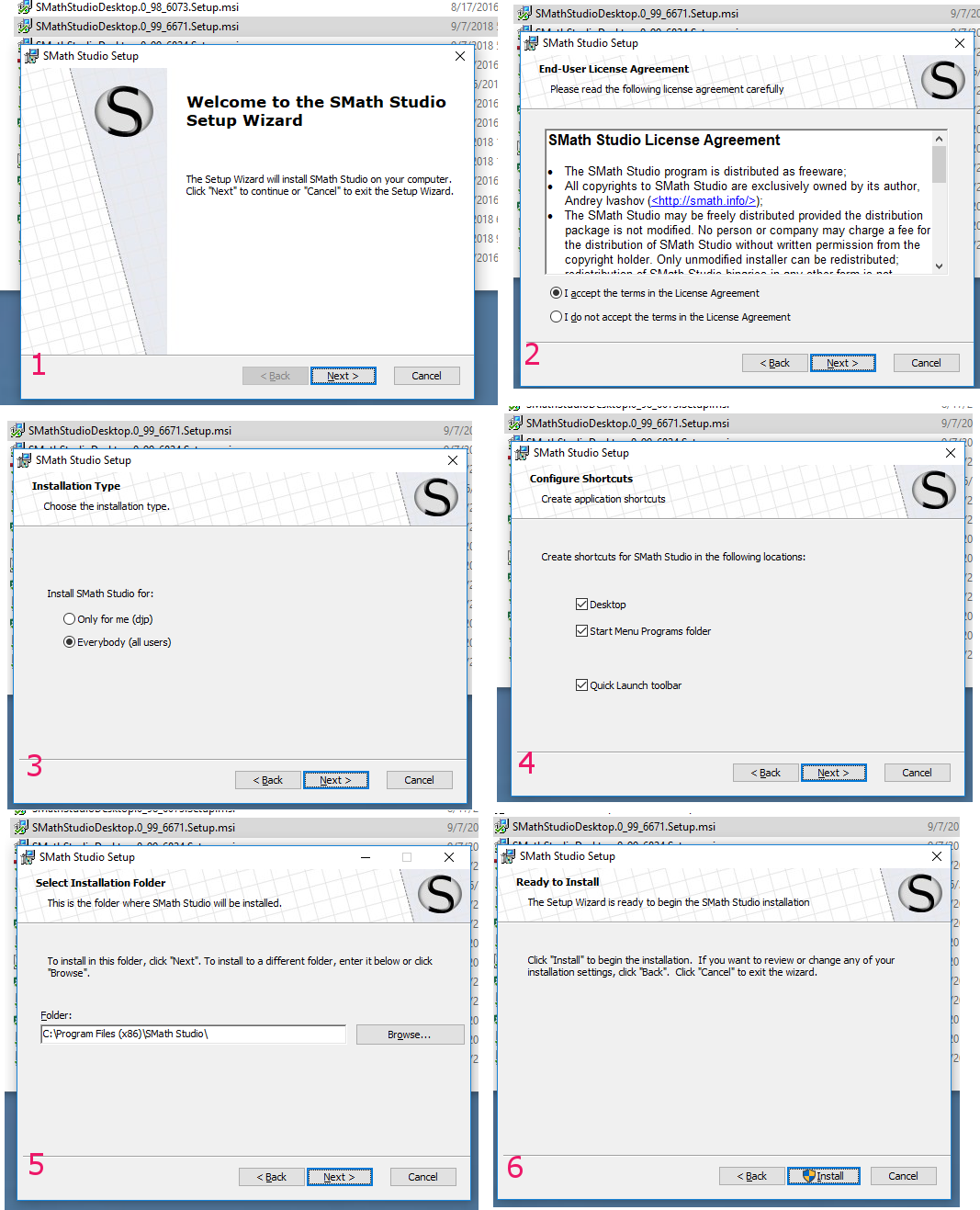
I always get mine directly from the source posts here on the forum- https://en.smath.info/forum/yaf_topics12_Download-SMath-Studio.aspx
Did you install the Beta version or the last Stable version?
I got the Windows Defender pop-up trying to install the Beta.
The regular version gave the usual install window and had the Administrator icon in the Install button.
It did populate the desktop icon and the Start menu for me.
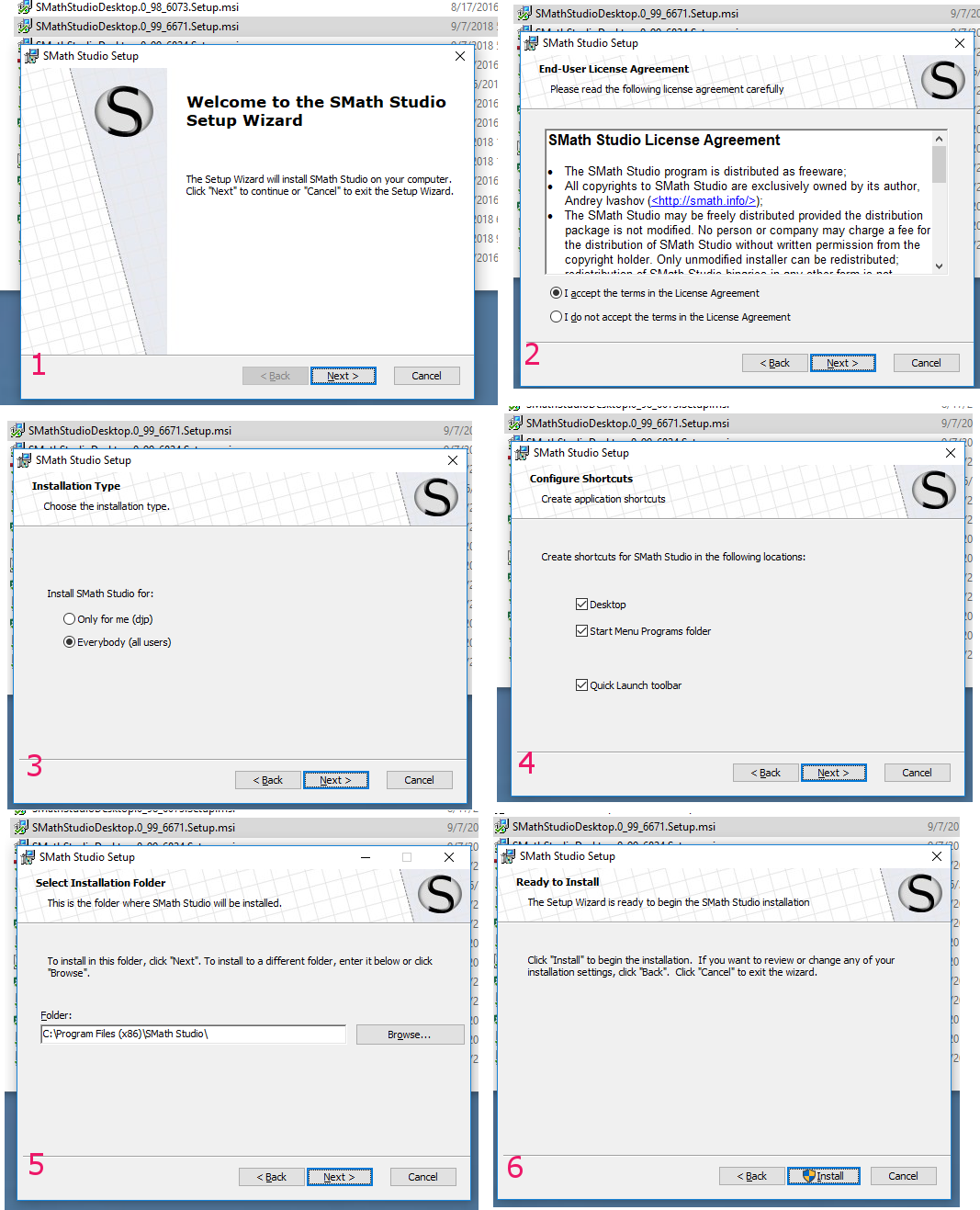
Join the SMath Studio Users Discord Channel: https://discord.gg/PayZpJW
I've already answered by e-mail, but will make a comment here for others who may experience the same issues as well.
Regarding anti-virus. About a month or two ago code certificate I've used for SMath Studio has expired. Unfortunately it took too many time for me to receive a new one + there are too many critical changes done for SMath Studio, so it was not possible to make a new release with new certificate integrated.
Modern browser/anti-virus software uses checks for certificate as an important part of scanning process and that is why it became tricky to install latest stable version of SMath Studio on some environments.
Today I have released new beta version of SMath Studio with integrated new certificate (which will be valid for the next 4 years). What is amazing about this new beta is that all the apps created for different platforms is now using absolutely the same code base, which is called SMath Studio Core. And this beta is a first desktop version of the program which uses developed multi-platform Core.
For users this means that program will always show the same calculation results, similar UI and functionality between all the supported platforms.
For developers this means that every single fix or improvement done for one platform will be automatically delivered to all other platforms as well. So it does not matter how many platforms SMath Studio do support - time required for development will not grow against to what was before.
Regarding SMath Studio UWP available in the Windows Store. This is a very first version of the app developed for Windows Universal Platform which is a part of Windows 10. It was released to prove the possibility of it and to see how it will behave (to decide if I should invest any time in development to this platform).
Actually I like what I see: it is faster than classic .Net version I deliver as MSI (just check its start up time and you will be excited). UWP version contains a full list of examples, possibility to load/save worksheets and type anything using keyword. It is also optimized for using from tablets. But there are no any dialogs/toolbars/menus available yet - will be added soon.
So it is not limited - it has absolutely the same Core (visualization and calculation) it just has several not implemented UI components.
Best regards, Andrey Ivashov.
Regarding anti-virus. About a month or two ago code certificate I've used for SMath Studio has expired. Unfortunately it took too many time for me to receive a new one + there are too many critical changes done for SMath Studio, so it was not possible to make a new release with new certificate integrated.
Modern browser/anti-virus software uses checks for certificate as an important part of scanning process and that is why it became tricky to install latest stable version of SMath Studio on some environments.
Today I have released new beta version of SMath Studio with integrated new certificate (which will be valid for the next 4 years). What is amazing about this new beta is that all the apps created for different platforms is now using absolutely the same code base, which is called SMath Studio Core. And this beta is a first desktop version of the program which uses developed multi-platform Core.
For users this means that program will always show the same calculation results, similar UI and functionality between all the supported platforms.
For developers this means that every single fix or improvement done for one platform will be automatically delivered to all other platforms as well. So it does not matter how many platforms SMath Studio do support - time required for development will not grow against to what was before.
Regarding SMath Studio UWP available in the Windows Store. This is a very first version of the app developed for Windows Universal Platform which is a part of Windows 10. It was released to prove the possibility of it and to see how it will behave (to decide if I should invest any time in development to this platform).
Actually I like what I see: it is faster than classic .Net version I deliver as MSI (just check its start up time and you will be excited). UWP version contains a full list of examples, possibility to load/save worksheets and type anything using keyword. It is also optimized for using from tablets. But there are no any dialogs/toolbars/menus available yet - will be added soon.
So it is not limited - it has absolutely the same Core (visualization and calculation) it just has several not implemented UI components.
Best regards, Andrey Ivashov.
Many Thanks Andrey
I was able to download the Beta msi file and windows defender did not block it. I did get a warning regarding installing but I ignored that and it installed without problem.
The program is running fine and I am very impressed.
Kind Regards
Kriss
PS
The problem with installing any program from windows store is that it seems you haven't got access to the program files or folders, unless I'm not looking in the right place.
I was able to download the Beta msi file and windows defender did not block it. I did get a warning regarding installing but I ignored that and it installed without problem.
The program is running fine and I am very impressed.
Kind Regards
Kriss
PS
The problem with installing any program from windows store is that it seems you haven't got access to the program files or folders, unless I'm not looking in the right place.
1 страниц (4 вхождений)
- Новые сообщения
- Нет новых сообщений
