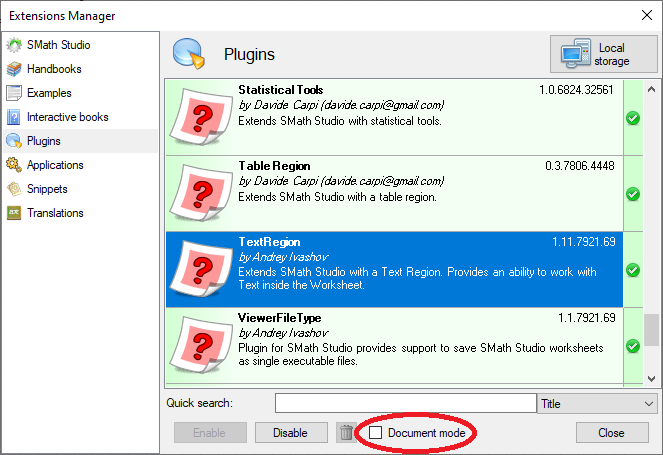Beta: SMath Studio 0.99.7921 (08 September 2021) - Сообщения
SMath Studio
Компактная, но мощная математическая программа с графическим редактором и полной поддержкой единиц измерения.
Предоставляет множество вычислительных возможностей и обладает богатым пользовательским интерфейсом, переведённым примерно на 40 различных языков. К тому же, в приложение встроен подробный математический справочник.
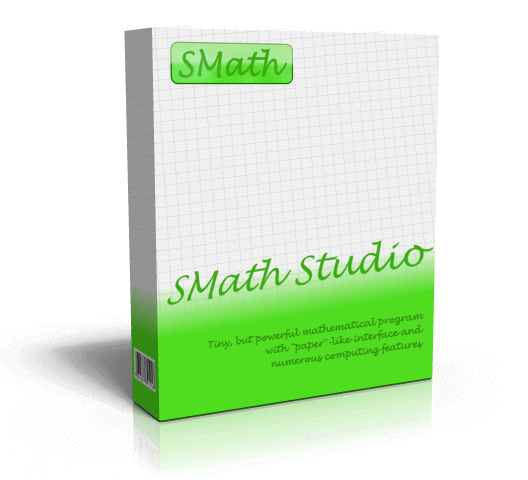
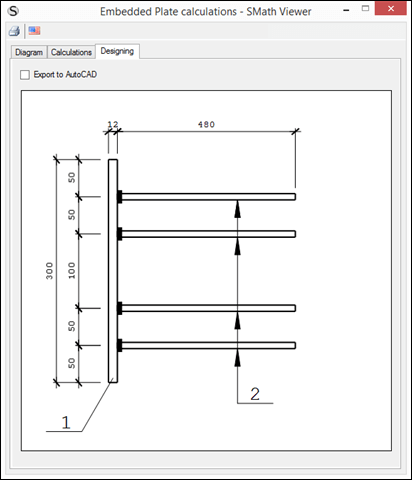
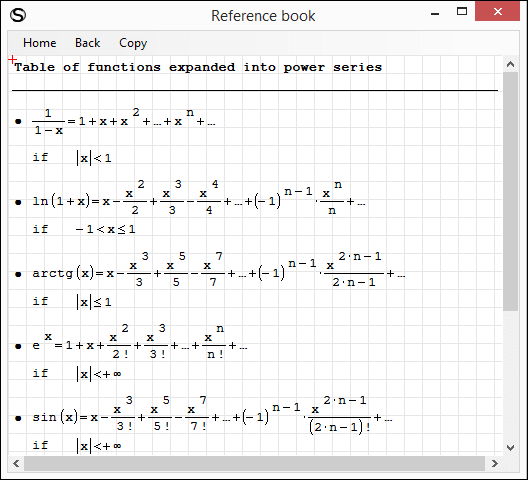
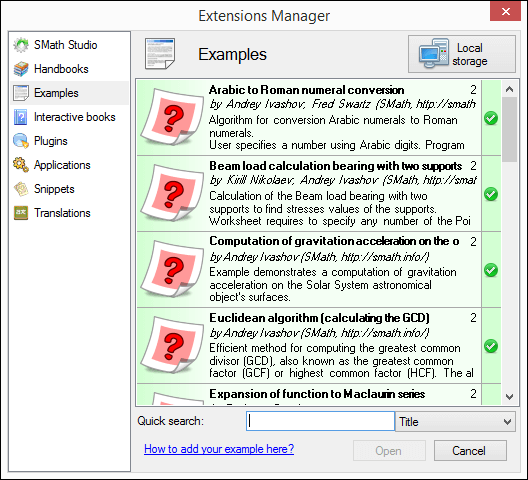
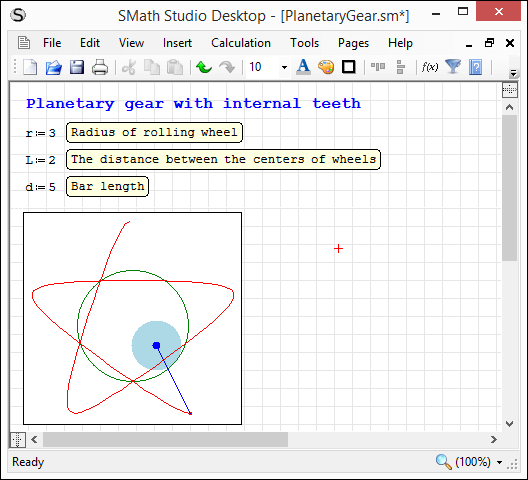
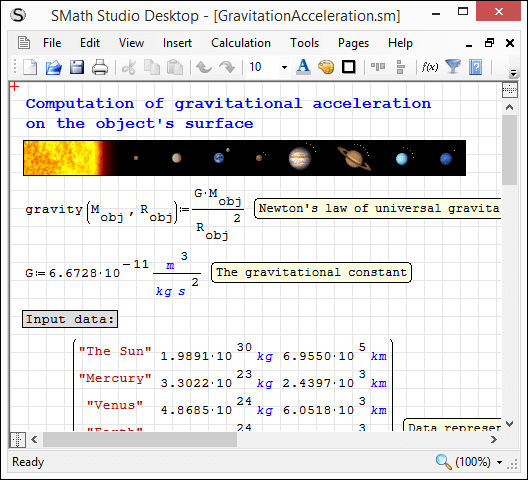
Программа может быть легко дополнена новой функциональностью основываясь на ваших требованиях. Встроенный менеджер расширений позволяет получить доступ к сотням официальных и сторонних ресурсов следующих типов: примеры использования, дополнения, приложения на основе SMath Viewer, заготовки, языковые переводы интерфейса, интерактивные книги, справочники и пособия.
Изменения, входящие в версию 0.99.7921
Улучшения
- SMath Studio splitted to SMath Solver & SMath Writer;
- Application icons and splash screens updated;
- Separate set of icons created for supported file formats;
- *.smw file type introduced for SMath Writer documents;
- Autodetection of units input implemented in TextRegion.
Исправления
- Fixed critical issue happens on snippet adding.
Разное
- Cursor in MathRegion is now hidden if selection is shown;
- Refactoring.
Скачать
SMathStudioDesktop.0_99_7921.Mono.tar.gz (1,79 МиБ) скачан 9143 раз(а).
SMathStudioDesktop.0_99_7921.Setup.msi (2,72 МиБ) скачан 24013 раз(а).

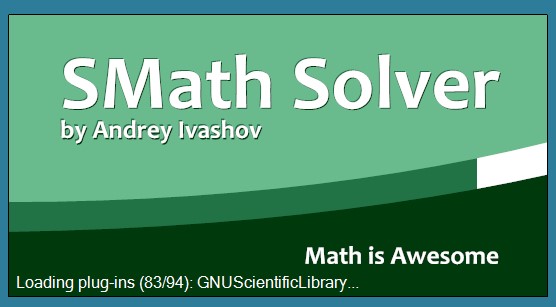
SMath Solver
This is a new name to what was previously called SMath Studio. This application allows user to be focused on calculations.
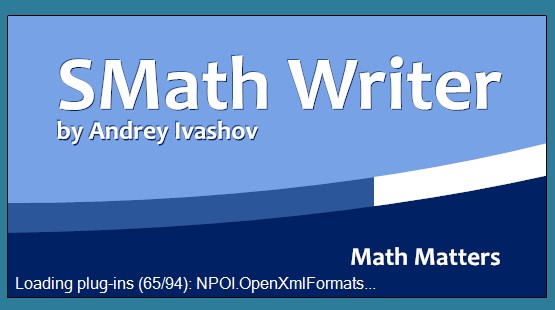
SMath Writer
Created for work with rich text which includes math. Has Ribbon menu built-in and interface tuned for best experience in documentation and text formatting.
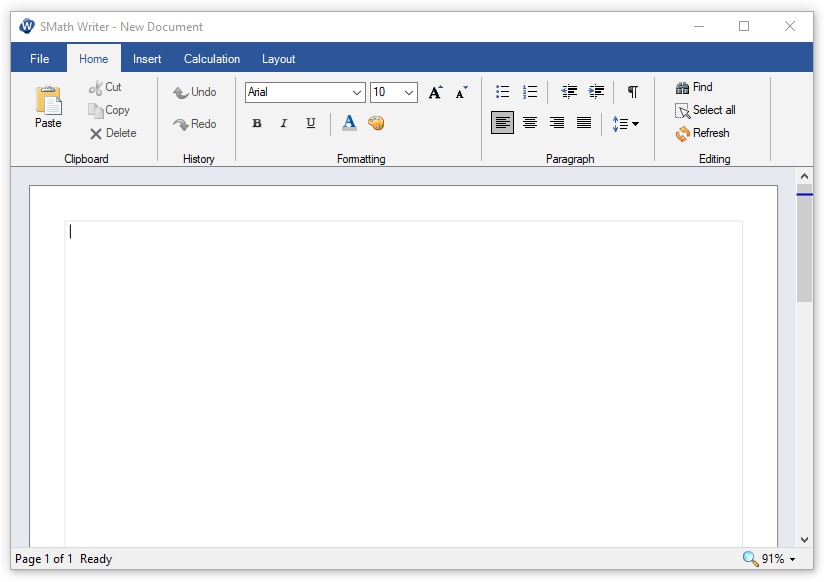
SMath Studio
This is a name which gathers Solver and Writer in a single package.
Both applications supports their own file formats: Solver - *.sm, Writer - *.smw. If you have created Documents in SMath Studio using previous program versions please just change an extension manually.

This beta release of SMath Studio package contains Solver/Writer inside.
Please note: Solver has no any significant changes, so one can continue using it in production, but Writer is an alpha version of what I've started to work on. Writer requires more time from me to be polished to have all the same features as currently available in Solver.
Let me know what you think.
Best regards, Andrey Ivashov.
At least I couldn't make it run, it even kills the parent terminal.
I didn't encounter any problem with Solver though.
Regards
WroteI guess Document Mode is not working on Linux, yet.
At least I couldn't make it run, it even kills the parent terminal.
Thank you for this info! I will check Writer on Linux.
Best regards.
SMath Writer is a great idea. It can be used to create high quality scientific documents like LateX and other scientific word processors like TeXmacs, Scientific Workplace, LyX and MathCha.
To achieve this goal, consideration should be given to adding environments or things like that that meet scientific typography standards such as:
- title, author, summary, section, sub-section, sub-sub-section environments
- online equations
- equations with automatic numbering
- theorem, lemma, axiom, proof, corollary, remark environments
- exercise, problem, question, solution, answer environments
and so on...
Can you explain the separation of the program or a link if you already did (I could not find it). I have not been as active on the form lately. Why "Writer" as a separate program? I know you were playing with something similar in the plugins. Curiosity more than everything. I seem to have missed a lot of NEW features along the way ...
WroteSince there is SMath Writer now, document mode is deprecated.
If there is no practical benefit of this option, it can be removed.
This suggestion is just for cosmetic purpose by the way.
No harm shall be done if it stays.
I decided to leave this checkbox as is for now because there is theoretical possibility to use different text-region plug-ins as a base of the text rendering engine. Currently we have updated TextRegion which is designed to work in Document Mode, but we also have Writer plug-in developed by Davide which can be updated to support document mode as well.
This means that if Writer plug-in will be ready to be used as a base text rendering engine this checkbox will give us a possibility to change text engines for SMath Writer.
Best regards.
WroteCan you explain the separation of the program or a link if you already did (I could not find it). I have not been as active on the form lately. Why "Writer" as a separate program? I know you were playing with something similar in the plugins. Curiosity more than everything. I seem to have missed a lot of NEW features along the way ...
Hello.
An actual reason of this separation can be found here: https://en.smath.com/forum/yaf_postst20002_Document-mode.aspx
In short words:
Historically SMath Studio is used to perform calculations and then export results (copy/paste, as images or as pdf) to include them in MS Word document or other similar applications. Because: no built-in text formatting (hard to express), all regions are positioned absolutely (hard to compose & update), interface is too different from the popular text processors (stopper for beginners). Now imagine something like MS Word with full-featured embedded math calculation like in SMath Studio. This is why we need SMath Writer.
But I do not want those who like to work with old-style SMath worksheets to fill pain because of migration to the new Document mode. That is why we have SMath Solver.
Personally I think that SMath Writer has a very interesting future when it will be ready as a full-functional text processor with full-featured calculation capabilities.
Important note: 99% of the code is shared between Solver and Writer which means that changes to the Solver will improve Writer and vice versa. So Solver will never be deprecated - we just have two different interfaces now.
Best regards.
That is software with ethics.
Congratulations for this great job!
Some questions:
1.- Can I install the beta version, the one with solver + writer, into a different directory?
2.- Will this installation affect the actual version in use?
sin(110'deg) = 0.5547, it should be 0.9396
cos(110'deg) = 0.8381, it should be -0.3420
tan(110'deg) = 1.5366, it should be -2.7475
Could you check what's wrong with those trigonometric functions?
UPDATE: It seems to be a delay in the autocalculation feature. After I pressed "recalculate" several times, the values of those trigonometric functions were updated correctly. Therefore, please ignore this message.
I am writing a book on Analytic Geometry with SMath Studio, when I came across the beta version in which SMath is split into Solve and Write and loaded it. Then, I detected this error. Of course, having been converted to SMath Solve, my Analytic Geometry files wouldn't open in SMath Studio. And, so, I got worried that Solve had a fatal flaw with trigonometric functions. But it seems to be a bug with recalculating.
Thanks again, Andrey, for that fabulous program.
Gilberto Urroz
WroteI'm getting some weird results with trigonometric functions. For example:
sin(110'deg) = 0.5547, it should be 0.9396
cos(110'deg) = 0.8381, it should be -0.3420
tan(110'deg) = 1.5366, it should be -2.7475
Could you check what's wrong with those trigonometric functions?
Could you please check your syntax again?
Nothing is wrong when I wrote those functions.
Regards
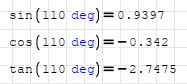
Wrote
Historically SMath Studio is used to perform calculations and then export results (copy/paste, as images or as pdf) to include them in MS Word document or other similar applications. Because: no built-in text formatting (hard to express), all regions are positioned absolutely (hard to compose & update), interface is too different from the popular text processors (stopper for beginners). Now imagine something like MS Word with full-featured embedded math calculation like in SMath Studio. This is why we need SMath Writer.
But I do not want those who like to work with old-style SMath worksheets to fill pain because of migration to the new Document mode. That is why we have SMath Solver.
Personally I think that SMath Writer has a very interesting future when it will be ready as a full-functional text processor with full-featured calculation capabilities.
Important note: 99% of the code is shared between Solver and Writer which means that changes to the Solver will improve Writer and vice versa. So Solver will never be deprecated - we just have two different interfaces now.
Best regards.
Hello Andrey,
Can i do absolutely everything in SmathWriter what I can do in Smath Solver?
My work flow relies heavily on:
Equations
Image Region
EXCEL IO
Line Programming
In a nutshell its math with a sprinkle of text :-)
Thank you!
and can it import files from other formats?
Best Regards
Carlos
- Новые сообщения
- Нет новых сообщений