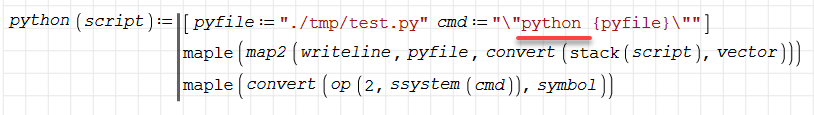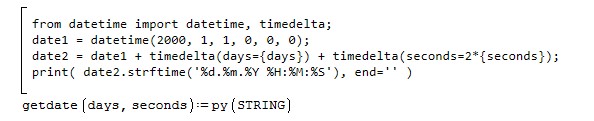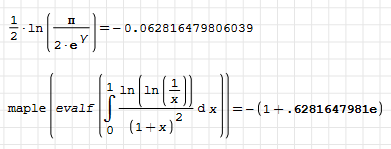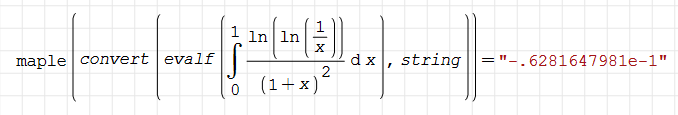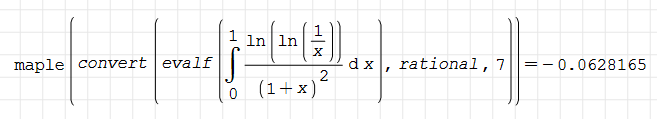Maple Tools - Symbolic engine for SMath Studio. - Сообщения
You need to show me MapleTools.log file inside MapleTools directory. It appears then you close the SMath and set Debug to True in MapleTools.config file.
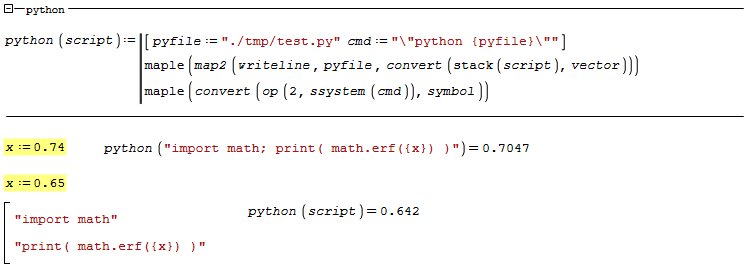
maple-system-python-math.sm (5,9 КиБ) скачан 1017 раз(а).
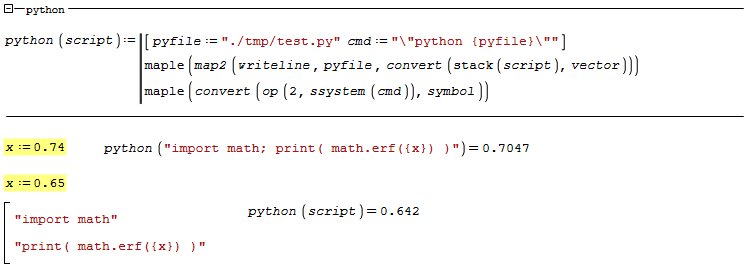
maple-system-python-math.sm (5,9 КиБ) скачан 1017 раз(а).
Russia ☭ forever, Viacheslav N. Mezentsev
Here is log file.
28.04.2023 21:46:25 [INFO ] [Plugin.Initialize()] SMath Studio Desktop 64-bit 1.0.8348.30405
28.04.2023 21:46:25 [INFO ] [Plugin.Initialize()] Maple Tools, version 1.1.8517.16356, 27-Apr-2023 09:05:12
28.04.2023 21:46:25 [INFO ] [Plugin.Initialize()] OS: Unix 6.1.25.1
28.04.2023 21:46:25 [INFO ] [Plugin.Initialize()] .Net: 4.0.30319.42000
28.04.2023 21:46:25 [INFO ] [Plugin.Initialize()] maple(1) - evaluate symbolic expression.
28.04.2023 21:46:25 [INFO ] [Plugin.Initialize()] Successfully. 1 function(s) loaded.
28.04.2023 21:46:25 [INFO ] [Plugin.Initialize()] Maple commander: /home/username/.config/SMath/extensions/plugins/32dfd679-8cfd-483a-b79a-19d5ea838750/1.1.8517.16356/bin/cmaple.exe
28.04.2023 21:46:25 [INFO ] [Plugin.Initialize()] Temp directory: ./tmp
28.04.2023 21:46:29 [INFO ] [->] map2(writeline,"./tmp/test.py",convert(smath_mat("import math; print( math.erf(0.74) )",1,1),vector))
28.04.2023 21:46:29 [INFO ] /home/username/.config/SMath/extensions/plugins/32dfd679-8cfd-483a-b79a-19d5ea838750/1.1.8517.16356/bin/cmaple.exe ./tmp/in.tmp
28.04.2023 21:46:32 [INFO ] [<-]
28.04.2023 21:46:32 [INFO ] [<-] mat(37,1,1)
28.04.2023 21:46:32 [INFO ] [->] convert(op(2,ssystem("\"python ./tmp/test.py\"" ),symbol)
28.04.2023 21:46:32 [INFO ] /home/username/.config/SMath/extensions/plugins/32dfd679-8cfd-483a-b79a-19d5ea838750/1.1.8517.16356/bin/cmaple.exe ./tmp/in.tmp
28.04.2023 21:46:34 [INFO ] [<-]
28.04.2023 21:46:34 [INFO ] [->] map2(writeline,"./tmp/test.py",convert(smath_mat("import math","print( math.erf(0.65) )",2,1),vector))
28.04.2023 21:46:34 [INFO ] /home/username/.config/SMath/extensions/plugins/32dfd679-8cfd-483a-b79a-19d5ea838750/1.1.8517.16356/bin/cmaple.exe ./tmp/in.tmp
28.04.2023 21:46:37 [INFO ] [<-]
28.04.2023 21:46:37 [INFO ] [<-] mat(12,24,2,1)
28.04.2023 21:46:37 [INFO ] [->] convert(op(2,ssystem("\"python ./tmp/test.py\""
),symbol)
28.04.2023 21:46:32 [INFO ] /home/username/.config/SMath/extensions/plugins/32dfd679-8cfd-483a-b79a-19d5ea838750/1.1.8517.16356/bin/cmaple.exe ./tmp/in.tmp
28.04.2023 21:46:34 [INFO ] [<-]
28.04.2023 21:46:34 [INFO ] [->] map2(writeline,"./tmp/test.py",convert(smath_mat("import math","print( math.erf(0.65) )",2,1),vector))
28.04.2023 21:46:34 [INFO ] /home/username/.config/SMath/extensions/plugins/32dfd679-8cfd-483a-b79a-19d5ea838750/1.1.8517.16356/bin/cmaple.exe ./tmp/in.tmp
28.04.2023 21:46:37 [INFO ] [<-]
28.04.2023 21:46:37 [INFO ] [<-] mat(12,24,2,1)
28.04.2023 21:46:37 [INFO ] [->] convert(op(2,ssystem("\"python ./tmp/test.py\"" ),symbol)
28.04.2023 21:46:37 [INFO ] /home/username/.config/SMath/extensions/plugins/32dfd679-8cfd-483a-b79a-19d5ea838750/1.1.8517.16356/bin/cmaple.exe ./tmp/in.tmp
28.04.2023 21:46:40 [INFO ] [<-]
28.04.2023 21:46:40 [INFO ] [->] smath_int(28561/160000,13/20)
28.04.2023 21:46:40 [INFO ] /home/username/.config/SMath/extensions/plugins/32dfd679-8cfd-483a-b79a-19d5ea838750/1.1.8517.16356/bin/cmaple.exe ./tmp/in.tmp
28.04.2023 21:46:42 [INFO ] [<-]
28.04.2023 21:46:42 [INFO ] [<-] proc()submatrix(el(args,1),el(args,2)..el(args,3),el(args,4)..el(args,5))endproc
28.04.2023 21:46:53 [INFO ] [->] smath_int(x^4,x)
28.04.2023 21:46:53 [INFO ] /home/username/.config/SMath/extensions/plugins/32dfd679-8cfd-483a-b79a-19d5ea838750/1.1.8517.16356/bin/cmaple.exe ./tmp/in.tmp
28.04.2023 21:46:55 [INFO ] [<-]
28.04.2023 21:46:55 [INFO ] [<-] 1/5*x^5
28.04.2023 21:46:58 [INFO ] [->] smath_int(x^4,x)
28.04.2023 21:46:58 [INFO ] /home/username/.config/SMath/extensions/plugins/32dfd679-8cfd-483a-b79a-19d5ea838750/1.1.8517.16356/bin/cmaple.exe ./tmp/in.tmp
28.04.2023 21:47:00 [INFO ] [<-]
28.04.2023 21:47:00 [INFO ] [<-] 1/5*x^5
28.04.2023 21:47:04 [INFO ] [->] smath_int(x^14,x)
28.04.2023 21:47:04 [INFO ] /home/username/.config/SMath/extensions/plugins/32dfd679-8cfd-483a-b79a-19d5ea838750/1.1.8517.16356/bin/cmaple.exe ./tmp/in.tmp
28.04.2023 21:47:07 [INFO ] [<-]
28.04.2023 21:47:07 [INFO ] [<-] 1/15*x^15
28.04.2023 21:47:19 [INFO ] [->] smath_int(x^14,x)
28.04.2023 21:47:19 [INFO ] /home/username/.config/SMath/extensions/plugins/32dfd679-8cfd-483a-b79a-19d5ea838750/1.1.8517.16356/bin/cmaple.exe ./tmp/in.tmp
28.04.2023 21:47:21 [ERROR] 008c:err:winediag:nodrv_CreateWindow Application tried to create a window, but no driver could be loaded.
008c:err:winediag:nodrv_CreateWindow L"The explorer process failed to start."
008c:err:systray:initialize_systray Could not create tray window
0114:err:winediag:nodrv_CreateWindow Application tried to create a window, but no driver could be loaded.
0114:err:winediag:nodrv_CreateWindow L"Make sure that your X server is running and that $DISPLAY is set correctly."
28.04.2023 21:47:21 [INFO ] [<-]
28.04.2023 21:47:21 [INFO ] [<-] 1/15*x^15
28.04.2023 21:47:24 [INFO ] [->] smath_int(x^13,x)
28.04.2023 21:47:24 [INFO ] /home/username/.config/SMath/extensions/plugins/32dfd679-8cfd-483a-b79a-19d5ea838750/1.1.8517.16356/bin/cmaple.exe ./tmp/in.tmp
28.04.2023 21:47:26 [ERROR] 008c:err:winediag:nodrv_CreateWindow Application tried to create a window, but no driver could be loaded.
008c:err:winediag:nodrv_CreateWindow L"The explorer process failed to start."
008c:err:systray:initialize_systray Could not create tray window
0114:err:winediag:nodrv_CreateWindow Application tried to create a window, but no driver could be loaded.
0114:err:winediag:nodrv_CreateWindow L"Make sure that your X server is running and that $DISPLAY is set correctly."
28.04.2023 21:47:26 [INFO ] [<-]
28.04.2023 21:47:26 [INFO ] [<-] 1/14*x^14
),symbol)
28.04.2023 21:46:37 [INFO ] /home/username/.config/SMath/extensions/plugins/32dfd679-8cfd-483a-b79a-19d5ea838750/1.1.8517.16356/bin/cmaple.exe ./tmp/in.tmp
28.04.2023 21:46:40 [INFO ] [<-]
28.04.2023 21:46:40 [INFO ] [->] smath_int(28561/160000,13/20)
28.04.2023 21:46:40 [INFO ] /home/username/.config/SMath/extensions/plugins/32dfd679-8cfd-483a-b79a-19d5ea838750/1.1.8517.16356/bin/cmaple.exe ./tmp/in.tmp
28.04.2023 21:46:42 [INFO ] [<-]
28.04.2023 21:46:42 [INFO ] [<-] proc()submatrix(el(args,1),el(args,2)..el(args,3),el(args,4)..el(args,5))endproc
28.04.2023 21:46:53 [INFO ] [->] smath_int(x^4,x)
28.04.2023 21:46:53 [INFO ] /home/username/.config/SMath/extensions/plugins/32dfd679-8cfd-483a-b79a-19d5ea838750/1.1.8517.16356/bin/cmaple.exe ./tmp/in.tmp
28.04.2023 21:46:55 [INFO ] [<-]
28.04.2023 21:46:55 [INFO ] [<-] 1/5*x^5
28.04.2023 21:46:58 [INFO ] [->] smath_int(x^4,x)
28.04.2023 21:46:58 [INFO ] /home/username/.config/SMath/extensions/plugins/32dfd679-8cfd-483a-b79a-19d5ea838750/1.1.8517.16356/bin/cmaple.exe ./tmp/in.tmp
28.04.2023 21:47:00 [INFO ] [<-]
28.04.2023 21:47:00 [INFO ] [<-] 1/5*x^5
28.04.2023 21:47:04 [INFO ] [->] smath_int(x^14,x)
28.04.2023 21:47:04 [INFO ] /home/username/.config/SMath/extensions/plugins/32dfd679-8cfd-483a-b79a-19d5ea838750/1.1.8517.16356/bin/cmaple.exe ./tmp/in.tmp
28.04.2023 21:47:07 [INFO ] [<-]
28.04.2023 21:47:07 [INFO ] [<-] 1/15*x^15
28.04.2023 21:47:19 [INFO ] [->] smath_int(x^14,x)
28.04.2023 21:47:19 [INFO ] /home/username/.config/SMath/extensions/plugins/32dfd679-8cfd-483a-b79a-19d5ea838750/1.1.8517.16356/bin/cmaple.exe ./tmp/in.tmp
28.04.2023 21:47:21 [ERROR] 008c:err:winediag:nodrv_CreateWindow Application tried to create a window, but no driver could be loaded.
008c:err:winediag:nodrv_CreateWindow L"The explorer process failed to start."
008c:err:systray:initialize_systray Could not create tray window
0114:err:winediag:nodrv_CreateWindow Application tried to create a window, but no driver could be loaded.
0114:err:winediag:nodrv_CreateWindow L"Make sure that your X server is running and that $DISPLAY is set correctly."
28.04.2023 21:47:21 [INFO ] [<-]
28.04.2023 21:47:21 [INFO ] [<-] 1/15*x^15
28.04.2023 21:47:24 [INFO ] [->] smath_int(x^13,x)
28.04.2023 21:47:24 [INFO ] /home/username/.config/SMath/extensions/plugins/32dfd679-8cfd-483a-b79a-19d5ea838750/1.1.8517.16356/bin/cmaple.exe ./tmp/in.tmp
28.04.2023 21:47:26 [ERROR] 008c:err:winediag:nodrv_CreateWindow Application tried to create a window, but no driver could be loaded.
008c:err:winediag:nodrv_CreateWindow L"The explorer process failed to start."
008c:err:systray:initialize_systray Could not create tray window
0114:err:winediag:nodrv_CreateWindow Application tried to create a window, but no driver could be loaded.
0114:err:winediag:nodrv_CreateWindow L"Make sure that your X server is running and that $DISPLAY is set correctly."
28.04.2023 21:47:26 [INFO ] [<-]
28.04.2023 21:47:26 [INFO ] [<-] 1/14*x^14Russia ☭ forever, Viacheslav N. Mezentsev
1 пользователям понравился этот пост
Alvaro 29.04.2023 08:10:00
Russia ☭ forever, Viacheslav N. Mezentsev
1 пользователям понравился этот пост
Alvaro 30.04.2023 01:40:00
This requires install numpy and matplotlib under python. Code of the example from here. A lot of examples for matplotlib here. Also, notice that the python window is interactive.

matplotlib.sm (5,25 КиБ) скачан 1064 раз(а).
Best regards.
Alvaro.
matplotlib.sm (5,25 КиБ) скачан 1064 раз(а).
Best regards.
Alvaro.
2 пользователям понравился этот пост
Gnuplot.
You can install it using scoop: scoop install gnuplot

maple-system-gnuplot.sm (14,04 КиБ) скачан 1018 раз(а).
You can install it using scoop: scoop install gnuplot
maple-system-gnuplot.sm (14,04 КиБ) скачан 1018 раз(а).
Russia ☭ forever, Viacheslav N. Mezentsev
Theoretically, we can connect ngspice for the calculation of electrical circuits.
Links:
1. ngspice - open source spice simulator
2. Ngspice example using py4spice package
Links:
1. ngspice - open source spice simulator
2. Ngspice example using py4spice package
Russia ☭ forever, Viacheslav N. Mezentsev
Russia ☭ forever, Viacheslav N. Mezentsev
1 пользователям понравился этот пост
churichuro 06.05.2023 15:53:00
Russia ☭ forever, Viacheslav N. Mezentsev
1 пользователям понравился этот пост
churichuro 06.05.2023 15:53:00
WroteHi, Uni.
This is just a newbie question but how do I insert the code from your last post?
Use Text Region and Mathcad Block. Uncheck menu items with auto helpers and past the code from example. Set the operation for Mathcad Block to mat from the context menu. The Mathcad Block should cover the Text Region. In other words, the Text Region should be inside the frame of the Mathcad Block. It is important.
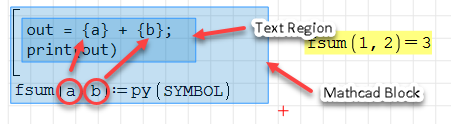
Russia ☭ forever, Viacheslav N. Mezentsev
2 пользователям понравился этот пост
Thanks, Uni.
It worked!
It worked!
Russia ☭ forever, Viacheslav N. Mezentsev
2 пользователям понравился этот пост
2 пользователям понравился этот пост
Wrote... Try this
Thanks, Viacheslav! convert fractional works fine.
Best regards.
Alvaro.
Hi.Perhaps a simple way to handle the different names between SMath and Maple could be to use "alias", and without much effort translate functions like arcsin, argument, Bessel and whatever you consider appropriate. If I'm not mistaken, you would only have to define the aliases before reading the SMath input, and it would not require any post-processing. Or maybe more adequate could be "macro". The list of Maple mathematical functions is this one. Others are under packages, like linalg.
Best regards.
Alvaro.
Best regards.
Alvaro.
1 пользователям понравился этот пост
Oscar Campo 26.12.2024 09:25:00
In addition to names, parameter types also need to be converted. They need to be supported in both directions. As for trigonometric functions, the SMath tries to automatically work with names, which prevents them from being supported in the plugin in a controlled way.
Russia ☭ forever, Viacheslav N. Mezentsev
1 пользователям понравился этот пост
Oscar Campo 26.12.2024 20:52:00
- Новые сообщения
- Нет новых сообщений