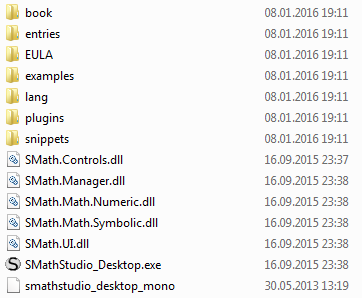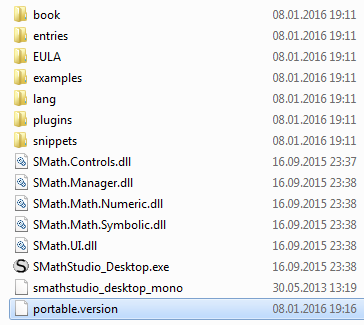1 страниц (5 вхождений)
using plugins in offline environments - Сообщения
Hi,
I run Smath on an off-line computer, how can I download plugins? in the past I downloaded DLL files, but now it's controlled by the Extensions manager.
after installing the plugins on off-line computer, how are they updated?
I run Smath on an off-line computer, how can I download plugins? in the past I downloaded DLL files, but now it's controlled by the Extensions manager.
after installing the plugins on off-line computer, how are they updated?
WroteHi,
I run Smath on an off-line computer, how can I download plugins? in the past I downloaded DLL files, but now it's controlled by the Extensions manager.
after installing the plugins on off-line computer, how are they updated?
You have to connect it again to internet. In theory it is possible to update the plugins manually, but sometimes may be not easy (extensions are available even from the forum, in the Registered Extensions section, but if you are not using the very last program version you cannot download the proper plugin's version)
As alternative you can use a portable version:
Wrote
- Go in the download page and download the Desktop Linux version of SS
- Unpack/unzip the archive in a folder where you want (you can use 7zip or anything else - you have to do it twice, both for the gz and the tar archives)
- In that folder create a new empty txt file, and call it "portable.version" (you must have the "Hide extensions for known file types" option of your OS disabled);
you can unzip this to make it simple portable.version.zip (166 Б) скачан 472 раз(а).- That's all, you have a portable* SMath Studio; launch it, open your files, download the extensions made for that version of SS. The installed version or other portable versions does not interact.
* The .NET framework must be installed on the system (like for the installable version), this makes the application not "fully portable"; this is why there's not an official portable version in the download page.
If you like my plugins please consider to support the program buying a license; for personal contributions to me: paypal.me/dcprojects
Thanks,
I cannot connect the computer online because of security reasons.
will Desktop Linux version work on WIN 7 ?
instead, I can download and install the latest version of Smath with all existing plugins (copy DLL files to plugins folder?).
I guess this will work?
I cannot connect the computer online because of security reasons.
will Desktop Linux version work on WIN 7 ?
instead, I can download and install the latest version of Smath with all existing plugins (copy DLL files to plugins folder?).
I guess this will work?
Wrotewill Desktop Linux version work on WIN 7 ?
Yes, it is 100% compatible.
Wroteinstead, I can download and install the latest version of Smath with all existing plugins (copy DLL files to plugins folder?).
I guess this will work?
You can download and install in a computer connected to internet the same version you are using in the computer not connected to internet, donwnload the plugins you need, then copy the content of the %APPDATA%\smath folder from the first machine to the second one. All the extensions as well as the user settings are stored in that path.
If you like my plugins please consider to support the program buying a license; for personal contributions to me: paypal.me/dcprojects
1 страниц (5 вхождений)
- Новые сообщения
- Нет новых сообщений

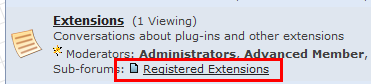
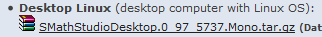.png)