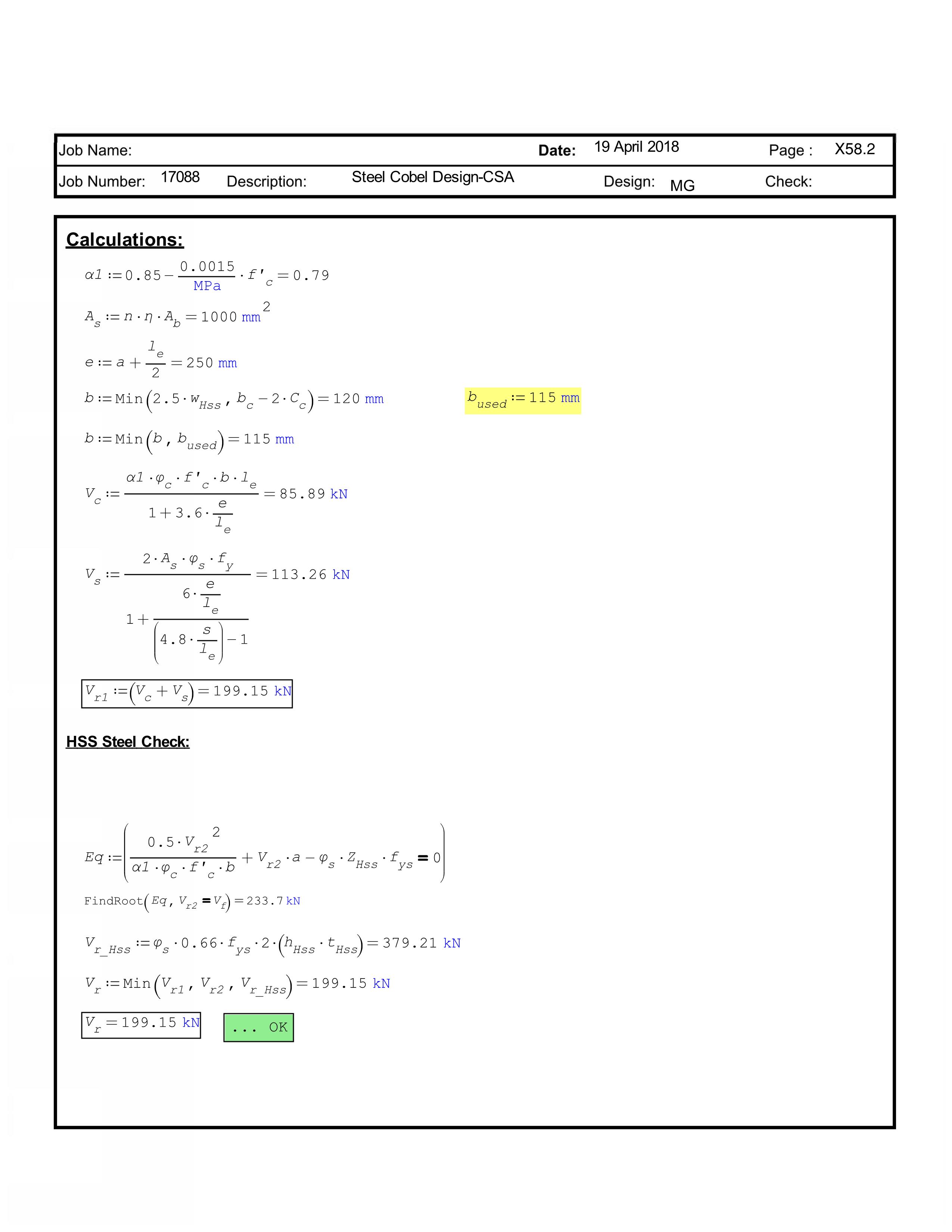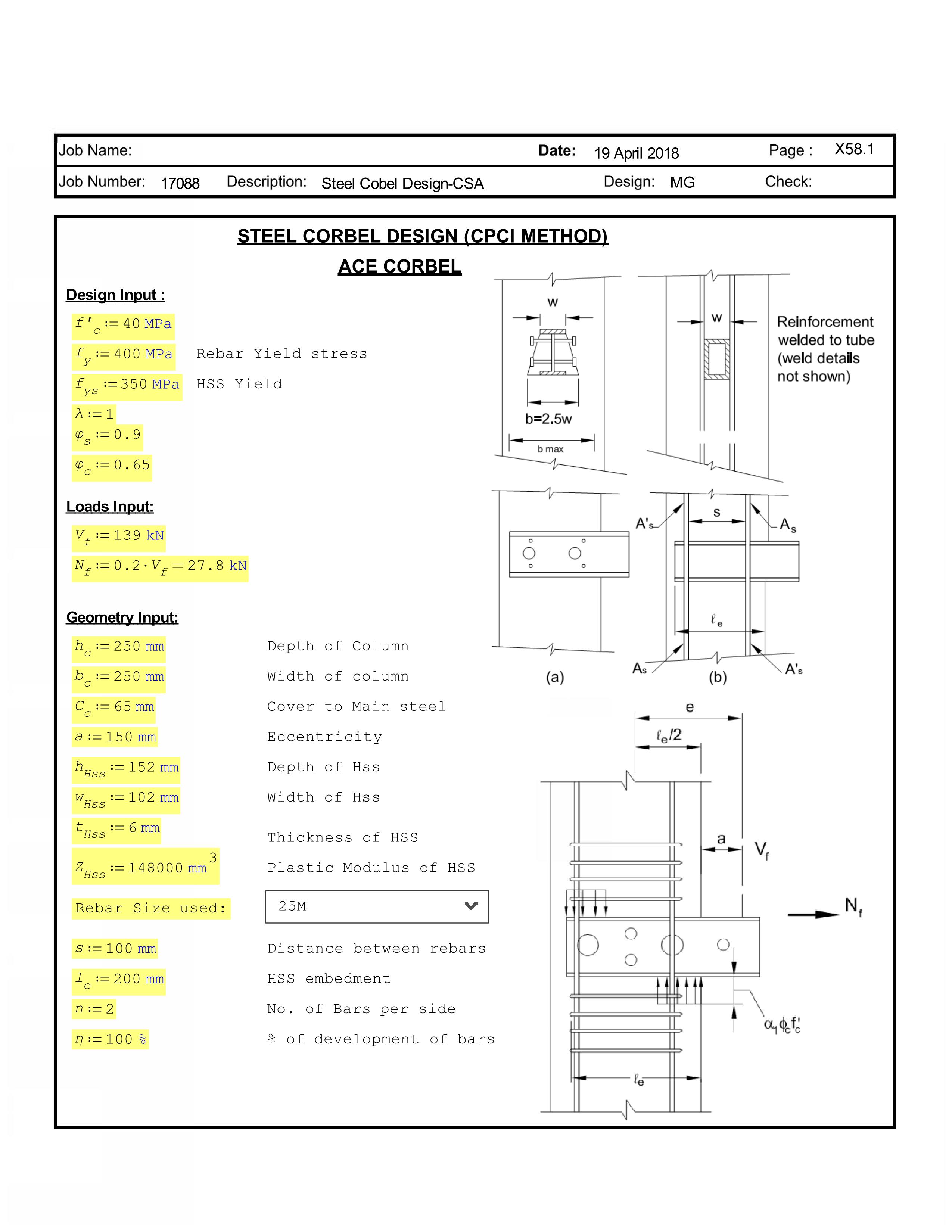Root Element Missing - SMath Error: Root Element Missing - Сообщения
Any suggestions?
Thanks!
Bridge - Temporary Footing Design.sm (169,14 КиБ) скачан 858 раз(а).
WroteAnyone who will post the same issue in future
we need:
- date of last time you saved the corrupted file (really important - "last modified" time on file properties);
- SMath Studio version you were probably using when the file was saved;
- SMath Studio version you are using now;
- possible steps to reproduce;
Thanks in advance
P.S. as mentioned here, we think it should be fixed since SS 0.99.6626
---
Wrotethe root element is missing.
It happens from unknown cause.
Generally it results from working on work sheet that generates
'critical error', not observed while working but on closing
the saving can't be done, thus not saving [empty work sheet].
On tentative project, work alternately a "Copy".
Possibly gone for ever, dead for a long time.
Date saved would be 11/30/2016. Most likely using the latest nightly build version at the time.
Here is another file that works fine that was created about the same time.
Thanks again!
Bridge - Temporary Abutment.sm (948,31 КиБ) скачан 865 раз(а).
It's obvious when file is zero length, so this issue was completely fixed and does not happen with latest versions of SMath Studio anymore, but spaces... have no idea.
Thanks for looking into this.
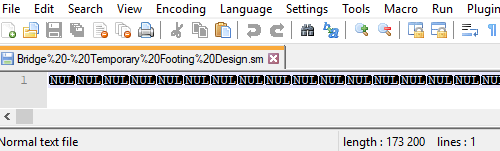
For future reference (sorted by date):
- Changes on save were done in SMath Studio 0.98.5935 (threads, fixed that nasty issue about background images on big files, ...);
- File corrupted on November 2016 - there was SS 0.98.6128 (stable) as latest release;
- Save logic refactored in SS 0.98.6398 (beta) (introduced double-step saving);
- Save logic improved in SS 0.99.6626 (beta) (errors handling);
The other file with same issue (multiple null control characters) reported here; no informations here about the last modified date or the SS version in use by the author of the file.
WroteUnfortunately I can't explain why it happens.
To me, it's a bug from either the OS or the application.
I have suffered these two in Mathcad 11.2a Single User Edition [XP Home ]
1. The Matthew {Abramowitz & Stegun] was done 100 % c/w graphs.
On the next opening [maybe next day ?] all gone !
2. While we were collaborating solving the Cadarache surge current
everything was fine while working. On the next visit ... the main
matrix up top the work sheet was blank all red. I contacted Melanie
for a separate attachment of this matrix, back on foot. I did recreate
the matrix ... all fine again ... worked fine for a period ... all gone again.
3. As a third observation [Mathcad/XP], often I was surprised discovering
orthographic errors ... correct ... appeared again.
On that [3], I put my head in the Guillotine !
Since when, don't know, whatever: there are those team workers observing
continuously random numbers from several computers ... always random,
but not. Little while before 911 2001, they observed, their random
where less random, looking like organised. They concluded that a massive
same thinking of the humans was affecting the computers.
You may say: US BS
"Root element is missing"
the problem is all the copies that I have don't open and give me the same error.
Does anyone know how to fix this error?
I am also attaching a snap shot of the sheet that I had it printed before for reference.
Thanks
I also checked the size of file and it is 384 kb and not 0
attached file for reference.
SteelCorbelDesignCPCI.sm (385,01 КиБ) скачан 878 раз(а).
Wrote"Root element is missing"
the problem is all the copies that I have don't open and give me the same error.
"Root element missing" ... the work sheet got corrupted, gone with the wind.
Cause unknown, but from observation, caused by corrupted region, undetected
during the construction. Are you saying that all work sheets you didn't
open for a while ... are all "Root element missing" ?
If so: dramatic, some garbage in your system. Something like Wanacry.
yes all the copies that I have (saved on different locations on the server hard drive are corrupted like that unfortunately.
Thannks for your help.
WroteSorry for the big snap shot, did not realise that it is that big.
I also checked the size of file and it is 384 kb and not 0
attached file for reference.
attached file ... but root is missing.
Let be clear you have the work sheet in hand, it saves w/o root
Never such report in the past.
What's that freak f'... why not freak more f''''
Remove all drawing, never know from incompatible source.
Or, capture drawing, paste in paint, copy/paste in Smath.
WroteHi Jean,
yes all the copies that I have (saved on different locations on the server hard drive are corrupted like that unfortunately.
Thannks for your help.
saved on different locations on the server hard drive.
What is a server hard drive ?
You mean C:\ of another PC ?
If that is the case, how could it save *.sm if Smath
is not installed in that foreign box ?
What is 380 kB of NULL means ?
380kB of not coded information .
What is the condition of the server box ?
This has happened to me quite a few times. I' m using Linux though, and maybe this fact is related.
In general this happens to me when there's an error in the sheet combined with long and heavy calculations in a region (for example a huge matrix that is constructed in a complicated "for" loop and has an error somewhere). Then the sheet crashes, asks me to save and shuts down. No matter whether I choose 'save' or 'don't save', the rsult is the same: If I try to open the sheet again, the 'root element' error comes up.
Unfortunately, I haven't found a solution - I just rewrite the whole sheet. I only have a solution for avoiding this: when I have such a sheet with heavy calculations and possible errors I create a new file and work with that. Every few steps I also save it to the original file and then shut it down and go back to continue working in the second file. In this way if the temporary file crashes, I know I have saved most of it in the original file and that only the few most recent changes are lost.
Something to keep in mind: I think that when you have many sheetes open and one of them crashes in this manner, then all the open sheets get corrupted... I'm not certain of this though.
WroteSomething to keep in mind: I think that when you have many sheetes open and one of them crashes in this manner, then all the open sheets get corrupted... I'm not certain of this though.
That all open work sheets in the page menu get corrupted, that never happened to me.
There are two main types of Smath crash [6179, 5346 was same].
1. The violent crash ... instant Smath OFF
2. The uncertain crash that drop down a menu Turn OFF or Continue.
No matter saying 'continue', the drop down menu keeps coming back.
The trick I found is patience ... keep clicking 'continue'
At some unknown repeated 'continue', then everything comes back.
Some instances toke at least 2 dozen attempts.
Interesting but unsolved and annoying.
we need:
- date of last time you saved the corrupted file (really important - "last modified" time on file properties);
- SMath Studio version you were probably using when the file was saved;
- SMath Studio version you are using now;
- possible steps to reproduce;
Thanks in advance
P.S. as mentioned here, we think it should be fixed since SS 0.99.6626
- Новые сообщения
- Нет новых сообщений