1 страниц (7 вхождений)
Problem with xlsx import - Why does this syntax not work - Сообщения
The sm and the xlsx are in the same folder, yet it will not import data from the xlsx spreadsheet.
Here is the sm file
DAYS BETWEEN DATES.sm (2,53 КиБ) скачан 1114 раз(а).
Here is the xlsx file
DAYS BETWEEN DATES.xlsx (9,14 КиБ) скачан 810 раз(а).
Thanks for any help.
Reg
By the way, I recently updated SMATH and am having problems. I can no longer click on an sm file and have it open in the updated version. I have to open it through the updated version and save it. I have many files, so this is a real disappointment.
Here is the sm file
DAYS BETWEEN DATES.sm (2,53 КиБ) скачан 1114 раз(а).
Here is the xlsx file
DAYS BETWEEN DATES.xlsx (9,14 КиБ) скачан 810 раз(а).
Thanks for any help.
Reg
By the way, I recently updated SMATH and am having problems. I can no longer click on an sm file and have it open in the updated version. I have to open it through the updated version and save it. I have many files, so this is a real disappointment.
Reg CurryLoveland, CO
I found my syntax error.
However, if someone knows how to make the updated SMATH open a file created in the previous version and have SMATH automatically update it, that would really help.
Thansk
However, if someone knows how to make the updated SMATH open a file created in the previous version and have SMATH automatically update it, that would really help.
Thansk
Reg CurryLoveland, CO
WroteHowever, if someone knows how to make the updated SMATH open a file created in the previous version and have SMATH automatically update it, that would really help.
You mean that the OS has lost the file association? (blank files which are asked to choose an application to open them?)
If you like my plugins please consider to support the program buying a license; for personal contributions to me: paypal.me/dcprojects
Davide,
It does not work even if I open the file in SMATH and save it. When I click on the file I also get this error box in addition to the above one. I have updated SMATH and that's when the problems started.
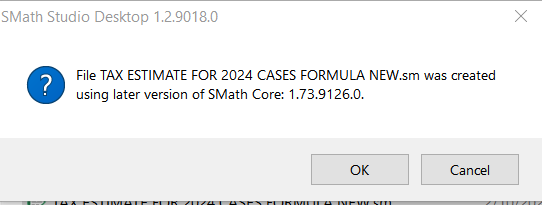
Should I uninstall SMATH and try to reinstall. It's been so long I have forgotten how to do that since I don't have the install file. When I select download on the update dialog box above, it does not tell me where the download is. It's not in my normal download location. So, I just installed it.
Anyway, I am very frustrated.
Thanks for your help.
Reg
It does not work even if I open the file in SMATH and save it. When I click on the file I also get this error box in addition to the above one. I have updated SMATH and that's when the problems started.
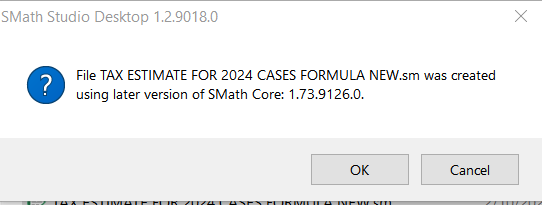
Should I uninstall SMATH and try to reinstall. It's been so long I have forgotten how to do that since I don't have the install file. When I select download on the update dialog box above, it does not tell me where the download is. It's not in my normal download location. So, I just installed it.
Anyway, I am very frustrated.
Thanks for your help.
Reg
Reg CurryLoveland, CO
Davide,
I think I found the problem. Apparently, when I did the update, it created a second installation of SMATH. I removed the older one from control panel and that seems to have fixed the problem...as far as I can tell at this time.
I'm getting too old for all this. But, it keeps me out of the bars at night.
I think I found the problem. Apparently, when I did the update, it created a second installation of SMATH. I removed the older one from control panel and that seems to have fixed the problem...as far as I can tell at this time.
I'm getting too old for all this. But, it keeps me out of the bars at night.
Reg CurryLoveland, CO
1 пользователям понравился этот пост
Davide Carpi 11.02.2025 04:55:00
I'm glad you were able to fix it on your own. I don't think I could have figured that scenario myself. 
If you like my plugins please consider to support the program buying a license; for personal contributions to me: paypal.me/dcprojects
1 страниц (7 вхождений)
- Новые сообщения
- Нет новых сообщений

