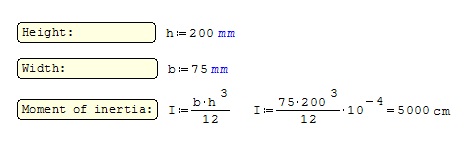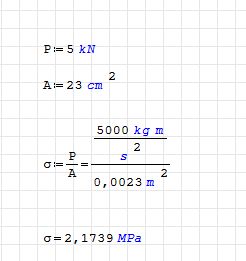1 страниц (12 вхождений)
Show Numbers in Equation Form - Looking to see numbers in equation form before final result is calculated - Сообщения
I'm starting a book project (Structures for Architects) and I would like to do my examples in SMath for a long list of reasons. Primarily the accuracy and updateability, but also for the graphical, visual nature and ability to insert images.
I would like to be able to show an equation in letter form, then populate the letters with the actual numbers, then get the result.
I can't seem to figure out how to get this intermediate step, where SMath shows the numbers used in the calculation. I understand I define these before the equation, or before I ask for the result. However, I would really like to see the actual numbers in equation form.
Like this:
D=50 psf
L=80 psf
w=1.2D+1.6L
w=1.2(50)+1.6(80)>>>>>>> I like the students to be able to see exactly where the numbers go.
w=188
Any help is greatly appreciated.
Also, if anyone has developed examples for structural engineering problems, I would love to see how you set things up.
Regards-
Paul
I would like to be able to show an equation in letter form, then populate the letters with the actual numbers, then get the result.
I can't seem to figure out how to get this intermediate step, where SMath shows the numbers used in the calculation. I understand I define these before the equation, or before I ask for the result. However, I would really like to see the actual numbers in equation form.
Like this:
D=50 psf
L=80 psf
w=1.2D+1.6L
w=1.2(50)+1.6(80)>>>>>>> I like the students to be able to see exactly where the numbers go.
w=188
Any help is greatly appreciated.
Also, if anyone has developed examples for structural engineering problems, I would love to see how you set things up.
Regards-
Paul
Your suggestion has been discussed in this forum before, you know how I'm usually pedantic about citing my posts over and over again 
We are already just 4 people who have made the same feature request, see my proposal for expansions on the 5th post of this thread :
http://en.smath.info/forum/yaf_postsm6541_Display-values-with-definition.aspx
We are already just 4 people who have made the same feature request, see my proposal for expansions on the 5th post of this thread :
http://en.smath.info/forum/yaf_postsm6541_Display-values-with-definition.aspx
WroteI would like to be able to show an equation in letter form, then populate the letters with the actual numbers, then get the result.
Not exactly, what you requested (you need to place parens in the symbolic formula if you want to have them in the numeric one). but perhaps fairly close.
However, if I see students blowing up reports by such numeric formulae, they score no point by that. For me, it is sufficient to see that the formula is correct and the correct data is used (just documented by correct assignments of values to symbols). In a system like SMath Studio I would expect the result to be correct under these conditions. That makes the review much easier, because normally, it is much easier to judge if the input and the formulae are correct, than to verify the numeric calculation.
But this is a matter of taste and SMath is able to serve more than one of them.
Martin KraskaPre-configured portable distribution of SMath Studio: https://en.smath.info/wiki/SMath%20with%20Plugins.ashx
even a simpler solution for this feature request, what if double parentheses were allowed to tell smath to display an expansion instead of a regular parsing, something like :
w:=1.2((D))+1.6((L))
D=50 psf
L=80 psf
w=1.2(50)+1.6(80)
Edit :
obviously it should be another symbol different from parentheses like double angle brackets《 》
w:=1.2((D))+1.6((L))
D=50 psf
L=80 psf
w=1.2(50)+1.6(80)
Edit :
obviously it should be another symbol different from parentheses like double angle brackets《 》
1 пользователям понравился этот пост
ioan92 21.03.2014 15:04:00
WroteAlso, if anyone has developed examples for structural engineering problems, I would love to see how you set things up.
It's not exactly what you are looking for, but maybe helps. I have the purpose to upload in the future more examples with Smath in an educational way.
http://ingenieria-estructuras.blogspot.com.es
Learning by doing
The cm unit seems to be placed as separate region (text or math) right to the result. In order to get this right, you might place another region showing 4 to fake the exponent. Or just use a math region.WroteAn added problem is the units.
I would not vote in favour of writing the same input twice. If you want to change an input value, you would need to scan the complete worksheet for occurences of the values. What if a stupid user assumes that he is done with assigning the values to the corresponding variables? That sounds dangerous to me.
In the given example, the parens around the values help a lot with readibility. Thus, perhaps it would be a good idea to generally put non-optimized substitutions within added parentheses as default SMath behaviour. Then the spurious parens could be removed.
Nebenrechnung.sm (7,46 КиБ) скачан 779 раз(а).
Martin KraskaPre-configured portable distribution of SMath Studio: https://en.smath.info/wiki/SMath%20with%20Plugins.ashx
WroteThe cm unit seems to be placed as separate region (text or math) right to the result.
That's a mistake of me, it should be cm^4 and yes, it is wroten in a text region.
WroteI would not vote in favour of writing the same input twice. If you want to change an input value, you would need to scan the complete worksheet for occurences of the values.
That's of course another problem. Your solution without parens seems to be a better alternativ. Other question is if the purpose of the document is to show the equations to the students or let the students work with it too.
Learning by doing
I appreciate the responses!
Martin- Turning off Optimization gets me closer. For some reason SMath is displaying with fractions, not decimals. It gets a little odd looking.
b=(('m/500)^2+12*({381*'m}/5000)^2)^{1/2}
w={2*(3*50+4*80)}/5
How do I turn off the fraction thing?
Also, is there a way to change the default unit set. The primary units for the book will be English. I can do a 'unit command at the end of each expression, but would prefer not to.
Experimentator-
Thanks for the examples. These will be enlightening.
Martin- Turning off Optimization gets me closer. For some reason SMath is displaying with fractions, not decimals. It gets a little odd looking.
b=(('m/500)^2+12*({381*'m}/5000)^2)^{1/2}
w={2*(3*50+4*80)}/5
How do I turn off the fraction thing?
Also, is there a way to change the default unit set. The primary units for the book will be English. I can do a 'unit command at the end of each expression, but would prefer not to.
Experimentator-
Thanks for the examples. These will be enlightening.
WroteFor some reason SMath is displaying with fractions, not decimals. It gets a little odd looking.
You need to switch off optimization for the input assignments as well. Hover with the mouse over the definitions and see how they are stored.
As to the units: That is the very first issue which Andrey has put into the new bug tracking system (see violet bugs button on top of the page)
Martin KraskaPre-configured portable distribution of SMath Studio: https://en.smath.info/wiki/SMath%20with%20Plugins.ashx
Terrific! That gives me exactly what I was hoping for.
Thanks!
Thanks!
1 страниц (12 вхождений)
- Новые сообщения
- Нет новых сообщений