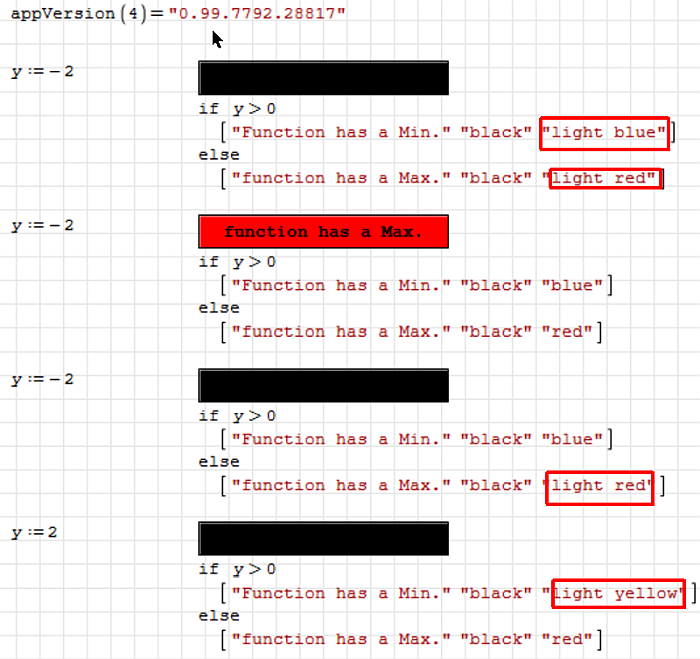Beta: SMath Studio 0.99.7792 (02 May 2021) - Сообщения
SMath Studio
Компактная, но мощная математическая программа с графическим редактором и полной поддержкой единиц измерения.
Предоставляет множество вычислительных возможностей и обладает богатым пользовательским интерфейсом, переведённым примерно на 40 различных языков. К тому же, в приложение встроен подробный математический справочник.
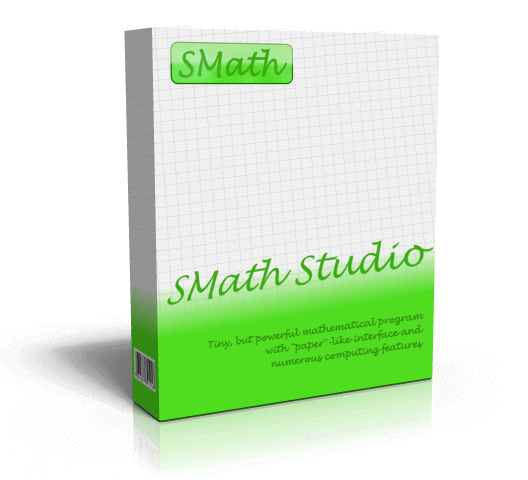
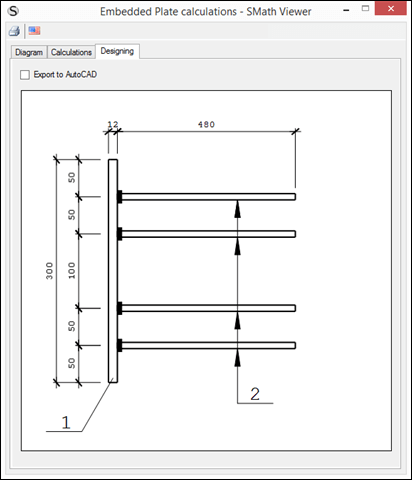
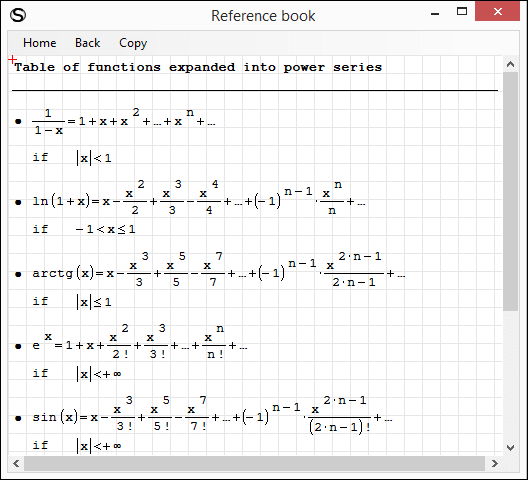
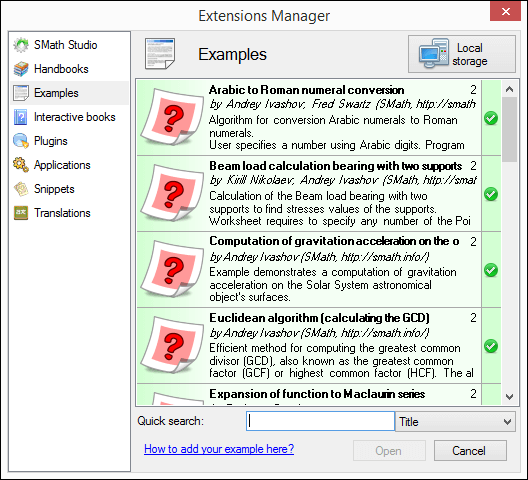
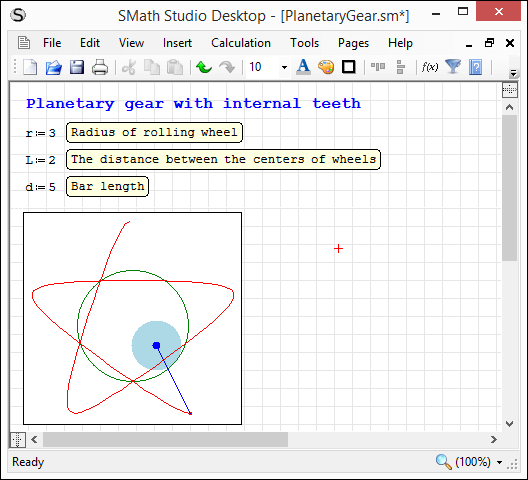
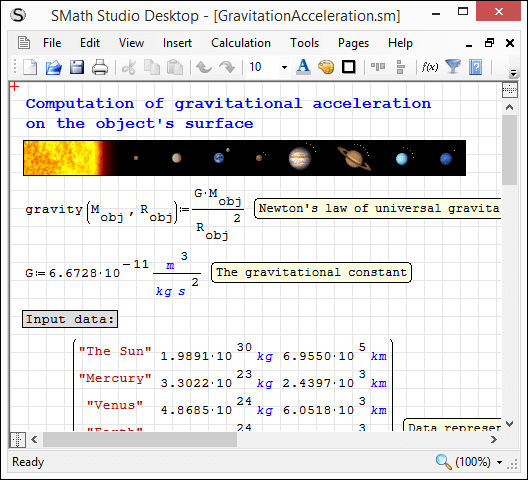
Программа может быть легко дополнена новой функциональностью основываясь на ваших требованиях. Встроенный менеджер расширений позволяет получить доступ к сотням официальных и сторонних ресурсов следующих типов: примеры использования, дополнения, приложения на основе SMath Viewer, заготовки, языковые переводы интерфейса, интерактивные книги, справочники и пособия.
Изменения, входящие в версию 0.99.7792
Улучшения
- Multiple improvements performed in Search functionality (better support in MathRegion; critical issues fixed; better support for search in Descriptions and Area/Separator; automatic scrolling in Document mode);
- Cursor movement corrected while the mouse pointer is between the pages in Worksheet mode.
Исправления
- Scrolling to cursor improved in Worksheet mode;
- Several text encoding related issues in MathRegion fixed;
- Worksheet/Document autoscrolling enabled during work with selection inside a Region;
- Minor improvements performed for scrolling;
- Switching to Header/Footer by doubleclick fixed for the Worksheets contains Separator Region and background set;
- Text encoding related issue fixed in Plot Region.
Разное
- Interface translations updated;
- Refactoring.
Скачать
SMathStudioDesktop.0_99_7792.Mono.tar.gz (1,45 МиБ) скачан 1690 раз(а).
SMathStudioDesktop.0_99_7792.Setup.msi (2,33 МиБ) скачан 4044 раз(а).
I'm facing problems for selecting and moving objects with this update.
WroteHi, Andrey!
I'm facing problems for selecting and moving objects with this update.
Me too, there is a performance drop with moving or scrolling regions.
WroteHi, Andrey!
I'm facing problems for selecting and moving objects with this update.
How can I reproduce it?
WroteHi Andrey!
Problems with Formatted Label.
Apparently, it occurs when both text and background color is specified with "light ..." as shown.
To overcome this issue you need to remove spaces from color name (" "). I will fix this.
Thank you!
WroteWroteHi Andrey!
Problems with Formatted Label.
Apparently, it occurs when both text and background color is specified with "light ..." as shown.
To overcome this issue you need to remove spaces from color name (" "). I will fix this.
Thank you!
In the meantime I've added a workaround in the plugin.
WroteHow can I reproduce it?
Cleaning "~/.config/SMath" directory and reinstalling all plugins solved the performance issue.
Possibly would be resulted same with cleaning the "Roaming/SMath" directory under Windows.
Regards
WroteWroteWroteHi Andrey!
Problems with Formatted Label.
Apparently, it occurs when both text and background color is specified with "light ..." as shown.
To overcome this issue you need to remove spaces from color name (" "). I will fix this.
Thank you!
In the meantime I've added a workaround in the plugin.
This workaround will not work.
You need to change line
SMath.Drawing.Graphics.GetColorByName(color.Replace(" ","" );
);SMath.Drawing.Graphics.GetColorByName(TermsConverter.DecodeText(color));This is because variable color contains value from Term where text is always encoded. While GetColorByName does not except encoded values.
In case you want to see an example: I did the same correction in the Plot Region plug-in in my latest commit in main repo.
Best regards.
WroteOriginally Posted by: joaobr [url=/forum/yaf_postsm70583_Beta--SMath-Studio-0-99-7792--02-May-2021.aspx#post70583][/url]Hi, Andrey!
I'm facing problems for selecting and moving objects with this update.
I too had this problem.
Even after a clean re-installation, the problem still exists.
WroteWroteOriginally Posted by: joaobr [url=/forum/yaf_postsm70583_Beta--SMath-Studio-0-99-7792--02-May-2021.aspx#post70583][/url]Hi, Andrey!
I'm facing problems for selecting and moving objects with this update.
I too had this problem.
Even after a clean re-installation, the problem still exists.
Please describe in details what are you experiencing.
When I open a selection box by holding the left click, it gets stucked, so I can't select objects and move them around.
I can select objects by clicking but can't drag them.
I'm testing right now and it happens only in worsheets created in previous versions.
Wrote
Please describe in details what are you experiencing.
Problem is as shown in post #13.
It occurs for files created in latest SS also.
Sorry for the delay.
WroteIt occurs for files created in latest SS also.
Did another clean-reinstallation.
Now the problem is solved only for new files saved in 99.7792.
But not for previous versions.
Thank you.
WroteDid another clean-reinstallation.
Now the problem is solved only for new files saved in 99.7792.
But not for previous versions.
Do you mean for documents created in previous versions ?
As far back to previous versions ?
As well I noticed that last version affects "0.98.6179.21440"
Roots (range) options => Can't be set anymore ± 2.5
... Takes integers only or set it back to integer.
That happened from downloading some Forum latest version
even if denied updating like usual !
Take care ... Jean
WroteDo you mean for documents created in previous versions ?
As far back to previous versions ?
Yes. The last one before 99.7792.
Previous versions also. Can't remember the version number but the dates are given below.
29/05/2014
19/05/2016
27/08/2016
21/06/2018
23/09/2.18
26/06/2019
23/01/2020
Thanks.
Take care.
Wrote
Can't remember the version number ...
If you open the SMath file with a text editor, the second line shows the version:
e. g.
WroteIf you open the SMath file with a text editor, the second line shows the version:
e. g.
Thank you.
- Новые сообщения
- Нет новых сообщений