1 страниц (9 вхождений)
Result is above max. allowed positive number - "result is above max. allowed positive number" - Сообщения
Hi,
I have an error message that I can't figure out.
For the most part, I have been able to learn Smath on my own, despite the absence of any user manual, and only a few brief tutorials written by users themselves (Liengme and Urroz).
If there are any deeper manuals to recommend, I would be very happy to see links to them.
I am still relying very heavily on my long experience with Mathcad to pick this up - but it's a double-edged sword because Smath doesn't do all that Mathcad did.
One thing I would like is a list of error messages and their meaning. I can't find any references to this error expression on the SmathStudio website/forum. I could probably solve this for myself if I could find one. If I have missed an important source of information, I'm sorry, but please point me to the right place.
The file linked below is part of a very long analysis that's suddenly gone bad on me - no idea why.
Only the parts before the strange error are included. The rest is very very long.
Thank you (in advance) to everyone that can help.
I've also included a screen-capture of the offending expression:

ERROR.sm (76,88 КиБ) скачан 743 раз(а).
I have an error message that I can't figure out.
For the most part, I have been able to learn Smath on my own, despite the absence of any user manual, and only a few brief tutorials written by users themselves (Liengme and Urroz).
If there are any deeper manuals to recommend, I would be very happy to see links to them.
I am still relying very heavily on my long experience with Mathcad to pick this up - but it's a double-edged sword because Smath doesn't do all that Mathcad did.
One thing I would like is a list of error messages and their meaning. I can't find any references to this error expression on the SmathStudio website/forum. I could probably solve this for myself if I could find one. If I have missed an important source of information, I'm sorry, but please point me to the right place.
The file linked below is part of a very long analysis that's suddenly gone bad on me - no idea why.
Only the parts before the strange error are included. The rest is very very long.
Thank you (in advance) to everyone that can help.
I've also included a screen-capture of the offending expression:

ERROR.sm (76,88 КиБ) скачан 743 раз(а).
WroteOnly the parts before the strange error are included.
Smath 6179 shows no error ... puzzling vs 6884 ?
HOW DO I ADD COLUMNS TO AN EXISTING MATRIX?
Like this attached.
Here is a Matrix Utilities Mining.
Cheers ... Jean
Cols_Rows.sm (37,46 КиБ) скачан 739 раз(а).
Utilities Matrix Treasury_1.sm (390,64 КиБ) скачан 744 раз(а).
Another solution is to put the equation in numerical optimization mode,
and the error is eliminated.
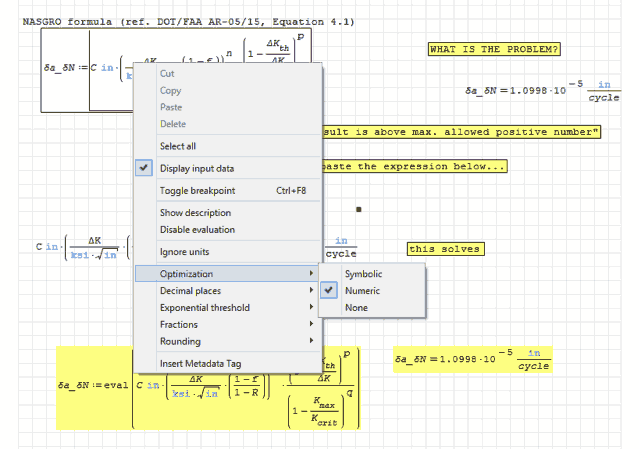
ERROReval_r1.sm (82,09 КиБ) скачан 744 раз(а).
Best Regards
Carlos
and the error is eliminated.
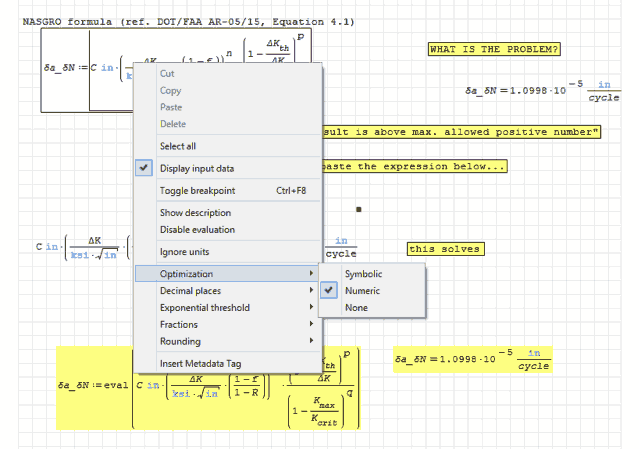
ERROReval_r1.sm (82,09 КиБ) скачан 744 раз(а).
Best Regards
Carlos
2 пользователям понравился этот пост
Wow,
Thanks to everyone for your help.
Firstly, I'm surprised that there's a simple solution to the expression that would not solve. It looks like I can globally select all the fields on a math page together and make sure they are all set to "numeric" just to make sure I haven't accidentally toggled something.
Not that I am clear on just what "symbolic" is for... presumably if I play with "symbolic" expressions I can get Smath to simplify an expression? If I was a math teacher, or a student, I can see how that would would be fun or helpful.
Secondly, thank you for volunteering the suggestions to augment the matrix for me. I was going to ask in a separate post... You guys are so quick!
Can you clarify, please: is there no way to simply add a row or a column to a matrix?
I can probably use the Insertcol() function, but if that's the way to go, then couldn't I use Augment() with the new columns?
Thanks again!
Thanks to everyone for your help.
Firstly, I'm surprised that there's a simple solution to the expression that would not solve. It looks like I can globally select all the fields on a math page together and make sure they are all set to "numeric" just to make sure I haven't accidentally toggled something.
Not that I am clear on just what "symbolic" is for... presumably if I play with "symbolic" expressions I can get Smath to simplify an expression? If I was a math teacher, or a student, I can see how that would would be fun or helpful.
Secondly, thank you for volunteering the suggestions to augment the matrix for me. I was going to ask in a separate post... You guys are so quick!
Can you clarify, please: is there no way to simply add a row or a column to a matrix?
I can probably use the Insertcol() function, but if that's the way to go, then couldn't I use Augment() with the new columns?
Thanks again!
I tried to click the "thank" button on the upper right, but it throws an error every time.
Jean, Ber7, CBG, know that I would if I could.
Jean, Ber7, CBG, know that I would if I could.
Thinking laterally...
I created a fresh SM sheet, and put a single new 14x6 matrix in it, with no values filled in.
I then opened it in Notepad, and also opened in Notepad the SM sheet with the incomplete 14x4 matrix.
I was then able to cut-and-paste some of the values from one to the other. Where the element value is a simple decimal value in markup, it was easy to identify the correct lines. When the element is a composite of operands and operators for the values with exponents and units, it's not so clear, so I didn't try copying them. But it would be possible, if I thought it would save time.
I also noticed that I could Find-Replace all the blank fields in the matrix (shown as "#" in the raw file) with "0". The Notepad method is faster than typing them all in 58 times.
With a matrix having >50 elements, this approach may save time do tedious re-typing of values, and definitely avoid typing errors (a SERIOUS ISSUE for me!).
I created a fresh SM sheet, and put a single new 14x6 matrix in it, with no values filled in.
I then opened it in Notepad, and also opened in Notepad the SM sheet with the incomplete 14x4 matrix.
I was then able to cut-and-paste some of the values from one to the other. Where the element value is a simple decimal value in
I also noticed that I could Find-Replace all the blank fields in the matrix (shown as "#" in the raw file) with "0". The Notepad method is faster than typing them all in 58 times.
Цитата
With a matrix having >50 elements, this approach may save time do tedious re-typing of values, and definitely avoid typing errors (a SERIOUS ISSUE for me!).
WroteI tried to click the "thank" button on the upper right, but it throws an error every time.
Many have reported not working for them. However, many times I have been "thanked"
Few more things:
1. The function replace(A,B,r,c) is an essential component in Image Processing.
2. You mentioned a long project ... Oh ! ... in that case is it wise to save
a copy and work alternately on either one. Smath likes crashing and if so,
the project is gone for ever !!!
3. Yes: you can augment/stack as in the attached.
4. Unless the project is naturally all "Numeric" compatible, you have to
consider Symbolic/None as applicable by part. By default, a new work sheet
is in Numeric mode.
Cheers ... Jean
Page2.sm (19,35 КиБ) скачан 859 раз(а).
1 страниц (9 вхождений)
- Новые сообщения
- Нет новых сообщений
