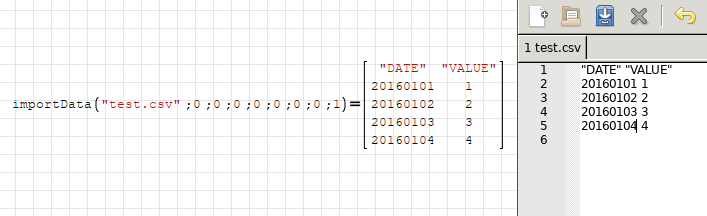1 страниц (4 вхождений)
Anable to import data using importData() function - Сообщения
Hi,
I've created file C:\test.csv with the flowing context:
and enter to the SMath Studio importData function:
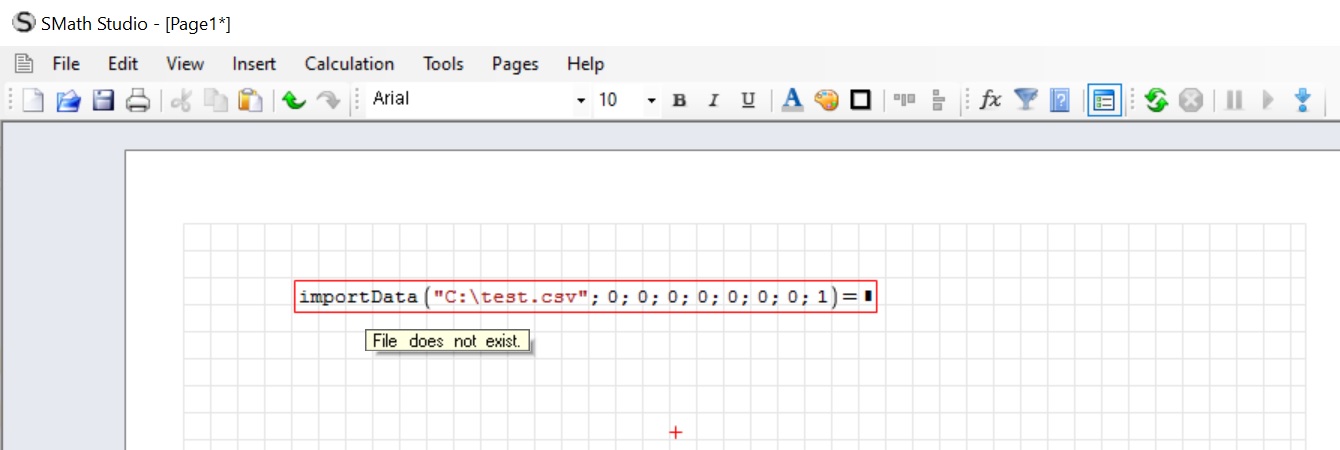
but there is an error "File does not exist". I changed function arguments as you can see at https://en.smath.com/forum/yaf_postst539_importData-and-exportData.aspx , but there is no effect.
What's wrong with my file?
Version Smath Studio 0.99 (build: 7579).
I've created file C:\test.csv with the flowing context:
Цитата
"DATE" "VALUE"
20160101 1
20160102 2
20160103 3
20160104 4
and enter to the SMath Studio importData function:
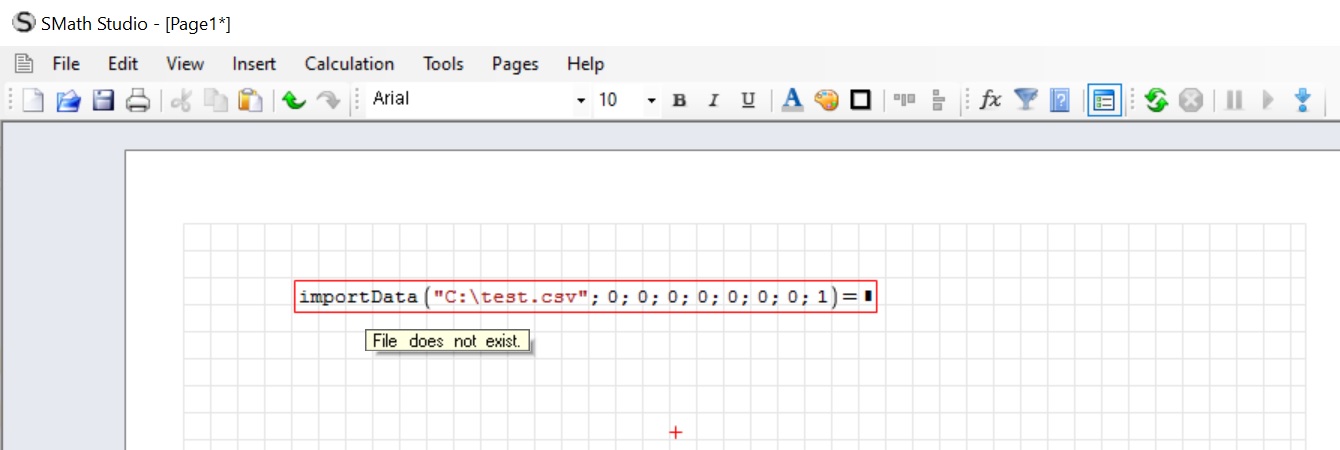
but there is an error "File does not exist". I changed function arguments as you can see at https://en.smath.com/forum/yaf_postst539_importData-and-exportData.aspx , but there is no effect.
What's wrong with my file?
Version Smath Studio 0.99 (build: 7579).
Thank you overlord!
I now what's wrong now.
I copied path to my file with context menu of notepad++
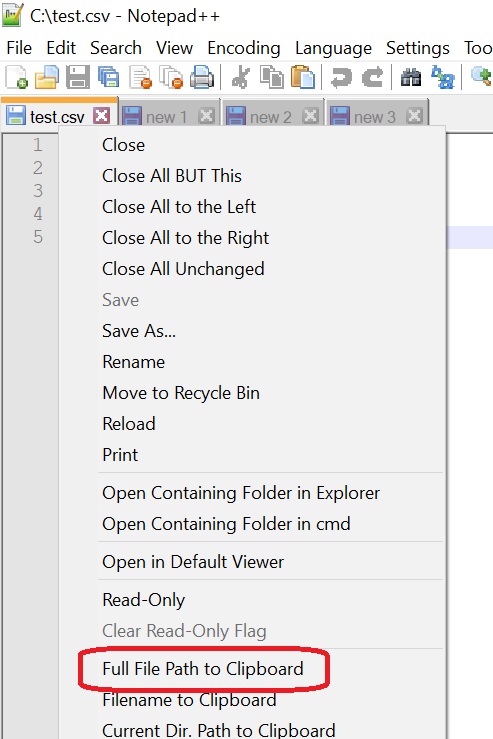
So when I paste path to Smath I can't see difference between manual path input and copy-and-paste it. Picture is the same. But when I copy formula back to the clipboard - it's differ when I get it:
Upper line is copied from notepad++ and it's not work whith the exception above. Next line is manual input and it's work fine.
So my question is close.
I now what's wrong now.
I copied path to my file with context menu of notepad++
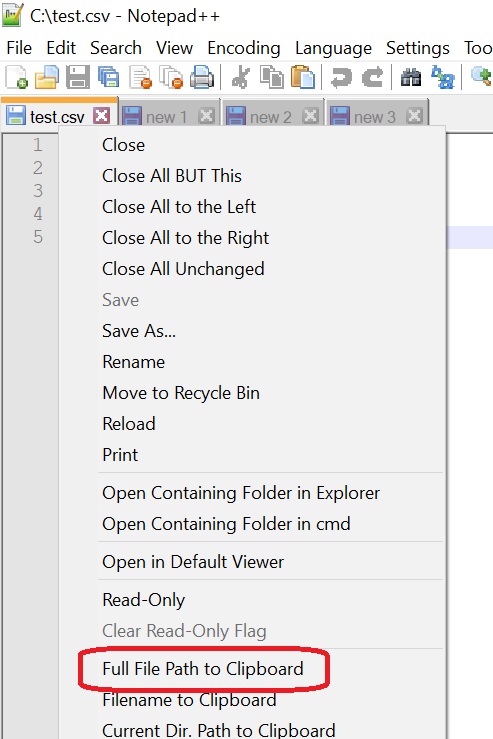
So when I paste path to Smath I can't see difference between manual path input and copy-and-paste it. Picture is the same. But when I copy formula back to the clipboard - it's differ when I get it:
Цитата
importData("C\003A\\test\002E\csv",0,0,0,0,0,0,0,1)
importData("C:\test.csv",0,0,0,0,0,0,0,1)
Upper line is copied from notepad++ and it's not work whith the exception above. Next line is manual input and it's work fine.
So my question is close.
Please update to the latest available SMath Studio version.
ЦитатаimportData() function improved to support special chars in path;
1 страниц (4 вхождений)
- Новые сообщения
- Нет новых сообщений