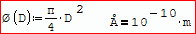Absolute definitions - Сообщения
The same is for functions (which starts from ~).
This feature is not the same as used in Mathcad (called Global Definitions). Absolute Definitions designed to introduce a built-in way to send data from the bottom of the Worksheet to it's top.
Example: absoluteDefinitionsExample.sm.
Any questions are welcome
Best regards, Andrey Ivashov.
325 сообщений из 2 052 понравились и 1 не понравились пользователям.
Группа: Moderator
Thank you for this new feature. I have to say that using those variables might be quite useful, but sometimes a bit confusing.
Regarding your example, and by playing a bit, I could see that the region will be "someVar=0" when you open the file. When you repeat Recalculate page, someVar will have values 1,2,3,4.....which is expected to be. On the other hand if you move that region above and below if clause subsequently, then the values will have step two, actually you will get 21,23,25...
I've also noted that with the simple example
1: a:=1
2: a:=a+1
3: a=2
4: a:=6
Now, if you move 4: below 1: you will get ("a" will be 7 as expected)
1: a:=1
4: a:=6
2: a:=a+1
3: a=7
When you just move it back, then "a" becomes 8?
If you continue moving 4: below 1: and back, value of "a" will get values 7 and 8 subsequently
1: a:=1
2: a:=a+1
3: a=8
4: a:=6
When you recalculate page at this time, "a" will become 2, as expected.
Is there something I do not understand here?. I think that this moving the definition of an absolute variable above and below the region when that variable changes the value is a bit problematic at the moment. I think that variable should not change the value when we get it back. Aactualy, I think that variable "a" should retain the value 7 and not change to 8.
Regards,
Radovan
325 сообщений из 2 052 понравились и 1 не понравились пользователям.
Группа: Moderator
WroteThis is because program evaluates only expressions affected by the change. So when you move a back to the bottom SMath Studio performs evaluation starting from second expression and not from the top.
Thank you, I think I understand now
By the way, could someone reproduce this. I tried to make an absolute function and then the region disappeared, and everything else disappeared. I got it back by clicking in the worksheet area. It happened to me few times before, sometimes SMath crashed, but could not reproduce it. Look at this video, please.
Regions disappear
Regards,
Radovan
WroteHello,
...
By the way, could someone reproduce this. I tried to make an absolute function and then the region disappeared, and everything else disappeared. I got it back by clicking in the worksheet area. It happened to me few times before, sometimes SMath crashed, but could not reproduce it. Look at this video, please.
Regions disappear
Regards,
Radovan
I confirm... it's not the absolute value, but the assignment ":" (sequence to reproduce the issue: ~ -> f -> ( -> x -> "->" -> : )
the ~ can be obtained by typing "Alt" + 0126 (from numpad)
I think the bolded function obtained by typing ~ before the name can be very interesting...
regards,
w3b5urf3r
325 сообщений из 2 052 понравились и 1 не понравились пользователям.
Группа: Moderator
WroteI confirm... it's not the absolute value, but the assignement ":"
I agree and it seems it happened sometimes when the assignment is used. I just bumped into it when tried to use absolute functions.
I think this might be considered as a bug then.
Regards,
Radovan
WroteBy the way, could someone reproduce this. I tried to make an absolute function and then the region disappeared, and everything else disappeared. I got it back by clicking in the worksheet area. It happened to me few times before, sometimes SMath crashed, but could not reproduce it. Look at this video, pleas
Hello Radovan,
Watching your video about Smath turning blue is occasional.
Worst when it turns all white. Tip, open another work sheet
go back to the working work sheet ... back on foot.
Sometimes it crashes for true, because truly bad syntax.
I don't understand the problem of assigning absolute
........... f(x):=A*|(x-xo)^0.0625|
Gamma planet is slow in my Smath, hope yours is faster.
You will have to plug the image in your system.
The bold, if it works as bad as in Mathcad 11, bad luck.
In Mathcad 11 it didn't save settings, so you had to
redefine again. IMHO, purely classroom demo.
Jean
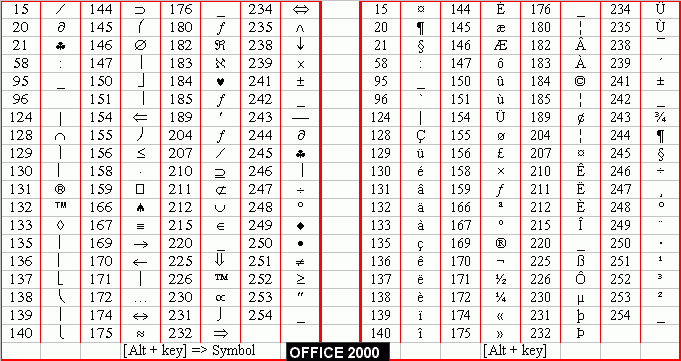
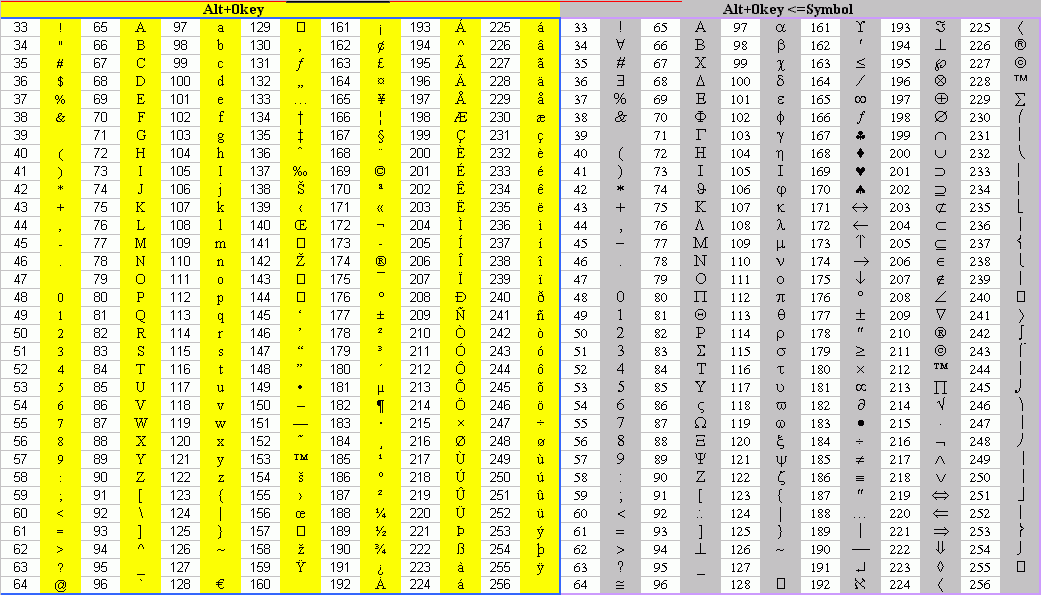
Image Planet Gamma.sm (101,36 КиБ) скачан 1009 раз(а).
Can hardly see the Smath work sheet attached.
Jean
WroteI think the bolded function obtained by typing ~ before the name can be very interesting...
Not so sure, to see capital phi => size 24
Jean
Scrap Bold.sm (4,58 КиБ) скачан 1055 раз(а).
![2016-02-16 08_13_19-SMath Studio Desktop - [Scrap%20Bold.sm_].png](/ru-RU/files/Download/WTGdZA/2016-02-16-08_13_19-SMath-Studio-Desktop---[Scrap%20Bold.sm_].png)
If you are working in a worksheet where 24pt is the default font-size, shouldn't be a problem.
But yes, bold notation has his own limits (even when used to distinguish a matrix from a scalar) :P
- Новые сообщения
- Нет новых сообщений