1 страниц (5 вхождений)
How can I view two separate sm files in split screen mode. - Сообщения
Hello,
How can I view two separate sm files in split screen mode ?
This facility is available in MS Excel and Word.
How can I view two separate sm files in split screen mode ?
This facility is available in MS Excel and Word.
Look within!... The secret is inside you.
Best Regards
Eng. NDTM Amarasekera - Sri Lanka
ndtma, There is no split mode in Smath, what you can do is to open 2 instances of the program, which would be basically the same functionality.
Regards
Regards
Thanks.
Look within!... The secret is inside you.
Best Regards
Eng. NDTM Amarasekera - Sri Lanka
You actually can view multiple documents side by side (or in whatever arrangement) in a single instance.
Yet, there are no pre-defined arrangements, i.e. you have to resize the individual documents manually after you switch to multiple documents view.
![2022-12-20 10_23_00-SMath Solver - [Worksheet6_].png](/ru-RU/files/Download/YKHuMU/2022-12-20-10_23_00-SMath-Solver---[Worksheet6_].png)
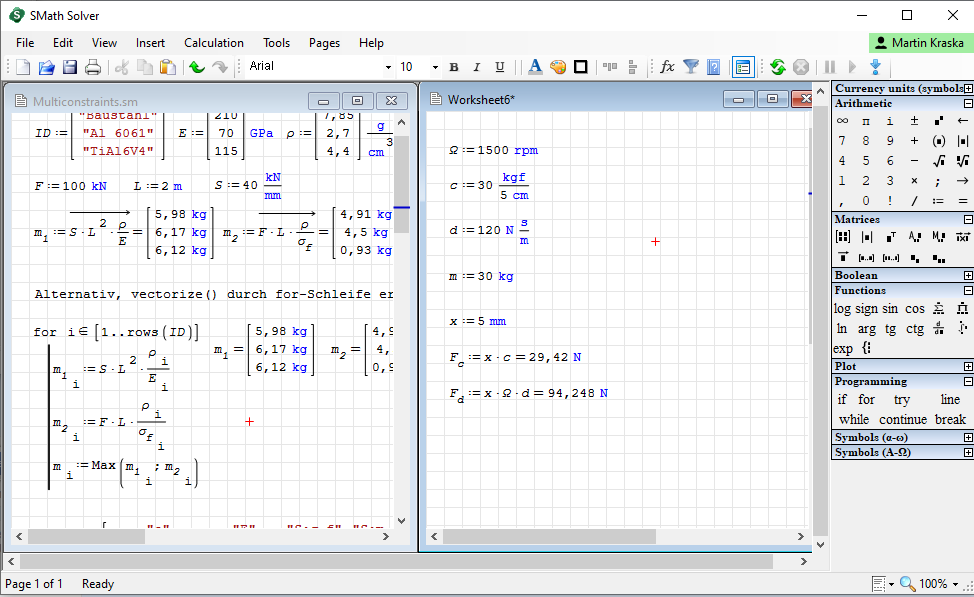
Yet, there are no pre-defined arrangements, i.e. you have to resize the individual documents manually after you switch to multiple documents view.
![2022-12-20 10_23_00-SMath Solver - [Worksheet6_].png](/ru-RU/files/Download/YKHuMU/2022-12-20-10_23_00-SMath-Solver---[Worksheet6_].png)
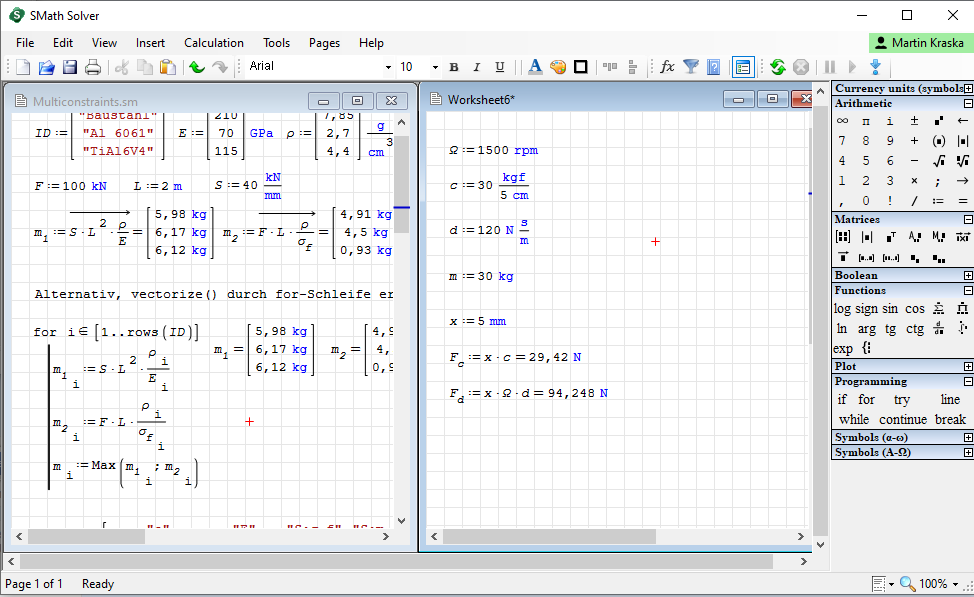
Martin KraskaPre-configured portable distribution of SMath Studio: https://en.smath.info/wiki/SMath%20with%20Plugins.ashx
WroteYou actually can view multiple documents side by side (or in whatever arrangement) in a single instance.
Yet, there are no pre-defined arrangements, i.e. you have to resize the individual documents manually after you switch to multiple documents view.
I got it. Thank you very much.
Look within!... The secret is inside you.
Best Regards
Eng. NDTM Amarasekera - Sri Lanka
1 страниц (5 вхождений)
- Новые сообщения
- Нет новых сообщений
