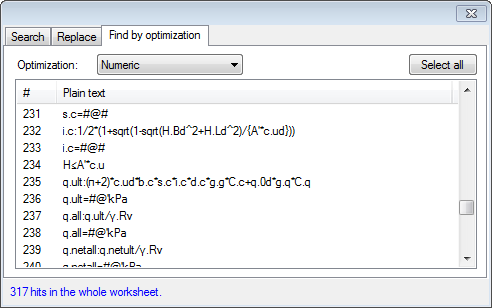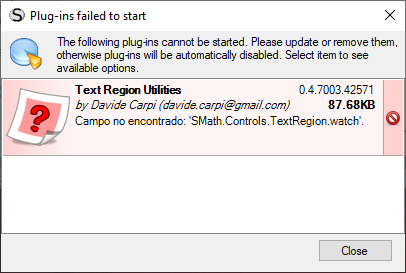Text Region Utilities - Helps to set some Text Region properties - Сообщения
WroteHow about using the Document title property from the file header as (possibly multilingual) text in the link regions?
Good idea, I'll explore it.
edit: updated to fix a visualization bug of selected smath file icon in the tree view
- Toolbox: added Text to Writer batch converter (*); Text to Writer.sm (11,71 КиБ) скачан 1031 раз(а).
- Toolbox: edded Search and Replace (**);
- Dialogs: multiline text of TextRegions shown inline;
(*) to unlock this feature, WriterRegion > 0.3.5800 is needed;
(**) to unlock search and replace inside WriterRegions, WriterRegion > 0.3.5800 is needed;
WriterRegion > 0.3.5800 is available since today in the Extensions Manager; you can still use TextRegionUtilities without WriterRegion.
Notes on search & replace:
ЦитатаMath:
- math search and math replace is made "by placeholders"; this means that you cannot replace an item with an expression;
- math units will be replaced with units, math strings with math strings;
Descriptions, titles of Area and Separators:
- Here it is not possible to highlight a portion of the text, hence search shows a single result ("search all" shows a result for each match, but the feedback will be the same for any hit); replace will be made in a single action for the whole text;
Find All:
- results can be sorted by clicking on the columns;
- results will be marked as outdated and made unavailable since a change is made on the region;
Settings:
- Last used settings kept in memory; 10 values of search target and replacement are stored too (SHIFT+CANC to delete one of these items);
Regular expressions:
- Look here if you are interested in regular expressions: quick reference , examples
Файл не найден. Файл не найден.
WroteIn my Extentsions Manager, I found Writer Region 0.3.5880.18795 not 0.3.5800 as you mention here.
0.3.5800 is the minimal requirement (it is just a number easy to remember), any version greater than this is ok.
WroteAlso, I'm not able to find Search and Replace Toolbox.
There's not a dedicated toolbox, both the new features are in the context menu of the TextRegionUtilities toolbox.
![2016-02-07 11_18_09-SMath Studio Desktop - [SR.sm].png](/ru-RU/files/Download/HNQv3d/2016-02-07-11_18_09-SMath-Studio-Desktop---[SR.sm].png)
Thank you very much, in my notebook I cannot show the exception (probably some setting somewhere
Wrote* to have a checkbox to see all findings as selected; this would allow a better global look.
That's a nice idea,
![2016-02-08 00_16_45-SMath Studio Desktop - [SR.sm].png](/ru-RU/files/Download/8qo3Lq/2016-02-08-00_16_45-SMath-Studio-Desktop---[SR.sm].png)
Wrote* to search also in the disabled regions (it seems that as now, only the active regions are examined); eventually by checking a box.
This option already exists, doesn't work?
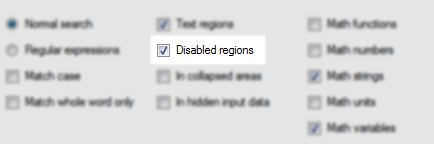
- Search & Replace: FIXED text selection in TextRegion when multiple words are involved;
- Search & Replace: FIXED exception in the "Matches" tab;
WroteThanks Davide,
Thank you for the feedback Ioan!
Wrote1. It's fine. The "Select all" button operate. It selects the whole regions where the search match.
I'm not sure, but I think it woud be preferable to keep the selection of only matched name as for individual name, but to get them all.
The "multiple selection" is available only when a single region is focused, and only for MathRegions (the grey selection you can see using F8).
Wrote2. I saw an error by clicking (twice?) on this zone:
Thank you, another "ghost exception". hope it is fixed now.
Wrote4. I'm not quite sure to understand the difference you mean between "Normal search" and "Regular expressions".
Regular expressions are used to process the text by patterns (Regular expressions in .NET Framework)
WroteRegular expressions:
- Look here if you are interested in regular expressions: quick reference , examples
WroteAnd also why "Match whole word only" box is greyed when "Regular expressions" is selected.
Because it may produce odd results (it depends on the regular expression) use \b{your_own_regular_expression}\b in your regular expression if it is consistent.
Wrote5. I shoud prefer (of course if it is possible) that when an occurance is selected that to be centered in the middle of the screen, to avoid to catch it in a far place.
Not possible, the page scroll is driven by SMath (here you can see some limitations when you have an expression with a line() longer than the screen height; in these cases you can't scroll on the description region above the definition or in placeholder below the screen height)
Wrote6. I tryied to put a character on the "Search this:" TextBox using Palette characters, and it seems as not allowed. I can only to introduce content by keyboard or by copy/paste.
Probably I can catch values from the palettes but only if the toolbox is focused. Since the search and replace functions plays a lot with focus and selection, would be a little tricky (you have to scroll the page to the toolbox and click on it, then click on the palette). If one day we will have toolstrips from plugins probably will be more easier and consistent.
Actually [5346], the text region collects: parameters, functions for the work sheet project.
My understanding is that by typing a number reference and "Find by optimisation"
you have the posibility to change that particular item in the text box from in-situ anywhwere
in the work sheet... to update the entire project or part of it a applicable.
Do I understand correct ?
Jean
WroteHello Davide,
Actually [5346], the text region collects: parameters, functions for the work sheet project.
My understanding is that by typing a number reference and "Find by optimisation"
you have the posibility to change that particular item in the text box from in-situ anywhwere
in the work sheet... to update the entire project or part of it a applicable.
Do I understand correct ?
Jean
Hello Jean
Not exactly, the "Find by optimization" tool scan the math regions in worksheet looking for the choosen optimization.
If you click on a single result, the worksheet scrolls to that region and select it
![2016-02-12 09_11_55-SMath Studio Desktop - [Bearing Capacity_2013.00.01.sm_].png](/ru-RU/files/Download/Ay28dQ/2016-02-12-09_11_55-SMath-Studio-Desktop---[Bearing-Capacity_2013.00.01.sm_].png)
If you click on the "select all" button, all the found regions are selected
![2016-02-12 09_13_44-SMath Studio Desktop - [Bearing Capacity_2013.00.01.sm_].png](/ru-RU/files/Download/zY443P/2016-02-12-09_13_44-SMath-Studio-Desktop---[Bearing-Capacity_2013.00.01.sm_].png)
Any further action on the optimization can be done on the canvas (right click > optimization)
Obviously you don't need this if you want a worksheet with an omogenous optimization (CTRL+A -> context menu on a math region -> optimization), however a sanity check is always good practice.
As principle it is possible to do the same from the tool (if it is useful, needs just some code and a reorganization of the GUI)
BTW I've tried to build the recent updates also for SMath Studio 5346 but I get some errors, I have to check them.
- Latest plugin tools made available for SMath Studio 0.97.5346;
WroteHow about using the Document title property from the file header as (possibly multilingual) text in the link regions?
Done. Metadata title or description can be used as text of the hyperlinks (on *.sm files, if available, otherwise the filename is used)
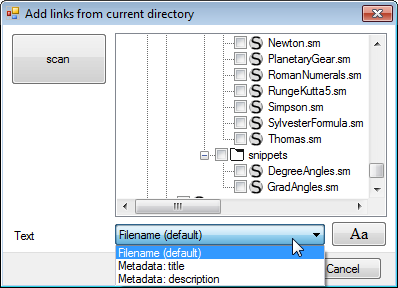
SMath 0.99 build 7016 - Win7 64 PRO
sergio
It works in my system.
SS:0.99.7016.41052 - Win 10 64 Home Edition.
Thanks for the feedback
Now It's back to work. Strange. I had done many tests including restart Smath, restart the PC etc...
sergio
Field not found: 'Smath.Controls.TextRegion.watch'.
appVersion(4)="0.99.7045.23606"
Windows 7
Thanks in advance for any help.
I can get links to files to work in Writer region, but being able to auto generate would be great. I can't quite figure it out.
- Новые сообщения
- Нет новых сообщений