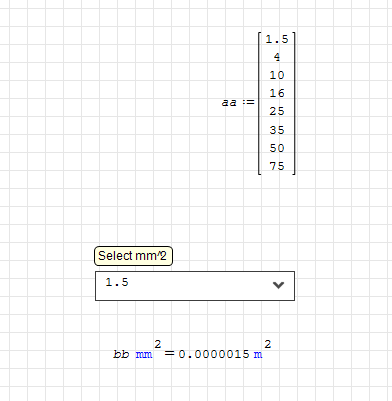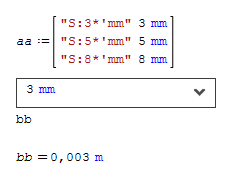1 страниц (12 вхождений)
LIST or ComboBoxList problems - Works poorly with units in formulas - Сообщения
Здравствуйте.
Используем Вашу программу в небольших расчетах. Очень нравится визуализация расчетов, когда требуют предоставить формулы расчетов.
В работе используем расширение список или комббокслист, в расчетах очень часто встречается выбор. С недавнего времени начали вводить в расчеты единицы измерения, и это привело к проблемам со списками. Можно ли сделать так что бы выбираемые значения имели те же единицы что и указанные в матрице? Прикладываю проблему.
Возможно мы что то не знаем и все уже решено. Заранее спасибо!!!
Hello.
We use your program in small calculations. I really like the visualization of calculations when they require the provision of calculation formulas.
In the work we use the list extension or combo boxlist, in the calculations very often there is a choice. Recently, units of measure have been introduced into the calculations, and this has led to problems with lists. Is it possible to make the selected values have the same units as those indicated in the matrix? Applying a problem.
Perhaps we don’t know something and everything has already been decided. Thank you in advance!!!
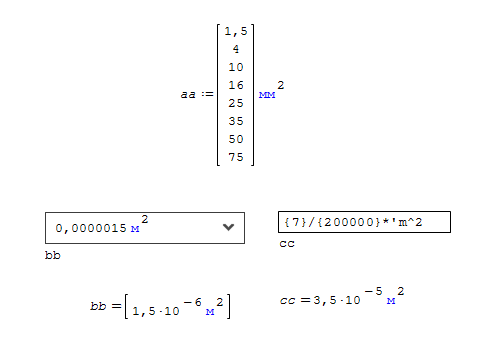
Используем Вашу программу в небольших расчетах. Очень нравится визуализация расчетов, когда требуют предоставить формулы расчетов.
В работе используем расширение список или комббокслист, в расчетах очень часто встречается выбор. С недавнего времени начали вводить в расчеты единицы измерения, и это привело к проблемам со списками. Можно ли сделать так что бы выбираемые значения имели те же единицы что и указанные в матрице? Прикладываю проблему.
Возможно мы что то не знаем и все уже решено. Заранее спасибо!!!
Hello.
We use your program in small calculations. I really like the visualization of calculations when they require the provision of calculation formulas.
In the work we use the list extension or combo boxlist, in the calculations very often there is a choice. Recently, units of measure have been introduced into the calculations, and this has led to problems with lists. Is it possible to make the selected values have the same units as those indicated in the matrix? Applying a problem.
Perhaps we don’t know something and everything has already been decided. Thank you in advance!!!
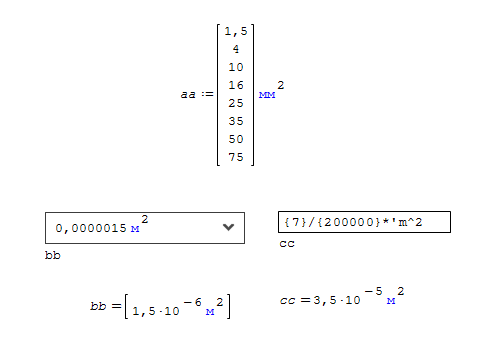
Edit: See Sergio's post below.
If you really want to choose those values, you can create the list without units and apply the units in calculation. Note that the result of calculation will still be in SI, and you'd have to change those manually as well if you wanted to show different units.
If you really want to choose those values, you can create the list without units and apply the units in calculation. Note that the result of calculation will still be in SI, and you'd have to change those manually as well if you wanted to show different units.
Feel free to join the SMath Studio Users Discord Channel: https://discord.gg/PayZpJW
An easy way is to write them in a separate mathematical area; then copy and paste. Then you learn the syntax and write it to you.
sergio
sergio
WroteAn easy way is to write them in a separate mathematical area; then copy and paste. Then you learn the syntax and write it to you.
sergio
sergio, many thanks, really convenient. But there is one more problem. We have a choice of formulas by which the calculations will be performed and we want to display in the report those formulas that we use.
"S: d / {s * a * rrr} * sqrt (23)" - the program correctly converts this construct into a formula only in ComboBoxList
In other places, the program still displays "S: d / {s * a * rrr} * sqrt (23)"
In which element of the program you can beautifully derive the formula (comboBoxList does not look neat for this task). I liked the formatted label extension, but it also only displays the text "S: d / {s * a * rrr} * sqrt (23)" (((
You're right: formula rendering isn't always optimal. However, in some situations, you can also use the mathematical formulation directly, as in the attached example: ComboBoxList_001.sm (6,45 КиБ) скачан 667 раз(а).
sergio
sergio
Hi. I guess that this is the origin of the problem:
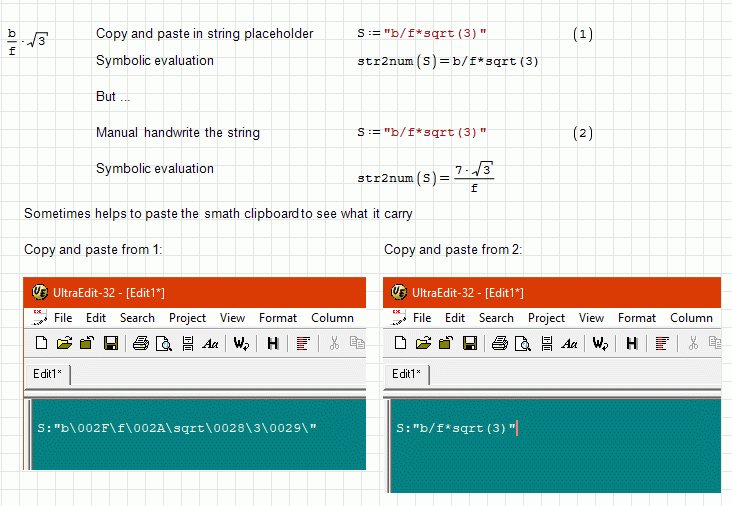
StringProblem.sm (21,45 КиБ) скачан 714 раз(а).
Best regards.
Alvaro.
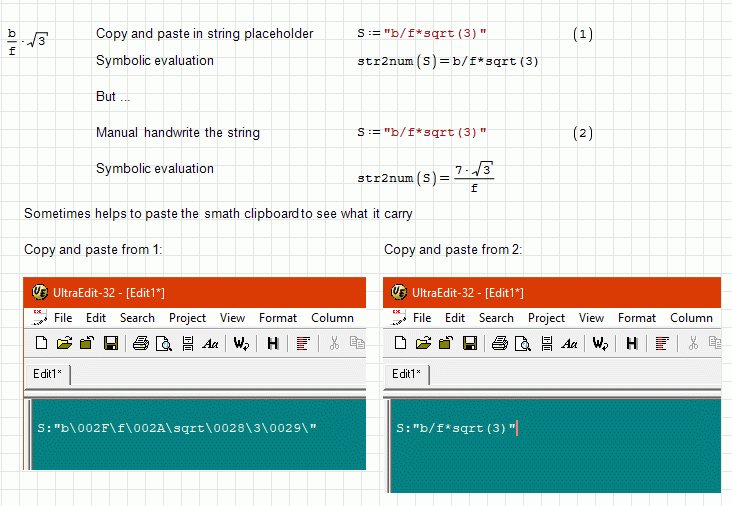
StringProblem.sm (21,45 КиБ) скачан 714 раз(а).
Best regards.
Alvaro.
WroteHi. I guess that this is the origin of the problem:
Alvaro.
I tried to write hands and paste from a notebook in the coding of UTF-8 and ANSI. Repeat what you did under (2) did not work.
My version of the program is 0.99 (6884), maybe there have been changes?
I'll try to update.
Update did not help.
Feeling like a total @#%%!@%%@453
How do you create the combobox? I defined my variable aa
I went to "insert" --> "combobox".
In the bottom input square, I inputted bb:=aa
I partially figured out the list. It's under CONTROLS --> ComboBoxList!
Using the "ComboBox" I had to tap/enter and it was a mess... First time trying to use it
Not sure why the values are not coming in
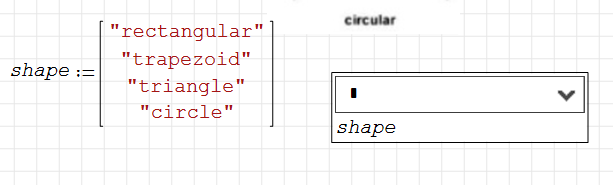
Final answer ... In the combo list, right click and play with settings ... Why do I make things difficult on myself!
How do you create the combobox? I defined my variable aa
I went to "insert" --> "combobox".
In the bottom input square, I inputted bb:=aa
I partially figured out the list. It's under CONTROLS --> ComboBoxList!
Using the "ComboBox" I had to tap/enter and it was a mess... First time trying to use it
Not sure why the values are not coming in
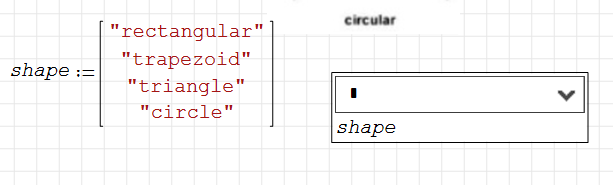
Final answer ... In the combo list, right click and play with settings ... Why do I make things difficult on myself!
First of all it is good to remember that there are two comboboxes that are located in two different plugins. One is by Andrey Ivashov and the other is by Davide Carpi.
The examples of this topic refer to that of Davide Carpi. In the variable "aa" you should have inserted a matrix of which one column represents the choice list and the other or the others are used to define the values (in a generalized sense) to be assigned to the variable "bb" (what to assign is done with the setting of the combobox once it has been created). In the black square at the bottom enter only "bb".
To set the combobox use setting in the contextual menu of the same
sergio
The examples of this topic refer to that of Davide Carpi. In the variable "aa" you should have inserted a matrix of which one column represents the choice list and the other or the others are used to define the values (in a generalized sense) to be assigned to the variable "bb" (what to assign is done with the setting of the combobox once it has been created). In the black square at the bottom enter only "bb".
To set the combobox use setting in the contextual menu of the same
sergio
1 пользователям понравился этот пост
Davide Carpi 29.01.2021 05:36:00
1 страниц (12 вхождений)
- Новые сообщения
- Нет новых сообщений