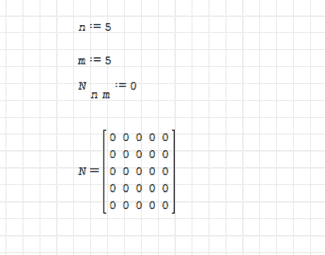1 страниц (8 вхождений)
Matrix size defined by variables - Сообщения
Does anyone know if it is possible to define a variable which will determine the size of a matrix. From where on the created matrix is again an input and not an output.
For exaple:
n:=1 (number of rows)
m:=3 (number of koloms)
creates a matrix of 1 kolom and 3 rows as below
y:= [* * *]
where the '*' are emty and can be spicified by the user.
Beste regards,
Rens Servais
For exaple:
n:=1 (number of rows)
m:=3 (number of koloms)
creates a matrix of 1 kolom and 3 rows as below
y:= [* * *]
where the '*' are emty and can be spicified by the user.
Beste regards,
Rens Servais
WroteWroteDoes anyone know if it is possible to define a variable which will determine the size of a matrix.
Both ways: empty and '0'
Thanks Jean Giraud,
Your solution suits the best for me, but I can not reproduce it. See below. What do I do wrong?
Beste regards,
Rens
Matrix.sm (31,46 КиБ) скачан 815 раз(а).
WroteI can not reproduce it
Do one of the following:
- press CTRL+M
- write mat(
- write mat and press the tabulation key
- on the right side of the windows, click on the first element of the Matrices toolbox
![2018-03-24 11_04_19-SMath Studio - [Page1_].png](/ru-RU/files/Download/gmTkdZ/2018-03-24-11_04_19-SMath-Studio---[Page1_].png)
- use the function dialog (press CTRL+E or choose the Insert > Function menu item or click on the fx symbol from the toolbar) choose the Matrix and vector group and search mat (click on whatever item and press m), then double click it or click on the insert button
Файл не найден. Файл не найден.![2018-03-24 11_13_08-SMath Studio - [Page1_].png](/ru-RU/files/Download/n3o6og/2018-03-24-11_13_08-SMath-Studio---[Page1_].png)
If you like my plugins please consider to support the program buying a license; for personal contributions to me: paypal.me/dcprojects
2 пользователям понравился этот пост
Plenty of matrix manipulation in there.
There are more and more, that should help.
Utilities Matrix Treasury_2 Copy.sm (109,43 КиБ) скачан 803 раз(а).
Utilities Matrix Treasury_0 Copy.sm (376,52 КиБ) скачан 808 раз(а).
Utilities Matrix Treasury_1 Copy.sm (372,39 КиБ) скачан 794 раз(а).
There are more and more, that should help.
Utilities Matrix Treasury_2 Copy.sm (109,43 КиБ) скачан 803 раз(а).
Utilities Matrix Treasury_0 Copy.sm (376,52 КиБ) скачан 808 раз(а).
Utilities Matrix Treasury_1 Copy.sm (372,39 КиБ) скачан 794 раз(а).
1 страниц (8 вхождений)
- Новые сообщения
- Нет новых сообщений