[SS-2272] BUG in XMCD export - rmix22 - Сообщения
The "File/Save as..." dialog offers export in Mathcad's XMCD format.
Whenever I try it, even with a very simple file consisting only of three regions (1 text, 1 variable assignment, 1 variable evaluation), I get an error and result is a corrupt file just three bytes in size.
I attach a picture of the error message I get. Its in German and would translate to something like
"The file or assembly "TextRegion, Version=1.9.4868.42191,Culture=neutral,PublicKeyToken=null" or a dependency on it was not found. The system cannot find the specified file."
Is there anything I have to observe or would have to install additionally? The plugin "XMCD Files Plugin 1.11.4868.42202" is installed and I am using the current stable version 0.96 of SMath.
I just noticed that I get a similar error if I try to open an xmcd file, too.
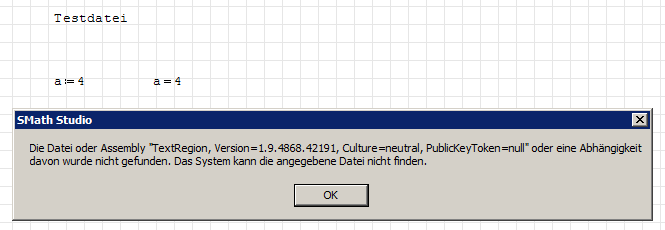
With both versions export and re-import of the xmcd format work at least with simple sheets.
WroteYou might consider installing the inofficial distribution or the latest nightly build (0.96.4909).
With both versions export and re-import of the xmcd format work at least with simple sheets.
Not for me, unfortunately. I installed 4909 and now the error was indeed gone and SMath created something which looked as a valid Mathcad file. But Mathcad refused to load the file as of invalid regions. The file contained just 2 regions: a:=4 a=4
I deinstalled 4909 via control panel/software, installed 4868 again and the aforementioned error reappeared.
Don't know if it matters, I'm using Windows XP SP3 German flavor and tried to load in Mathcad 15 M020.
In the meantime I installed 4909 again and I attach the files involved and the error message I get from Mathcad when I try to load the generated file. Its a crazy English/German mix and I'll try to translate the German parts:
"Reason: Error parsing '35,5' as float data type
The attribute 'left' has an invalid value according to its data type."
Because in German Windows the decimal symbol is the comma, I changed that in SMath, too (usually I like io work with a decimal point like in Mathcad). I restarted SMath, saved again as xmcd but got the same error again from Mathcad.
Any ideas?
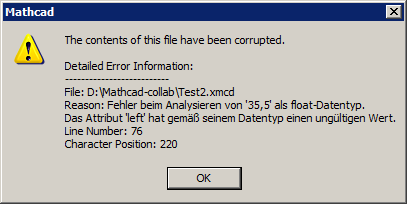
WroteI can't test Mathcad compatibility, just export to xmcd and read in the xmcd again in SMath. I just have Mathcad Prime Express, which cannot import xmcd. How would a similar Mathcad-generated file look like?
Thanks for your interest. Find attached an original Mathcad file with the same two regions (at different positions, of course). The file is more than double the size of the exported SMath file and has a binary section at the end. I am not sure what that should be as I deleted any header and footer lines and have no other regions than the two in the sheet. The lenghth difference may be due to more worksheet preferences save by Mathcad.
By looking at the files I found the reason for the error: SMath's export writes the position of the regions using a decimal comma (probably because this is the windows default in my German Windows version), but Mathcad expect those float numbers using a decimal dot, regardless of the windows language settings. I changed the commas to periods and Mathcad was happy.:d
SMath would read XMCD files regardless if they use decimal comma or period, but seems to write the files using the windows setting which I would call a bug in XMCD Files Plugin which should be fixed.
I just gave it a try and set Windows to use the decimal dot. After a restart of SMath it wrote compatible Mathcad files. But changing the Windows settings is not an acceptable solution, of course. Its still a bug which should be fixed. Is there any special bug report procedure to undergo or is the author scanning this forum and this thread would suffice?
Any ideas why the stable build 4868 failed that bad for me? If I understand your posting right the XMCD export works for you in that build, too!?
Test2_original_MathCad.xmcd (14,4 КиБ) скачан 784 раз(а).
Wrote
SMath would read XMCD files regardless if they use decimal comma or period, but seems to write the files using the windows setting which I would call a bug in XMCD Files Plugin which should be fixed.
I just gave it a try and set Windows to use the decimal dot. After a restart of SMath it wrote compatible Mathcad files. But changing the Windows settings is not an acceptable solution, of course. Its still a bug which should be fixed. Is there any special bug report procedure to undergo or is the author scanning this forum and this thread would suffice?
Any ideas why the stable build 4868 failed that bad for me? If I understand your posting right the XMCD export works for you in that build, too!?
Thanks for identifying the nature of the bug. The bugs & problems section in the forum is the correct place for bug reports. There is no formal bug tracking system installed.
The problem which you experienced with build 0.96.4868 was reported here and fixed afterwards.
The XMCDFileType plugin is open source and accessible via SVN. Thus there might be a chance that the fix does not rely exclusively on Andrey.
Wrote
The problem which you experienced with build 0.96.4868 was reported here and fixed afterwards.
In this thread there seemed to be no reaction on the post of Pol1, but I found another thread which makes clear that the bug was addressed http://en.smath.info/forum/yaf_postsm9306_SMATH-Error---Won-t-Load-Existing-XMCD-File--Build-0-96-4868.aspx#post9306
I will edit my initial post to refer to the part where the bug in 4909 was stated.
ЦитатаThe attribute 'left' has an invalid value according to its data type.
This bug is still alive in 0.98 build 5953!
WroteЦитатаThe attribute 'left' has an invalid value according to its data type.
This bug is still alive in 0.98 build 5953!
I've just committed the fix (attributes involved: left, width, height, align-x, align-y, display-width, display-height);
Should be available in the next relase.
SS-2272 updated
- Новые сообщения
- Нет новых сообщений
