Missing symbols on Ubuntu 20 mono - side panel is missing symbols - Сообщения
Wrote
the PNG file has 2 colors (black and transparent black), however PNG format has alpha channel while GIF has just transparency. Transparency on black color might be the problem in mono?
On old button images alpha (transparent) color is white.
All colors are black on new images, even alpha channels.
If you make alpha channel as overlay all image is black.
Davide's suggestion could work.
Coloring alpha as white or another color can fix the problem.
Regards.
Файл не найден.Файл не найден.
Wrote
Because it's Windows! There may be something internal to Windows coded to check for visibility.
Davide beat me to my first inclination, the transparency feature available in PNG format. However, I run the portable version on Windows and copied the files to Linux, so it's the same folders/folder structure
Question, on Linux, am I suppose to double click on "SMathStudio_Desktop.exe" or "smathstudio_desktop_mono" {no extension}. My version of "smathstudio_desktop_mono" is dated 05/30/2013. The following is what's in that file#!/bin/sh
exec mono "./SMathStudio_Desktop.exe" "$@"
Actually it should not be shown on Windows too, as Davide looked into it all colors are black on buttons.
If alpha color and image color is all black, all image should be transparent. And button image shouldn't be seen.
Sometimes Windows is driving me crazy indeed.
For more convenient and faster experience, .Net windows executables should be run with Mono if Mono supports the targeted executable.
Wine can be used as compatibility layer by clicking "SMathStudio_Desktop.exe", if you installed Wine of course. But it will be slower.
Regards
If it will be OK all the buttons can be recreated using this technic.
Best regards.
WrotePlease try this build: http://smath.com/file/nbUXn - created for testing only. It has SVG based icons on Boolean toolbox. Windows & Linux. They are not that sharp as before, but at least we can check if they are visible and readable. These icons uses system color for text now (instead of black in PNG images).
If it will be OK all the buttons can be recreated using this technic.
Best regards.
This is how it is on my setup.
Same as previous builds.
Regards
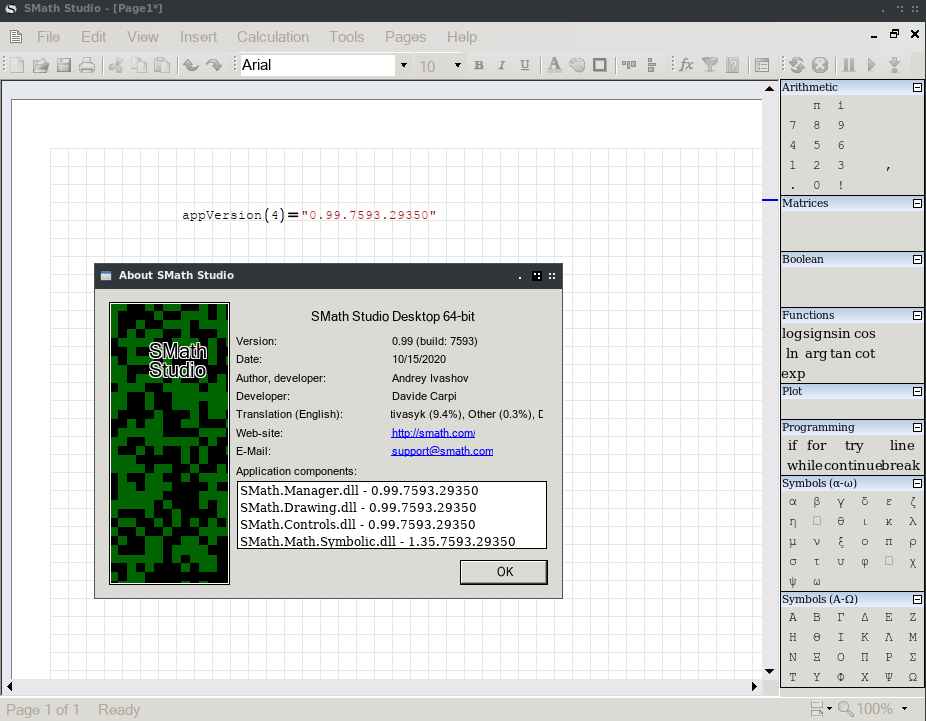
WroteWrotePlease try this build: http://smath.com/file/nbUXn - created for testing only. It has SVG based icons on Boolean toolbox. Windows & Linux. They are not that sharp as before, but at least we can check if they are visible and readable. These icons uses system color for text now (instead of black in PNG images).
If it will be OK all the buttons can be recreated using this technic.
Best regards.
This is how it is on my setup.
Same as previous builds.
Regards
If you move the toolboxes as closest as possible to the top/left corner of the screen(s) (with small or null canvas width) something appears?
Please try and let us know if toolbox buttons are visible now.
WroteOne more attempt: http://smath.com/file/mV3da
Please try and let us know if toolbox buttons are visible now.
All is working excepts those two characters.
Congrats, a long mystery is solved.
By the way, maybe that's just my linux setup but;
If I use only the keyboard for "Evaluate symbolically (Ctrl+.)" it is not working too.
Button is fine for calculation, just keyboard combination doesn't work.
Regards
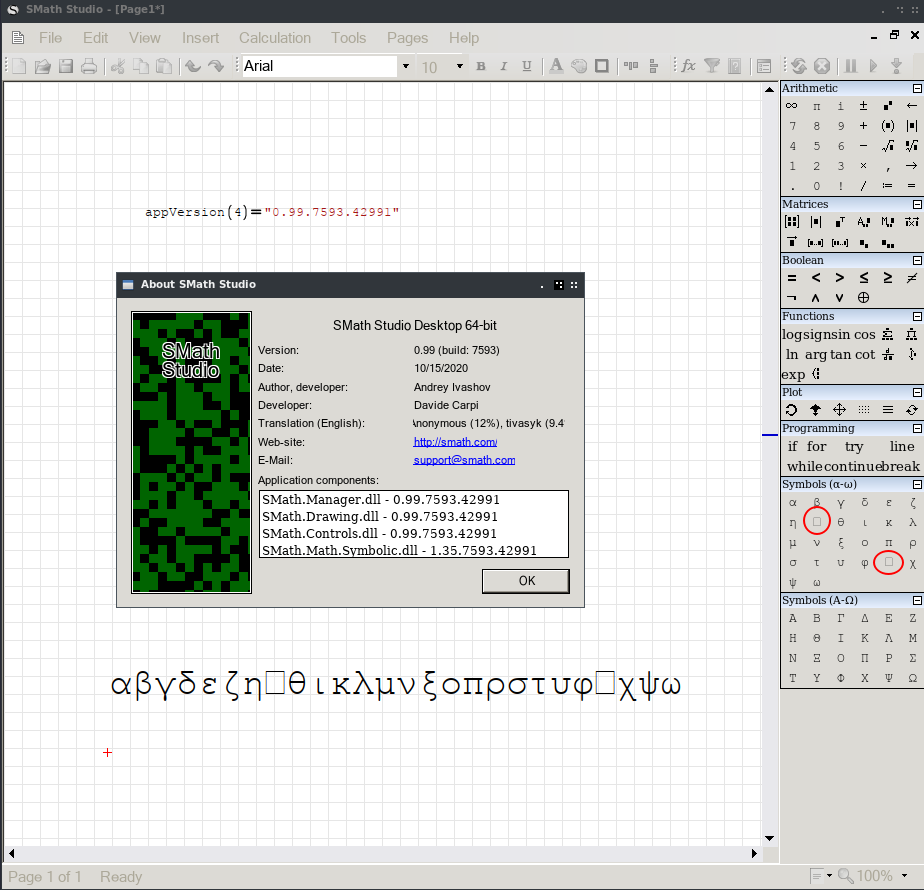
WroteAll is working excepts those two characters.
This is because of Font missing some Greek symbols. Please try to write these chars in TextRegion and test different Fonts for this Region. I'm sure you will find some Fonts which will allow to render all Greek chars correctly.
Best regards.
WroteGreat! Thank you!
This is because of Font missing some Greek symbols. Please try to write these chars in TextRegion and test different Fonts for this Region. I'm sure you will find some Fonts which will allow to render all Greek chars correctly.
Best regards.
Yeap, you were right. I have copied courier font from windows font folder to linux now everything is in order.
Apparently free courier fonts are missing some characters. (which had derived from a previous archlinux setup)
There is no font or sidebar issue now as you can see.
Well, because I have grumpy and complainer personality I have seen another problem.
Bold and italic (and combined) is not working also.
Expressions should be italic and greek characters above is bold actually.
You can see this issue at picture below.
Regards.
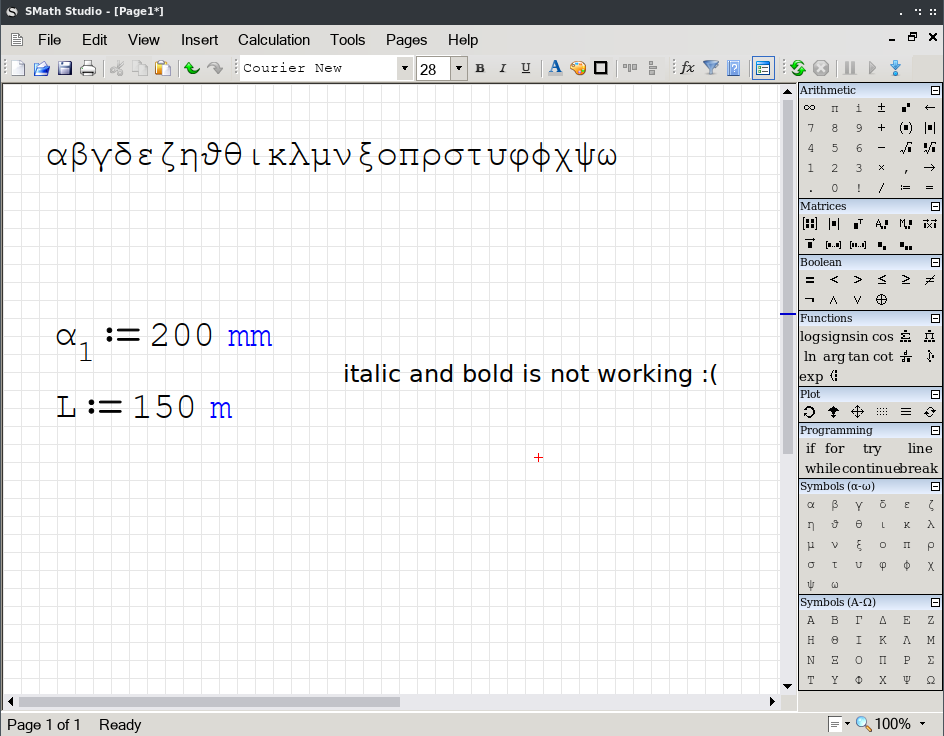
I confirm that all works very well
Ubuntu 20.04 - 64 bits
Mono JIT compiler version 6.8.0.105 (Debian 6.8.0.105+dfsg-2 Wed Feb 26 23:23:50 UTC 2020)
Copyright (C) 2002-2014 Novell, Inc, Xamarin Inc and Contributors. www.mono-project.com
TLS: __thread
SIGSEGV: altstack
Notifications: epoll
Architecture: amd64
Disabled: none
Misc: softdebug
Interpreter: yes
LLVM: supported, not enabled.
Suspend: hybrid
GC: sgen (concurrent by default
Thanks a lot
Philippe DALET
Lyp Champollion
FIGEAC-FRANCE
Where did you post/upload your fonts in Linux? I am still seeing a mess and not all of the fonts. Being new to Linux, I'm now convinced this is an ID10T error.
I copied my windows 10 fonts directory into my home directory: home/{USR}/.local/share/fonts... unless they go somewhere else
Andrey and Davide,
Thank you for the quick resolution.
WroteOverload, Eric, Pdalet,
Where did you post/upload your fonts in Linux? I am still seeing a mess and not all of the fonts. Being new to Linux, I'm now convinced this is an ID10T error.
I copied my windows 10 fonts directory into my home directory: home/{USR}/.local/share/fonts... unless they go somewhere else
Andrey and Davide,
Thank you for the quick resolution.
Hi ElSid, what distribution do you use? The best way is probably to use your package manager if you can. I found a pretty good article that gives instructions for a few distributions: https://www.maketecheasier.com/install-microsoft-truetype-fonts-linux/.
I'm using Ubuntu, and it was pretty easy for me. I had to first remove the fonts-liberation2 and fonts-liberation packages, and then installed the ttf-mscorefonts-installer package.
Seems your font location is OK but it will be much more informative if you copy this command to terminal and show us the result.WroteOverload, Eric, Pdalet,
Where did you post/upload your fonts in Linux?
fc-list | grep Courier[/code]Maybe you need to force rebuild your font cache too. For this;
[code=bash]fc-cache -fMono JIT compiler version 6.12.0.90 (tarball Fri Sep 4 14:02:38 UTC 2020)
also showing the same thing, missing two Greeks characters.
Regards,
Waluyo
WroteWroteOne more attempt: http://smath.com/file/mV3da
Please try and let us know if toolbox buttons are visible now.
All is working excepts those two characters.
Congrats, a long mystery is solved.


By the way, maybe that's just my linux setup but;
If I use only the keyboard for "Evaluate symbolically (Ctrl+.)" it is not working too.
Button is fine for calculation, just keyboard combination doesn't work.
Regards
WroteI tried this build in my ubuntu 20.04
Mono JIT compiler version 6.12.0.90 (tarball Fri Sep 4 14:02:38 UTC 2020)
also showing the same thing, missing two Greeks characters.
Regards,
Waluyo
Look for Eric Myers post 4 or 5 above. He says those characters are fixed on his Ubuntu by using these commands.
sudo apt-get remove fonts-liberation2 fonts-liberation
sudo apt-get install ttf-mscorefonts-installerregards,
waluyo
WroteWroteI tried this build in my ubuntu 20.04
Mono JIT compiler version 6.12.0.90 (tarball Fri Sep 4 14:02:38 UTC 2020)
also showing the same thing, missing two Greeks characters.
Regards,
Waluyo
Look for Eric Myers post 4 or 5 above. He says those characters are fixed on his Ubuntu by using these commands.sudo apt-get remove fonts-liberation2 fonts-liberation sudo apt-get install ttf-mscorefonts-installer
- Новые сообщения
- Нет новых сообщений
