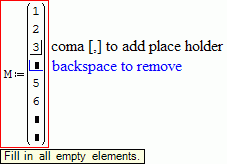1 страниц (8 вхождений)
Formating/interface items - Similar to MathCAD - Сообщения
Andrey and company,
Thank you for such a wonderful piece of software AND collaboration. Wonderful to see active development. A few minor requests
Thank you for such a wonderful piece of software AND collaboration. Wonderful to see active development. A few minor requests
- Insert Lines - Allows for a "chunk of space to be inserted for adding items instead of enter, enter, enter ...
- Delete Lines - reverse of insert. Mass delete of "lines" up to the next region
- Regions - I really liked this feature in Mathcad. Everything is gray except what you are working on. Allows to see overlapping "areas"
- Making it easier in the programing line (to insert within the program). I don't see how missing a step in a programming line can be easily fixed. Right now I add the line by dragging the "handle" and then copy paste the items above down. Doesn't help that I struggle with programming as is
- Found it on the bottom right corner. DOH! Feel free to smack me over the head!

WroteMaking it easier in the programing line (to insert within the program). I don't see how missing a step in a programming line can be easily fixed. Right now I add the line by dragging the "handle" and then copy paste the items above down. Doesn't help that I struggle with programming as is
Move the cursor at the begin of the content, press the argument separator -> this will add a line's placeholder above the one you are
![2016-04-19 00_24_50-SMath Studio Desktop - [Page1_].png](/ru-RU/files/Download/ow3Sog/2016-04-19-00_24_50-SMath-Studio-Desktop---[Page1_].png)
Move the cursor at the end of the content, press the argument separator -> this will add a line's placeholder below the one you are
![2016-04-19 00_24_32-SMath Studio Desktop - [Page1_].png](/ru-RU/files/Download/NQDFRB/2016-04-19-00_24_32-SMath-Studio-Desktop---[Page1_].png)
WroteInsert Lines - Allows for a "chunk of space to be inserted for adding items instead of enter, enter, enter ... Delete Lines - reverse of insert. Mass delete of "lines" up to the next region
I guess you are talking about matrices?
there's an open request here (you can vote it)
If you like my plugins please consider to support the program buying a license; for personal contributions to me: paypal.me/dcprojects
1 пользователям понравился этот пост
ElSid 19.04.2016 01:08:00
Wrote
- Insert Lines - Allows for a "chunk of space to be inserted for adding items instead of enter, enter, enter ...
- Delete Lines - reverse of insert. Mass delete of "lines" up to the next region
... and if you are talking about whitespace in a sheet, then there's a hackish workaround here for you:
imagine you have a huge vertical whitespace to remove. You add area to the top of it, move its bottom line to end of the white space, collapse the area, and then delete it.
To add white space, you may do the opposite: in the empty area (or a new sheet), you add area of required height, collapse it, cut and paste into needed place, then expand (and remove).
Yes, that's just a workaround, but HTH.
You may try removal with this: remove-area.sm (1,94 КиБ) скачан 903 раз(а).
С уважением,
Михаил Каганский
1 пользователям понравился этот пост
Davide Carpi 18.04.2016 20:03:00
Yes Mike, unless you have 10 pages to add/remove, much faster the natural way.
Put the pointer just above the regon(s): keep presing "Enter" to add lines,
keep presing "Backspace" to remove lines ... done.
Jean
Put the pointer just above the regon(s): keep presing "Enter" to add lines,
keep presing "Backspace" to remove lines ... done.
Jean
Which is the argument separator? What does it look like as nothing uses that notation in the programming barWroteMove the cursor at the begin of the content, press the argument separator
YES! The comma is what I was looking for; however, in the loops, it's not clear when you will get a new line or variable separation. Could not find the documentation in the WiKi!WroteAdd/Remove program place holder is as easy, a bit different.
WroteWhich is the argument separator? What does it look like as nothing uses that notation in the programming barWroteMove the cursor at the begin of the content, press the argument separator
YES! The comma is what I was looking for;Wrote...
Well, actually, Davide was using absolutely precise term, while Jean somewhat simpified it. The arguments separator varies depending on user's choice (Tools->Options). Program chooses initial setting based on locale of system it runs on. E.g. in my system, it's semicolon ( ; ).
Цитатаhowever, in the loops, it's not clear when you will get a new line or variable separation. Could not find the documentation in the WiKi!
You need to pay attention to what part of expression you currently work with. It is shown with both cursor (that's height matches the block's height) and underlining (that underlines the current block of expression). Depending on this, the keystrokes you make will go to different parts of the equation. If you are in the beginning (before) or in the end (after) of a whole line in line() block, your argument separator will add new argument (new line) to the line(); otherwise (if you are in the middle of some subexpression) the separator will go to that subexpression.
You may travel between the parts of expression using either mouse (needs precision clicks), or left/right arrow keys, or space key.
С уважением,
Михаил Каганский
Yes Mike: Davide is "Grand Champion" ,,, argument is the word.
So, in program:
1. select argument from rigth ________| coma [,] to add place holder below 'argument'
2. select argument from left |_______ coma [,] to add place holder above 'argument'
Jean
So, in program:
1. select argument from rigth ________| coma [,] to add place holder below 'argument'
2. select argument from left |_______ coma [,] to add place holder above 'argument'
Jean
1 страниц (8 вхождений)
- Новые сообщения
- Нет новых сообщений