1 страниц (4 вхождений)
Paste images to a document in online SMath - Сообщения
If I try to paste an image from the clipboard to the canvas in SMath in the cloud, then I get an error message:
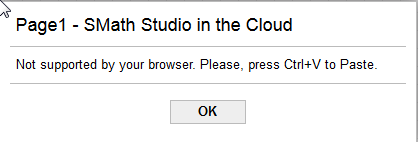
What browser is supposed to support image pasting? I use firefox 57.0.4
Using Ctrl-V does nothing, the above error message results from using the paste entry in the canvas context menu.
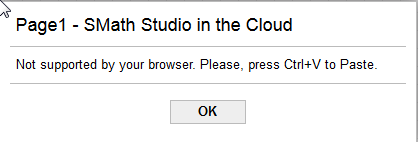
What browser is supposed to support image pasting? I use firefox 57.0.4
Using Ctrl-V does nothing, the above error message results from using the paste entry in the canvas context menu.
Martin KraskaPre-configured portable distribution of SMath Studio: https://en.smath.info/wiki/SMath%20with%20Plugins.ashx
WroteWroteWhat browser is supposed to support image pasting?
Personally, I don't completely understand the question.
Put image on-line in the cloud or in the Forum:maybe same wrt the browser ?
Read the post and look at the image, this might give you a slight hint on how to understand the question.
Martin KraskaPre-configured portable distribution of SMath Studio: https://en.smath.info/wiki/SMath%20with%20Plugins.ashx
Hello Martin.
Thank you for the report! I will check this issue within next two days.
For now you have two alternatives:
- drag'n'drop image into the worksheet;
- use Insert > Picture - From file...
Sorry for the inconvenience!
Best regards.
Thank you for the report! I will check this issue within next two days.
For now you have two alternatives:
- drag'n'drop image into the worksheet;
- use Insert > Picture - From file...
Sorry for the inconvenience!
Best regards.
1 пользователям понравился этот пост
Martin Kraska 29.01.2018 08:49:00
Thanks, Andrey, this works.
However, I wonder what would be a good workflow for modifying pictures in SMath documents. In the desktop version, I use editable image region a lot. For the cloud version, the idea was to copy the image, paste it in Paint, modify it, copy the result and paste it back to SMath. Not really smart but still doesn't require messing around with auxiliary files.
Best regards, Martin
However, I wonder what would be a good workflow for modifying pictures in SMath documents. In the desktop version, I use editable image region a lot. For the cloud version, the idea was to copy the image, paste it in Paint, modify it, copy the result and paste it back to SMath. Not really smart but still doesn't require messing around with auxiliary files.
Best regards, Martin
Martin KraskaPre-configured portable distribution of SMath Studio: https://en.smath.info/wiki/SMath%20with%20Plugins.ashx
1 страниц (4 вхождений)
- Новые сообщения
- Нет новых сообщений
