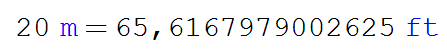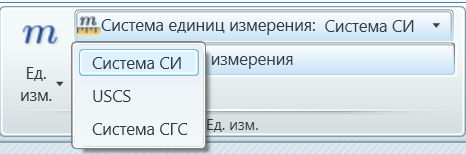1 страниц (6 вхождений)
Change of system of units Metric System, International System and Imperial System - Change of system of units Metric System, International System and Imperial System - Сообщения
Hello, my dears, can you help me with a problem I have with the units in Smath, how can I change units from one system to another? Apparently the Smath works by default with the International system, if you wanted to only work with the metric or imperial system where would you configure???????
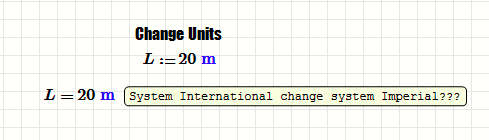
2: Another concern I have is how to change the units in an already defined matrix
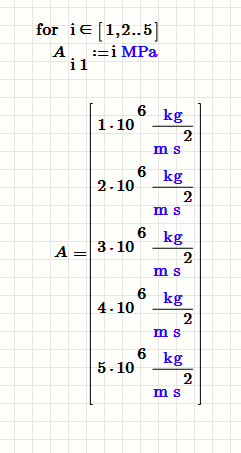
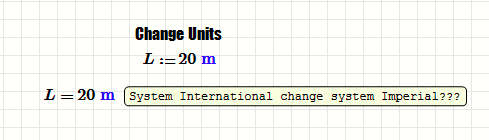
2: Another concern I have is how to change the units in an already defined matrix
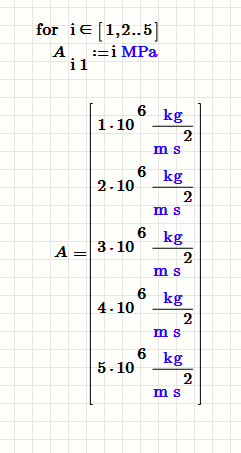
If you want to preserve MPa ... in the A result,
in the for loop multiply i*silent MPa
Silent is 'MPa
in the for loop multiply i*silent MPa
Silent is 'MPa
1 - There is no permanent SI/Imperial option.
You can easily input imperial units to variables.
Yet SMath works with SI Units under the hood.
Even if you input variables in imperial, results will be in SI.
However, results can be shown in imperial too.
Just click to result, a placeholder will appear.
Input your desired unit at there.
Unfortunately you have to manually alter every result.
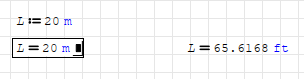
2 - You can't change individual units of result matrix as explained above.
Yet you can input a unit to placeholder of result matrix.
If every element have same units, it will be beautiful.
If not, it will be a mess. Try to learn table region plugin for that purpose.
Regards
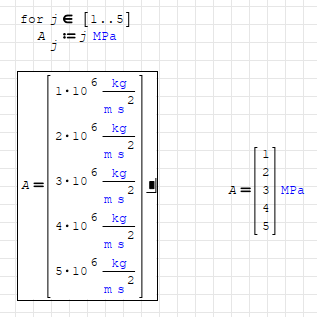
You can easily input imperial units to variables.
Yet SMath works with SI Units under the hood.
Even if you input variables in imperial, results will be in SI.
However, results can be shown in imperial too.
Just click to result, a placeholder will appear.
Input your desired unit at there.
Unfortunately you have to manually alter every result.
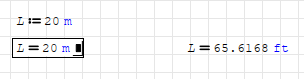
2 - You can't change individual units of result matrix as explained above.
Yet you can input a unit to placeholder of result matrix.
If every element have same units, it will be beautiful.
If not, it will be a mess. Try to learn table region plugin for that purpose.
Regards
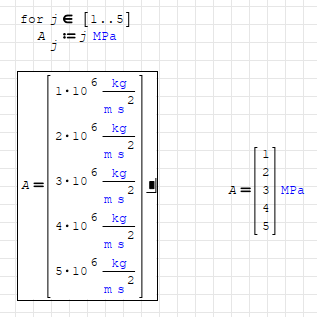
Greetings,
1) You would have to rewrite (or modify) the 「Units.xml」 file in your program files: 「\SMath Studio\entries\」. In essence, SMath reports things in terms of base units, so you just need to hotwire your base units. Engr Posted a solution 5 years ago to have imperial be default.
- https://en.smath.com/forum/yaf_postsm48353_Simple-Beam-Analysis.aspx#post48353
2) There currently is no easy way to manage units within a matrix; they seem to always report in base terms. Here is a similar discussion to that effect:
- https://en.smath.com/forum/yaf_postsm79741_Usable-default-units-for-US.aspx#post79741
I have a similar solution to Engr's XML file and it is pretty stable; it just throws "Cannot divide by Zero" errors on some rare occasions (just need to manually specify the correct units the result should report in). The big take away was that the connections for all units needed to be updated to reference you new base unit. I also found the need to make lbf its own base unit (SMath currently defines force as the product of mass and acceleration, once acceleration due to gravity gets involved, symbolic evaluation just because overloaded with numbers/units.) There are issues if you try to make inches a base unit, but making feet a base unit seems to work 'okay'.
There is the option to switch the output system from Metric to Imperial; but that feature is half-baked: Don't use it; would be more productive for you to just manually override a given equation to the units you want to see.
May this be of Good Help;
⚜ Kenny Lemens, P.E. ᵂᴵ
1) You would have to rewrite (or modify) the 「Units.xml」 file in your program files: 「\SMath Studio\entries\」. In essence, SMath reports things in terms of base units, so you just need to hotwire your base units. Engr Posted a solution 5 years ago to have imperial be default.
- https://en.smath.com/forum/yaf_postsm48353_Simple-Beam-Analysis.aspx#post48353
2) There currently is no easy way to manage units within a matrix; they seem to always report in base terms. Here is a similar discussion to that effect:
- https://en.smath.com/forum/yaf_postsm79741_Usable-default-units-for-US.aspx#post79741
I have a similar solution to Engr's XML file and it is pretty stable; it just throws "Cannot divide by Zero" errors on some rare occasions (just need to manually specify the correct units the result should report in). The big take away was that the connections for all units needed to be updated to reference you new base unit. I also found the need to make lbf its own base unit (SMath currently defines force as the product of mass and acceleration, once acceleration due to gravity gets involved, symbolic evaluation just because overloaded with numbers/units.) There are issues if you try to make inches a base unit, but making feet a base unit seems to work 'okay'.
There is the option to switch the output system from Metric to Imperial; but that feature is half-baked: Don't use it; would be more productive for you to just manually override a given equation to the units you want to see.
May this be of Good Help;
⚜ Kenny Lemens, P.E. ᵂᴵ
"No matter where you go, there you are." -Buckaroo BanzaiHotkeys: https://en.smath.com/forum/resource.ashx?a=45771&b=2
1 страниц (6 вхождений)
- Новые сообщения
- Нет новых сообщений