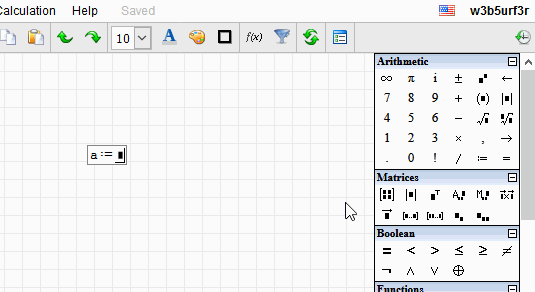1 страниц (9 вхождений)
[SSC-3528] Matrix not inserted after := - Сообщения
If I type
a:
then press the matrix toolbutton, then insert on the row.cols dialog.
Nothing is inserted.
The insertion marker is the reverse-L
If I click on the square to get the normal-L, then it works.
The problem is what Davide shows below.
It is only on Cloud version.
[
Created by: Andrey Ivashov
Interface translated by: Andrey Ivashov
SMath Studio version: 0.99.6622.8829
Application version: 2.5.6624.1857
Last update: 19.02.2018
SMath Studio in the Cloud is a rich on-line math editor with units and graphs support. No need to install anything on your computer or device - all you need is your favorite web-browser.
]
It is happening using Opera on Linux, or MS Edge on Win10 or Chrome on Win10.
It does not do it with Studio version on win10.
a:
then press the matrix toolbutton, then insert on the row.cols dialog.
Nothing is inserted.
The insertion marker is the reverse-L
If I click on the square to get the normal-L, then it works.
The problem is what Davide shows below.
It is only on Cloud version.
[
Created by: Andrey Ivashov
Interface translated by: Andrey Ivashov
SMath Studio version: 0.99.6622.8829
Application version: 2.5.6624.1857
Last update: 19.02.2018
SMath Studio in the Cloud is a rich on-line math editor with units and graphs support. No need to install anything on your computer or device - all you need is your favorite web-browser.
]
It is happening using Opera on Linux, or MS Edge on Win10 or Chrome on Win10.
It does not do it with Studio version on win10.
If you like my plugins please consider to support the program buying a license; for personal contributions to me: paypal.me/dcprojects
Actually I cannot reproduce this issue.
Tried with different local settings - matrix inserted ok after using Insert Matrix dialog.
Please could you create a video, so I could see possible specific things?
Tried with different local settings - matrix inserted ok after using Insert Matrix dialog.
Please could you create a video, so I could see possible specific things?
Wrotef I type
a:
then press the matrix toolbutton, then insert on the row.cols dialog.
I too don't get any such behavior.
Latest SS 6661 works perfect in this case.
Look within!... The secret is inside you.
Best Regards
Eng. NDTM Amarasekera - Sri Lanka
It is exactly as Davide shows above.
Problem the same with browsers: Opera on Linux, Edge on Win10, Chrome on Win10
Problem the same with browsers: Opera on Linux, Edge on Win10, Chrome on Win10
WroteIt is exactly as Davide shows above.
Andrey, ndtma reported no such bug.
So, Smath is OK, problem is with download.
In short: you can't get a 10 x 2 matrix from the palette, is it ???
Seems unlikely ndtma was using the Cloud version (which is what I report the bug in) as it the version numbers don't match.
If he was using the cloud version, then different places or different instances are getting different versions served by the cloud service.
If he was using the cloud version, then different places or different instances are getting different versions served by the cloud service.
Sorry, It is not the Cloud version I was referring to.
Look within!... The secret is inside you.
Best Regards
Eng. NDTM Amarasekera - Sri Lanka
1 страниц (9 вхождений)
- Новые сообщения
- Нет новых сообщений