Portable Smath - Probable link broken for the help menu choice - Сообщения
At least on my computer running both the releases of Smath Studio Desktop I see that clicking on the help menu choice shows up the below error message and the only options to open the handbook is to follow this approach: Tool -> PlugIn -> Interactive Books and then double click on Interactive Smath Handbook.
Best Regards
Franco
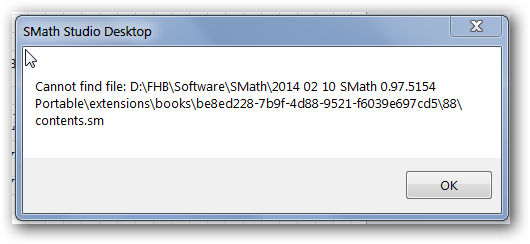
To fix the issue edit the settings.inf file;
change these two lines from:
DefaultInteractiveTutorial=D:\FHB\Software\SMath\2014 02 10 SMath 0.97.5154 Portable\extensions\books\be8ed228-7b9f-4d88-9521-f6039e697cd5\88\contents.sm
Recent=D:\FHB\Software\SMath\Activebook\activebook\_Diag.sm|D:\FHB\Software\SMath\Activebook\activebook\_Min.sm|D:\FHB\Software\SMath\Activebook\activebook\Wish List.sm|D:\FHB\Software\SMath\Activebook\activebook\Algsys.sm|D:\FHB\Software\SMath\SMath Skript\SMath\Maxima\Update9.sm|D:\FHB\Forschung\Havelux\2014 02 06 Stauchversuch\Stauchung.sm|D:\FHB\Software\SMath\SMath Skript\Bilder\Maxima-draw-filledcurves_new.sm|D:\FHB\Software\SMath\SMath Skript\Bilder\Maxima-draw-filledcurves.sm|D:\FHB\Software\SMath\SMath Skript\SMath\Erste Schritte.sm|D:\FHB\Software\SMath\SMath Skript\Bilder\Draw2D3D.sm|D:\FHB\Software\SMath\Activebook\activebook\Maxima.sm|D:\FHB\Software\SMath\Activebook\activebook\contents.sm|D:\FHB\Software\SMath\2014 02 10 SMath 0.97.5154 Portable\extensions\books\be8ed228-7b9f-4d88-9521-f6039e697cd5\81\_Diag.smDefaultInteractiveTutorial=.\extensions\books\be8ed228-7b9f-4d88-9521-f6039e697cd5\88\contents.smthis can be made directly by Martin (the second line removed is just to clean the "recent files" menu)
in the same way you can simply change the portable distribution language editing
Language=GER
Units=gerLanguage=ENG
Units=engbest regards,
Davide
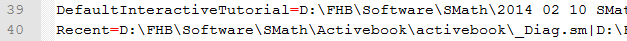
325 сообщений из 2 052 понравились и 1 не понравились пользователям.
Группа: Moderator
I just fixed this by choosing the Interactive SMath Habdbook as the default one from the extension manager.
The language of course can ba also changed from the Tools->options menu
Regards,
Radovan
EDIT - By the way, running "SMathStudio_Desktop_64bit_only.exe" on my x64 machine will cause an unhandled exception.
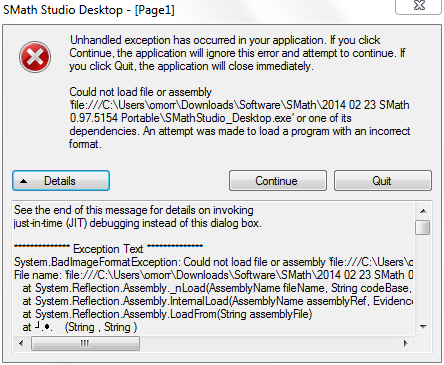
WroteI just fixed this by choosing the Interactive SMath Habdbook as the default one from the extension manager.
Good, however an error message is a source of reports, so I think is better to fix the issue at the source
WroteThe language of course can ba also changed from the Tools->options menu
I know, but if you don't know where is located phisically the menu, may be not so easy
WroteEDIT - By the way, running "SMathStudio_Desktop_64bit_only.exe" on my x64 machine will cause an unhandled exception.
Confirmed
325 сообщений из 2 052 понравились и 1 не понравились пользователям.
Группа: Moderator
WroteWroteI just fixed this by choosing the Interactive SMath Habdbook as the default one from the extension manager.
Good, however an error message is a source of reports, so I think is better to fix the issue at the source
Done. Unofficial portable version updated. Settings file now contains relative links, which should work everywhere.
WroteWroteThe language of course can ba also changed from the Tools->options menu
I know, but if you don't know where is located phisically the menu, may be not so easy
Preset is english for UI and units.
WroteWroteEDIT - By the way, running "SMathStudio_Desktop_64bit_only.exe" on my x64 machine will cause an unhandled exception.
Confirmed
That's why the 32bit-compatible version is included. If you really want to use the 64bit version, then you can either ignore the error or remove the EFI for Mathcad plugin directory.
- Новые сообщения
- Нет новых сообщений
